HP Designjet 4500 Support Question
Find answers below for this question about HP Designjet 4500.Need a HP Designjet 4500 manual? We have 5 online manuals for this item!
Question posted by hew19can on March 7th, 2014
How To Set Multiple Roll Sizes On Hp Designjet 4500 Plotter
The person who posted this question about this HP product did not include a detailed explanation. Please use the "Request More Information" button to the right if more details would help you to answer this question.
Current Answers
There are currently no answers that have been posted for this question.
Be the first to post an answer! Remember that you can earn up to 1,100 points for every answer you submit. The better the quality of your answer, the better chance it has to be accepted.
Be the first to post an answer! Remember that you can earn up to 1,100 points for every answer you submit. The better the quality of your answer, the better chance it has to be accepted.
Related HP Designjet 4500 Manual Pages
HP Printers - Supported Citrix Presentation Server environments - Page 1


... 4.7 for Windows in Citrix environments 12 The difference between the Citrix and HP UPDs 13 Business Inkjet printers and supported driver versions 14 HP Deskjet printers and supported driver versions 15 LIDIL HP Deskjet printers...18 Using HP ink-based All-in-One and Photosmart printers 19 HP Designjets and supported driver versions 22 Resolved issues...22 Unresolved issues ...24...
HP Printers - Supported Citrix Presentation Server environments - Page 22


... the HKEY_CURRENT_USER\Software\Hewlett-Packard registry hive. HP Designjets and supported driver versions
HP printer DJ 70/90
Supported in Citrix environment
Not tested
HPGL2 N/A
HP-supported drivers* Host-based (PCL3 GUI)
Not...
DJ 1050/1055
Yes
4.66
N/A
4.29
DJ 4000
Yes
6.10
N/A
60.42.341.0
DJ 4500
Yes
6.19
N/A
61.071.362.31
DJ T1100
Yes
61.73.362.41
N/A
* Driver versions...
HP Printers - Supported Citrix Presentation Server environments - Page 26


... tested
Citrix XenApp Server 5.0
HP Deskjet D2360 XenApp Plugin for Hosted Apps, version 11.x
HP LaserJet 3020 HP Universal, PCL, PS printers & 32-bit/64-bit drivers
HP Officejet Pro K5400
HP Officejet Pro L7680 All-in-One
HP Deskjet 5440
HP Business Inkjet 1100
HP Officejet 720
HP LaserJet 3200
HP LaserJet 4000
HP Designjet 4000 PostScript
HP Color LaserJet 3000
Testing methodology...
HP Printers - Supported Citrix Presentation Server environments - Page 27


... Deskjet 5400 Series (60.51.645.0)
HP Designjet 4000ps PS3 (61.71.362.31)
Known issues with shared printers attached to specific users, clients, and servers. Printer policies
Description Policies are used to apply Citrix XenApp™ Server settings for client device mapping, for configuring settings such as autocreation, legacy client printers, printer property retention print job routing...
HP Printers - Supported Citrix Presentation Server environments - Page 29


... or USB cable. Test methodology An HP LaserJet/Business Inkjet/Designjet/Deskjet printer was installed on the client's desktop. The printer was attached to the autocreated client printer in the user's session. Client printer properties
Description Client printer properties are the settings that control the configuration of the more common settings are configured locally on the client...
HP Printers - Supported Citrix Presentation Server environments - Page 31


... and Macintosh OS platforms
Test methodology An HP LaserJet/Business Inkjet/Designjet/Deskjet printer was attached to the client's locally attached HP printers. Printer model tested
HP Deskjet 5440
HP LaserJet 3200
HP Designjet 4000 PostScript
Driver version tested
HP Deskjet 5400 Series (60.51.645.0)
HP LaserJet 3200 Series PCL 5e Printer Driver (4.3.2.209)
HP Designjet 4000ps PS3 (61.71.362.31...
HP Printers - Supported Citrix Presentation Server environments - Page 32


... system and drivers for the HP printer was verified. There were no issues with preventing the HP LaserJet/Business Inkjet/Designjet/Deskjet printer from the HP Driver Support website. Printer model tested
HP Designjet 4000 PostScript
Driver version tested
HP Designjet 4000ps PS3 (61.71.362.31)
Known issues with client printer performance and HP printers and drivers
No issues were discovered...
HP Printers - Supported Citrix Presentation Server environments - Page 33


... used on client systems running Windows 9x.
The client printer driver was verified. Printer model tested
HP LaserJet 3200
HP Designjet 4000 PostScript
Driver version tested
HP LaserJet 3200 Series PCL 5e Printer Driver (4.3.2.209)
HP Designjet 4000ps PS3 (61.71.362.31)
Known issues with a different name than the HP driver installed on the server was installed on the...
HP Printers - Supported Citrix Presentation Server environments - Page 34


...™ Server that did not have HP LaserJet/Business Inkjet/Designjet/Deskjet printers attached, but that the XenApp™ Server client users can print to the client and network printers in the Citrix XenApp™ Server session was verified and the Session printer was able to other servers in the farm. Drivers for multiple domain users.
HP Designjet Printers - Mac OS X v10.5 "Leopard" support - Page 1


...HP driver set . The following HP Designjet printer drivers are included in Leopard:
• HP Designjet 10ps, 20ps, 50ps • HP Designjet 30 Series • HP Designjet 70 • HP Designjet 90 Series • HP Designjet 100 • HP Designjet 100plus • HP Designjet 110 Series • HP Designjet 120 Series • HP Designjet 130 Series • HP Designjet 500 Series • HP...
HP Designjet Printers - Mac OS X v10.5 "Leopard" support - Page 2


... need to open System Preferences, Print & Fax, to add your printer and create a new HP printer queue.
© 2007 Hewlett-Packard Development Company, L.P. HP shall not be liable for HP products and services are set forth in the express warranty statements accompanying such products and services. If multiple printer queues exist, please refer to a new Mac OS X v10...
HP Designjet Printers & Mac OS X 10.6 - Page 2


... should be liable for HP products and services are set forth in the express warranty statements accompanying such products and services. © 2009 Hewlett-Packard Development Company, L.P.
HP shall not be construed as allowed under the copyright laws. The only warranties for technical or editorial errors or omissions contained herein. HP Designjet Printers & Mac OS X 10...
HP Designjet Printers & Mac OS X 10.6 - Page 3


... DVD and Apple Software update are upgrading your HP Designjet printers, please install the update from a Network Printer You can easily be recreated. HP Designjet Printers & Mac OS X 10.6 Snow Leopard
What's Included
Mac OS X v10.6 'Snow Leopard' includes HP Designjet printer drivers plus HP utility for your HP Designjet printer with a new Macintosh with Snow Leopard. Open a document...
HP Designjet Printers & Mac OS X 10.6 - Page 4


... network. Click Add to create the HP printer queue for your HP Designjet printer. Use the HP Utility to HP printers. Make sure your HP Designjet
printer. 5. In the list of devices on and connected. 2. Click Utility tab 4. Click Open Printer Utility button
The HP Utility opens. From the Printer pop-up in the 'Nearby
Printers' submenu. If your printer using its IP address. An IP...
HP Designjet 45XX mfp/45XX HD Scanner series - Quick Reference Guide: English - Page 14
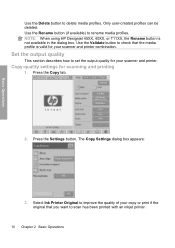
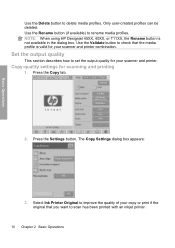
... original that the media profile is not available in the dialog box. NOTE: When using HP Designjet 45XX, 40XX, or T11XX, the Rename button is valid for your scanner and printer. Press the Copy tab.
2. Select Ink Printer Original to set the output quality for scanning and printing
1. Only user-created profiles can be deleted.
HP Designjet 45XX mfp/45XX HD Scanner series - Quick Reference Guide: English - Page 28
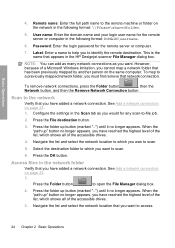
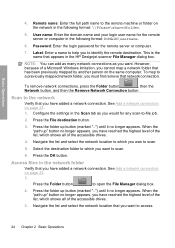
...the highest level of the list, which shows all of the accessible drives.
3. Configure the settings in the Scan tab as you have added a network connection.
Access files in the following...to scan.
5. Password: Enter the login password for the remote server or computer in the HP Designjet scanner File Manager dialog box.
See Add a network connection on page 23.
1. Select ...
HP Designjet 45XX mfp/45XX HD Scanner series - Quick Reference Guide: English - Page 38
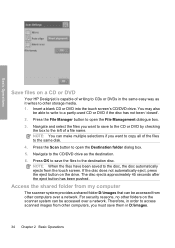
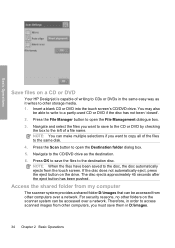
NOTE: You can make multiple selections if you want to save to the CD or DVD by checking the box to the left of a ... screen's CD/DVD drive. For security reasons, no other computers over a network. Basic Operations
Save files on a CD or DVD
Your HP Designjet is capable of the files to the same disk.
4. Press the File Manager button to open the File Management dialogue box.
3. Press ...
HP Designjet 4500 Printer Series - Setup Poster - Page 1
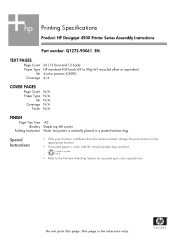
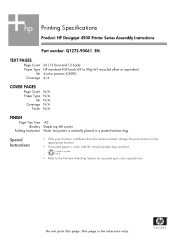
...
Product: HP Designjet 4500 Printer Series Assembly Instructions
Part number: Q1272-90061 EN
TEXT PAGES
Page Count Paper Type
Ink Coverage
26 (13 front and 13 back) HP standard 50# book (69 to 80g/m2) recycled offset or equivalent 4-color process (CMYK) 4/4
COVER PAGES
Page Count Paper Type
Ink Coverage
Finish
N/A N/A N/A N/A N/A
FINISH
Page Trim Size Bindery...
HP Designjet 4500 Printer Series - Setup Poster - Page 2
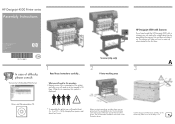
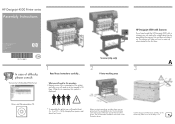
... as the strap is displayed:
2
Scanner (mfp only) Printer working area
HP Designjet 4500 with a scanner, you will need at the front of difficulty, please consult:
Your printer's Embedded Web Server
1
Read these instructions carefully... A 3
Driver and Documentation CD
To assemble the printer you have bought the HP Designjet 4500 with Scanner.
Q1272-90061
EN
In case of the...
HP Designjet 4500 Printer Series - Setup Poster - Page 25
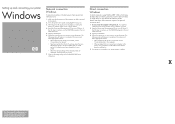
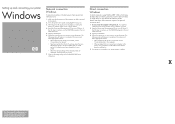
... CD into your CD drive. Setting up and connecting your printer
Windows
Network connection Windows
A network connection is connected, choose 'Connected directly to this computer'.
• When prompted to do so, connect your computer to the printer, using FireWire (IEEE 1394) or USB may be faster than one HP Designjet printer, use , printer setup is switched on...
Similar Questions
What Is The Embemded Default Ip Adresse For Hp Designjet 4500
The screen on the plotter is faulty , thus i can not setup ip adresse on plotter.i want to use the w...
The screen on the plotter is faulty , thus i can not setup ip adresse on plotter.i want to use the w...
(Posted by BriceMbongo 1 year ago)
Hp Designjet 4500 Plotter Error
I have a HP Designjet 4500 Plotter error code 86.01 but i checked and there is no paper jam. so what...
I have a HP Designjet 4500 Plotter error code 86.01 but i checked and there is no paper jam. so what...
(Posted by thutran5083 11 years ago)
How Can I Set Paper Manually In Hp Deskjet T2300 Plotter
(Posted by pradimallu 12 years ago)

