HP Designjet 4000 Support Question
Find answers below for this question about HP Designjet 4000.Need a HP Designjet 4000 manual? We have 7 online manuals for this item!
Question posted by grobinson69329 on February 21st, 2013
Won't Cut Paper Either Automatically Or By Using The Form Feed And Cut Button
The person who posted this question about this HP product did not include a detailed explanation. Please use the "Request More Information" button to the right if more details would help you to answer this question.
Current Answers
There are currently no answers that have been posted for this question.
Be the first to post an answer! Remember that you can earn up to 1,100 points for every answer you submit. The better the quality of your answer, the better chance it has to be accepted.
Be the first to post an answer! Remember that you can earn up to 1,100 points for every answer you submit. The better the quality of your answer, the better chance it has to be accepted.
Related HP Designjet 4000 Manual Pages
HP Designjet 4000 Printer Series - Quick Reference Guide - Page 3


... How do I unload a roll from the printer 26 How do I load a single sheet 27 How do I unload a single sheet 31 How do I select supported paper types 32 How do I view information about the paper 33 How do I download media profiles 34 How do I use non-HP paper 34 How do I cancel the drying time 34...
HP Designjet 4000 Printer Series - Quick Reference Guide - Page 11
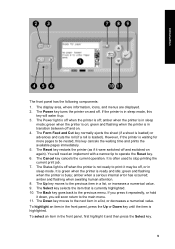
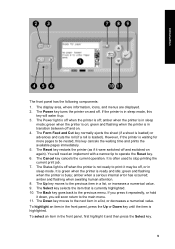
...off , or in a list, or increases a numerical value. 9. green and flashing when the printer is often used to print: it down, you press it repeatedly, or hold it may be nested, this
key ...is off when the printer is on . 4. The Back key goes back to operate the Reset key. 6. The Form Feed and Cut key normally ejects the sheet (if a sheet is loaded) or advances and cuts the roll (if ...
HP Designjet 4000 Printer Series - Quick Reference Guide - Page 28


... removal process.
26
How do I handle paper? Press the spindle lever (2) down position, and press the Form
Feed and Cut key twice (or until the paper is more than 30 cm remaining of the roll, use the following procedure. 1.
Press the Select key. 5. The paper will normally be removed from the printer, the front panel will prompt you...
HP Designjet 4000 Printer Series - Quick Reference Guide - Page 35


... Heavy Coated Paper
HP Canvas Paper 140 gsm
Canvas
HP Canvas Paper 180 gsm
Canvas
HP Fine Art Paper Aquarella
Super Heavy Coated Paper
HP Fine Art Paper Cream
Super Heavy Coated Paper
HP Fine Art Paper Sahara
Super Heavy Coated Paper
HP Indoor Paper Self-Adhesive
Super Heavy Coated Paper
How do I view information about the paper?
At the printer's front panel...
HP Designjet 4000 Printer Series - Quick Reference Guide - Page 36


..., you with any manufacturer. How do I update my printer's firmware?" In that case, you can be using.
Press the Form Feed and Cut key (1) on page 111. This description is most commonly used paper types. To download the correct media profile, go to color.
See "How do I use non-HP paper? How do I download media profiles? If you buy...
HP Designjet 4000 Printer Series - Quick Reference Guide - Page 65


... for details of the warranty implications. The status of its cleaner You can also get most of this information without leaving your computer by using the Embedded Web Server. See "Worldwide Limited Warranty-HP Designjet 4000 Printer series" on page 13).
2. You can also get most of this information without leaving your computer by...
HP Designjet 4000 Printer Series - Quick Reference Guide - Page 67


...; "How do I print at maximum speed?" How do I change the paper's orientation?" Press the Custom button. 3. Press the OK button.
65 on oversize page sizes?" on page 70 ● "How do ... height. 5. Note If a page size is . ● Using a Mac OS printer driver: select the Page Attributes panel, then Paper size. ● Using the Embedded Web Server: go to Custom 5) for Windows 1. How...
HP Designjet 4000 Printer Series - Quick Reference Guide - Page 72
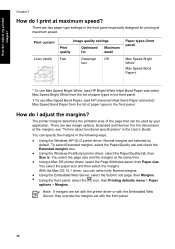
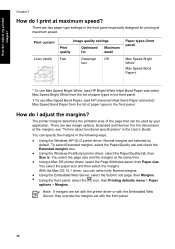
How do I adjust my printed images?
To select Extended margins, select the Paper/Quality tab and check the Extended margins box.
● Using the Windows PostScript printer driver: select the Paper/Quality tab, then Size is.
Chapter 5
How do I print at maximum speed. Print content Lines (draft)
Image quality settings
Print quality
Optimized for printing...
HP Designjet 4000 Printer Series - Quick Reference Guide - Page 73


Oversize page sizes are automatically selected if you leave margins set in the printer's front panel. ● Using a newer Mac OS printer driver: select the Page Attributes panel, then Paper size. You select the oversize paper size and then select the margins. ● Using the Embedded Web Server: for Mac OS: select Page Setup from the Size is...
HP Designjet 4000 Printer Series - Quick Reference Guide - Page 86


... application is responsible for AdobeRGB input data with photographic images.
● AdobeRGB: similar to sRGB, but using the custom RGB printer profiles). How do I get accurate colors from my printer? How do I get accurate colors from your paper type has already been calibrated.
84 there are designed for applying the right color management by...
HP Designjet 4000 Printer Series - Quick Reference Guide - Page 104


... using the check box beside each job
name. 4.
Access the Embedded Web Server (see "How do I print a saved job?
1. Click the Print button to...printer. How do I cancel a job? Browse your printer so that you want to submit more than one file, click the Add another file button ... the Cancel icon..
102
How do I check ink and paper usage for that from the print queue without changes, you ...
HP Designjet 4000 Printer Series - Quick Reference Guide - Page 107


... ● The Cutter setting must be the same on the roll. Paper saved by nesting When does the printer try to save roll paper? When both of the following ways: ● All pages must have...be nested?
Which pages can be nested, unless they are true: ● The printer is loaded with roll paper, not sheet paper. ● In the front panel's Job Management menu or the Embedded Web Server's...
HP Designjet 4000 Printer Series - Quick Reference Guide - Page 109


... do I clean the exterior of normal operation (e.g. How do I clean the exterior of the printer that the printer is switched OFF and unplugged before you clean it. Follow these instructions to clean your printer's platen on wide paper after using narrower paper for some time, you regularly touch as non-abrasive liquid soap. You should plan...
HP Designjet 4000 Printer Series - Quick Reference Guide - Page 138


... SWOP. Other PANTONE colors will give you need an application that your printer provides a facility called Automatic PANTONE Calibration, which can reproduce 100% of creating the EPS, PDF or grayscale you have to use later on the printer model and the selected paper type, enabling the color to be rendered with greater precision than is...
HP Designjet 4000 Printer Series - Quick Reference Guide - Page 139
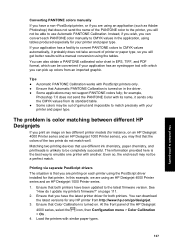
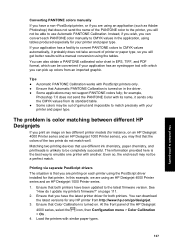
... has an eyedropper tool with your printer and paper type. The problem is color matching between different HP Designjets
If you print an image on two different printer models (for instance, on an HP Designjet 4000 Printer series and an HP Designjet 1000 Printer series), you are using an HP Designjet 4000 Printer series and an HP Designjet 1000 Printer series. 1. Even so, the end...
HP Designjet 4000 Printer Series - Quick Reference Guide - Page 140
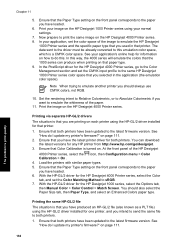
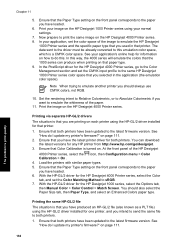
... your application, set the color space of the image to emulate the HP Designjet
1000 Printer series and the specific paper type that you want to print the same image on the HP Designjet 1000 Printer series using your image on the HP Designjet 4000 Printer series. 8.
Set the rendering intent to Relative Colorimetric, or to Absolute Colorimetric if...
HP Designjet 4000 Printer Series - Quick Reference Guide - Page 150


... the Select key to be loaded properly. Sheet edge not found .
The problem is too long to load the paper again.
148 Paper too small.
During the paper load process the printer did not detect any paper. Press the Select key to stop the load process.
Press the Cancel key to retry. See "Tell me...
HP Designjet 4000 Printer Series - Quick Reference Guide - Page 161
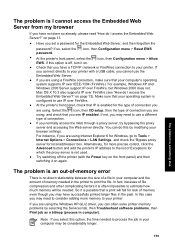
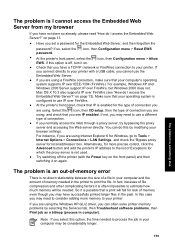
... (network or FireWire) connection to your operating system is configured to use IP over FireWire (see IP enabled. Alternatively, for lack of memory even though you may need to consider adding more precise control, click the Advanced button and add the printer's IP address to the list of a file in your computer's operating...
Service Manual - Page 181


.... Note 1: How long have you seeing a frequential banding composed by a darker zone and a lighter zone?
Note 2: Were you previously printing using Glossy paper and now you have dark lines if the paper previously used . - BOTH (DARK and WHITE LINES)
Are you had media loaded? Select the correct Print Quality setting (see the table on...
Service Manual - Page 367
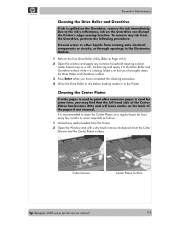
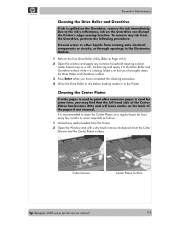
...ink's reflectance, ink on the Overdrive can disrupt the Printer's edge-sensing function. Cleaning the Center Platen
If wide paper is used for some time, you may find that you thoroughly ...print after narrower paper is spilled on the back of the paper if not cleaned. Cutter Groove
Center Platen Surface
hp designjet 4000 series printer service manual
9-3
Due to the Printer. Make sure...
Similar Questions
Designjet T2300 Does Not Form Feed And Cut
(Posted by ChRobdra 9 years ago)
Can Glossy Photo Paper Be Used In Hp Deskjet 1000 J110 A Printer
(Posted by Lucimistyd 9 years ago)
What Kind Of Paper To Use In A Hp Designjet 510 Printer
(Posted by afasdDurga 10 years ago)
Laserjet 600 What Is The Default Custom Paper Size Used For
(Posted by aleemtsb 10 years ago)
How To Print Using Manual Feed Tray - Laserjet 600 M601
(Posted by cawkel 10 years ago)

