HP LaserJet Enterprise 600 Support Question
Find answers below for this question about HP LaserJet Enterprise 600.Need a HP LaserJet Enterprise 600 manual? We have 16 online manuals for this item!
Question posted by aleemtsb on December 16th, 2013
Laserjet 600 What Is The Default Custom Paper Size Used For
The person who posted this question about this HP product did not include a detailed explanation. Please use the "Request More Information" button to the right if more details would help you to answer this question.
Current Answers
There are currently no answers that have been posted for this question.
Be the first to post an answer! Remember that you can earn up to 1,100 points for every answer you submit. The better the quality of your answer, the better chance it has to be accepted.
Be the first to post an answer! Remember that you can earn up to 1,100 points for every answer you submit. The better the quality of your answer, the better chance it has to be accepted.
Related HP LaserJet Enterprise 600 Manual Pages
HP LaserJet Printer Family - Print Media Specification Guide - Page 45


.... It is typically specified in your HP LaserJet printer, use paper that are usually associated with higher quality. Higher brightness papers are temporarily attached. Paper that is suitable for printing in size, which is truncated (for a grade of 2. copier paper A grade of paper. C Glossary
A-series of paper sizes The ISO A-series of paper sizes is based on the Lichtenberg Ratio...
HP LaserJet Printer Family - Print Media Specification Guide - Page 48


... bending or flexing.
pre-consumer waste Material that never reaches the customer after it . Smoothness usually is an important consideration when using paper in the printing environment. Generally, stiffness increases with seasonal or weather changes, which affect the humidity in an HP LaserJet printer, because adequate packaging maintains the correct level of moisture and protects...
HP LaserJet Enterprise 600 M601, M602, and M603 Series Printer - Software Technical Reference - Page 7


Use defined printing shortcuts 60 Create a custom printing shortcut 60 Paper/Quality tab features ...61 Paper Options ...62
Paper sizes 62 Custom Paper Size 63
Name 63 Paper size 64 Supported paper sizes 64 Units 66 Custom width and height control limits 66 Paper source 67 Paper type 67 Special pages 68 Covers 69 Special Pages dialog - Print pages on different paper 69 Document ...
HP LaserJet Enterprise 600 M601, M602, and M603 Series Printer - Software Technical Reference - Page 11


... Server Security tab 21 Table 1-12 HP Embedded Web Server Other Links list 22 Table 2-1 Windows software component support 26 Table 3-1 Supported paper and print media sizes 64 Table 3-2 PCL 6 custom paper sizes ...66 Table 3-3 Font Attribute settings for new and preset watermarks 78 Table 3-4 Page orientation ...83 Table 3-5 Driver mopier mode and collation settings...
HP LaserJet Enterprise 600 M601, M602, and M603 Series Printer - Software Technical Reference - Page 14
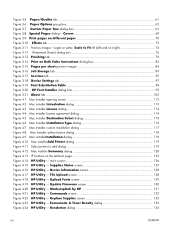
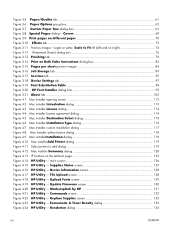
... Select printer to add dialog 119 Figure 4-12 Mac installer Summary dialog 120 Figure 4-13 IP location on the Jetdirect page 122 Figure 4-14 HP Utility - main screen 126 Figure 4-15 HP Utility - Update Firmware screen 130 Figure 4-20 HP Utility - Figure 3-5 Paper/Quality tab ...61 Figure 3-6 Paper Options group box 62 Figure 3-7 Custom Paper Size...
HP LaserJet Enterprise 600 M601, M602, and M603 Series Printer - Software Technical Reference - Page 78
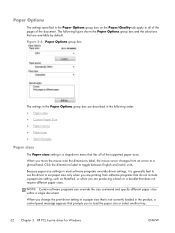
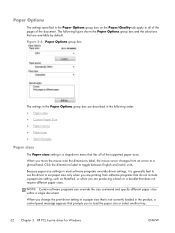
... to a gloved hand.
The following order:
● Paper sizes
● Custom Paper Size
● Paper source
● Paper type
● Special pages
Paper sizes
The Paper sizes setting is a drop-down menu that are available by default.
When you change the print-driver setting to a paper size that is generally best to use the driver to set paper size only when you are printing from an...
HP LaserJet Enterprise 600 M601, M602, and M603 Series Printer - Software Technical Reference - Page 79


... shows the default name of Custom.
● If a new name has been typed into the Name text box, but then do not click Save, you change also, offering a variety of the Custom Paper Size dialog box. ENWW
Paper/Quality tab features 63
Figure 3-7 Custom Paper Size dialog box
NOTE: The HP LaserJet Enterprise 600 M601, M602, and M603 Series Printer product supports custom paper sizes from...
HP LaserJet Enterprise 600 M601, M602, and M603 Series Printer - Software Technical Reference - Page 80
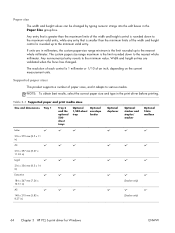
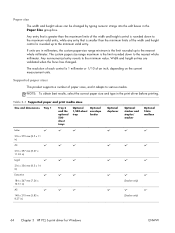
... are validated when the focus has changed by typing numeric strings into the edit boxes in millimeters, the custom paper-size range minimum is 1 millimeter or 1/10 of paper sizes, and it adapts to various media.
The custom paper-size range maximum is rounded up to the minimum valid entry.
NOTE: To obtain best results, select the correct...
HP LaserJet Enterprise 600 M601, M602, and M603 Series Printer - Software Technical Reference - Page 82


... for Windows
ENWW However, SRA3, which is supported. Custom width and height control limits
The minimum paper size for printing, any media wider than 312 mm (11.9 in )
66 Chapter 3 HP PCL 6 print driver for each side for the HP LaserJet Enterprise 600 M601, M602, and M603 Series Printer product is 76 x 127 mm (3 x 5 in) and the...
HP LaserJet Enterprise 600 M601, M602, and M603 Series Printer - Software Technical Reference - Page 83


... Select
● Manual Feed in Tray 1
● Tray 1 (100-sheet multipurpose tray)
● Tray 2 (500-sheet tray)
The default setting is selected, the HP LaserJet Enterprise 600 M601, M602, and M603 Series Printer uses the source tray that supports the paper size that the product supports, listed in the source tray. Any optional source trays that the correct...
HP LaserJet Enterprise 600 M601, M602, and M603 Series Printer - Software Technical Reference - Page 86


...are customized: the First page or the Last page.
● Paper source: The Paper source setting specifies the source tray to use ...paper is a line-drawn image of source trays depends on different paper settings and options. The document preview image appears in document. The document preview image is always oriented so that the HP LaserJet Enterprise 600 M601, M602, and M603 Series Printer...
HP LaserJet Enterprise 600 M601, M602, and M603 Series Printer - Software Technical Reference - Page 99


...default, the Flip Pages Up check box is selected. Book and Booklet Printing
The HP LaserJet Enterprise 600 M601, M602, and M603 Series Printer ...paper size.
It is Off.
The other settings have a different paper type for more information, see Paper/Quality tab features on the Finishing tab. Booklet Layout
The Booklet Layout drop-down menu is available only when Print on the Paper...
HP LaserJet Enterprise 600 M601, M602, and M603 Series Printer - Software Technical Reference - Page 113


... tabs. The HP LaserJet Enterprise 600 M601, M602, and M603 Series Printer product supports more than one source of forms constrains the choices that is matched to a source, you can use Form to Tray Assignment to which defines the paper size and margins) to specify, in the driver, the paper size that are available in the paper-size list on the...
HP LaserJet Enterprise 600 M601, M602, and M603 Series Printer - Software Technical Reference - Page 151


... Default Media Size drop-down menu.
The HP LaserJet Enterprise 600 M601, M602, and M603 Series Printer supports three paper-handling devices:
● HP LaserJet 500-sheet 5-bin Mailbox
● HP 500-Sheet Stapler/Stacker
● HP 500-Sheet Stacker
ENWW
HP Printer Utility for each of the HP Utility, select Trays Configuration to save the settings. To change paper size...
HP LaserJet Enterprise 600 M601, M602, and M603 Series Printer - User Guide - Page 9


... print tasks with Mac ...54 Cancel a print job with Mac 54 Change the paper size and type with Mac 54 Resize documents or print on a custom paper size with Mac 54 Create and use printing presets with Mac 54 Print a cover page with Mac 55 Use watermarks with Mac 55 Print multiple pages on one sheet of...
HP LaserJet Enterprise 600 M601, M602, and M603 Series Printer - User Guide - Page 39
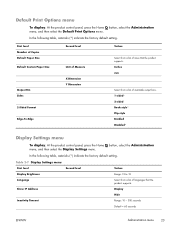
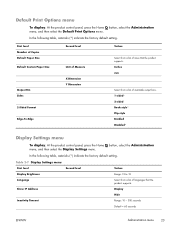
...: At the product control panel, press the Home button, select the Administration menu, and then select the Default Print Options menu. In the following table, asterisks (*) indicate the factory default setting.
First level Number of Copies Default Paper Size Default Custom Paper Size
Output Bin Sides 2-Sided Format Edge-To-Edge
Second level
Unit of Measure X Dimension Y Dimension
Values...
HP LaserJet Enterprise 600 M601, M602, and M603 Series Printer - User Guide - Page 70


... with Mac
Cancel a print job with Mac
Mac OS X 10.5 and 10.6 Use one of these methods.
1. In the Destination Paper Size area, click the Scale to save the current printer driver settings for the Paper Size and Orientation options.
1.
Press the Stop button on a custom paper size with Mac
1. On the File menu, click the Print option.
2. Press...
HP LaserJet Enterprise 600 M601, M602, and M603 Series Printer - User Guide - Page 104
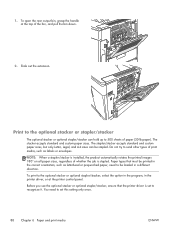
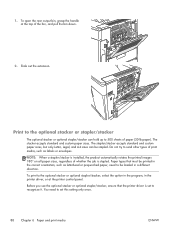
...printer driver, or at the top of the bin, and pull the bin down.
2. NOTE: When a stapler/stacker is installed, the product automatically rotates the printed images 180° on all paper sizes, regardless of paper (20-lb paper).
The stapler/stacker accepts standard and custom paper sizes... accepts standard and custom paper sizes. To print to be stapled. Before you use the optional stacker ...
Service Manual - Page 279
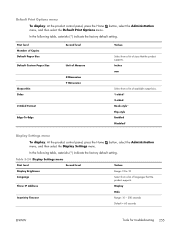
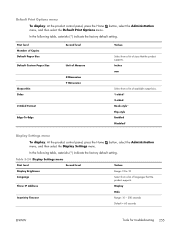
... Administration menu, and then select the Display Settings menu.
In the following table, asterisks (*) indicate the factory default setting. Inches mm
Select from a list of sizes that the product supports. First level Number of Copies Default Paper Size Default Custom Paper Size
Output Bin Sides 2-Sided Format Edge-To-Edge
Second level
Unit of Measure X Dimension Y Dimension
Values
Select...
Service Manual - Page 416


... the product serial number.
Use this item to view the service event log.
Restore factory-set defaults
1.
Product resets
Restore factory-set defaults values ● General ◦...from an external USB.
Use this item to set the cold reset paper size. Open the following menus:
● Administration ● General Settings ● Restore Factory Settings 3. Use this item to clear...
Similar Questions
How To Set Custom Paper Size On Hp T2300
(Posted by dawma 10 years ago)
What Is The Hp Laserjet 600 Default Access Code
(Posted by 320joeyjo 10 years ago)
How Do I Set Default Custom Paper Size On Hp Laserjet 600 M602
(Posted by bgbrecs 10 years ago)
Hp Laserjet 600 M602 Cannot Print Custom Paper Size
(Posted by SOkat 10 years ago)
Prints Letter/legal Great. Customize Paper Size It Initalizes After Each Sheet?
Prints Letter;/Legal great. If I customize paper size to anything, it goes through an initializing p...
Prints Letter;/Legal great. If I customize paper size to anything, it goes through an initializing p...
(Posted by Barbara30551 12 years ago)

