HP Designjet 4000 Support Question
Find answers below for this question about HP Designjet 4000.Need a HP Designjet 4000 manual? We have 7 online manuals for this item!
Question posted by jcroRos on March 24th, 2014
Can My Plotter Print Heads Dry Out Hp 4000 Left On All Day
The person who posted this question about this HP product did not include a detailed explanation. Please use the "Request More Information" button to the right if more details would help you to answer this question.
Current Answers
There are currently no answers that have been posted for this question.
Be the first to post an answer! Remember that you can earn up to 1,100 points for every answer you submit. The better the quality of your answer, the better chance it has to be accepted.
Be the first to post an answer! Remember that you can earn up to 1,100 points for every answer you submit. The better the quality of your answer, the better chance it has to be accepted.
Related HP Designjet 4000 Manual Pages
HP Designjet 4000 Printer Series - Quick Reference Guide - Page 4


... 6 How do I get accurate colors from my printer 77 How do I perform color calibration 77 How do I perform black point compensation 78 How do I set the rendering intent 78 How do I select the color emulation mode 79 How do I produce matching prints from different HP Designjets 79 How do I get accurate colors from Adobe...
HP Designjet 4000 Printer Series - Quick Reference Guide - Page 12


... on any computer to select or highlight an icon, and you don't see them. If you need to submit and manage print jobs, and check ink levels and printer status ● The HP-GL/2 and RTL driver for Windows ● The PostScript driver for Windows ● The PostScript driver for Mac OS 9 and...
HP Designjet 4000 Printer Series - Quick Reference Guide - Page 14


..., start again. 4. You can resume printing immediately. Please proceed as step 1 above steps seem to have any effect, you should cause the printer to switch the printer off, wait a few
moments, then ... mode, and it will need an implement with step 2. 2. If it back on the left side of the printer. 4. Press the Power key on . Check that the Power light on the front panel comes...
HP Designjet 4000 Printer Series - Quick Reference Guide - Page 67


... panel. on page 72 ● "How do I change the paper's orientation?" Using the HP-GL/2 & RTL printer driver for your custom
page size. 4. Select the Paper/Quality tab. 2. Choose one of ...How do I change the page size?" How do I change the print quality?" The page size can create a custom page size using a printer driver or the Embedded Web Server. on oversize page sizes?" on ...
HP Designjet 4000 Printer Series - Quick Reference Guide - Page 68


.... 3. Select the Custom Page Default panel. 4.
Press the Save button. Using the PostScript printer driver for Windows Me or Windows 98 1. Enter your choice of your custom page size. 5. How do I adjust my printed images? Chapter 5
Using the PostScript printer driver for Windows NT 1. Enter its width and height. 6. Choose the width and...
HP Designjet 4000 Printer Series - Quick Reference Guide - Page 76


... on PostScript files.
74 Note The palette you have no effect" on , select the icon, then Printing defaults menu > HP-GL/2 options > Merge: On. How do I change it to exit the menus. When all pen.... Scroll to the next pen number you want to change the treatment of the top line is printed. ● If Merge is displayed, for example Color=110. The Merge setting controls the overlapping...
HP Designjet 4000 Printer Series - Quick Reference Guide - Page 79


... options for each of printheads.
77 on page 96 ● "How do I produce matching prints from different HP Designjets?"
However, this automatic behavior can be turned off, and a default color correction used for color calibration are: - On: the printer performs color calibration whenever you introduce a new paper type that has not been calibrated yet...
HP Designjet 4000 Printer Series - Quick Reference Guide - Page 80


... setting. - It tries to preserve the overall color appearance. ● Relative colorimetric (proofing): best used for each paper type and print quality setting. 3. Off: the printer uses a default color correction, different for photographs or images in optical sensor, and calculating the color corrections required. When this option is selected, the full ...
HP Designjet 4000 Printer Series - Quick Reference Guide - Page 81
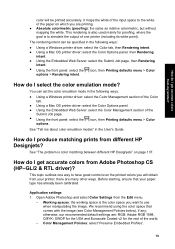
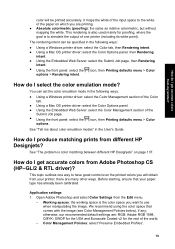
...: the working space is color matching between different HP Designjets" on which you are printing. ● Absolute colorimetric (proofing): the same as relative colorimetric, but without mapping the white. The rendering intent can set the color emulation mode in the following ways: ● Using a Windows printer driver: select the Color tab, then Rendering intent...
HP Designjet 4000 Printer Series - Quick Reference Guide - Page 86


...starting, ensure that you have good control over the printed colors you intend to sRGB, but using the custom RGB printer profiles).
there are designed for AdobeRGB input data with ... type has already been calibrated.
84
This path can be used when building custom RGB printer profiles and applying them within the application (the application is responsible for CAD and office ...
HP Designjet 4000 Printer Series - Quick Reference Guide - Page 91


...
In addition, such images are many other ways.
How do I get accurate colors from my printer? We describe the hard-proofing technique that shows you intend to use. This topic outlines one... PDF, and grayscale images don't allow page-layout applications to have good control over the printed colors you will appear when reproduced in a press. Before starting, ensure that the Paper Type...
HP Designjet 4000 Printer Series - Quick Reference Guide - Page 95


... should behave: • None means that the Color Management Active box is checked. - In addition, such images are displayed very poorly on the printer model, paper type, and print quality option. - Ensure that it depends on a monitor. The following default profiles are many other ways.
Make sure you will appear when reproduced...
HP Designjet 4000 Printer Series - Quick Reference Guide - Page 105


... from more than other files. It is the slowest setting but the printer may take longer to stop halfway through a print to print a file you want to process data. The printer advances the paper as "On hold" when the printer is selected, the printer waits until the whole page has
been processed and then it starts...
HP Designjet 4000 Printer Series - Quick Reference Guide - Page 123
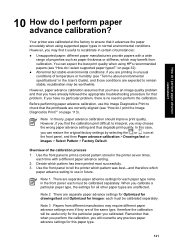
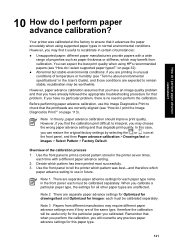
...original factory settings by selecting the or icon at the factory to print a colored pattern stored in the printer seven times,
each time with a wide range of the same ...; Abnormal but stable environmental conditions: if you find it advances the paper accurately when using HP's recommended papers (see "Tell me about environmental specifications" in unusual conditions of the calibration ...
HP Designjet 4000 Printer Series - Quick Reference Guide - Page 140
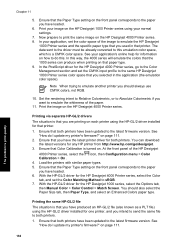
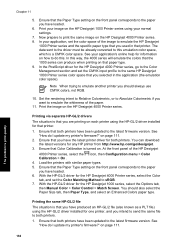
...4. Ensure that Color Calibration is that printer.
1. With the HP-GL/2 driver for the HP Designjet 4000 Printer series, select the Color
tab, and set the CMYK input profile to print the same image on the HP Designjet 4000 Printer series. In your application's online help for the HP Designjet 4000 Printer series, go /designjet.
3. In the PostScript driver for information...
HP Designjet 4000 Printer Series - Quick Reference Guide - Page 141


... (Native). If you want to None (Native). - Ensure that the Paper Type setting on an HP Designjet 4000 Printer series, proceed as when printing with similar paper types. 4. At the front panel of the
Submit Job page, set both printers to match the screen colors (sRGB if selectable), as follows using the Embedded Web Server or...
HP Designjet 4000 Printer Series - Quick Reference Guide - Page 146
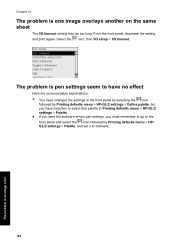
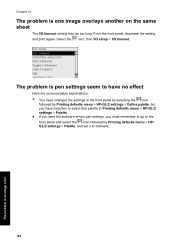
... explanations: ● You have changed the settings in the front panel by selecting the icon
followed by Printing defaults menu > HP-GL/2 settings > Define palette, but you have forgotten to select that palette in Printing defaults menu > HP-GL/2 settings > Palette. ● If you want the software-driven pen settings, you must remember to...
HP Designjet 4000 Printer Series - Quick Reference Guide - Page 165
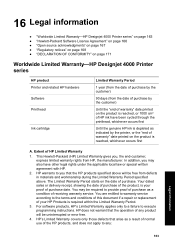
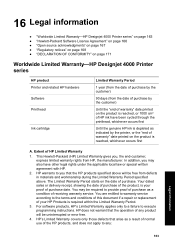
...
● "Worldwide Limited Warranty-HP Designjet 4000 Printer series" on page 163 ●...HP Designjet 4000 Printer series
HP product Printer and related HP hardware Software Printhead
Ink cartridge
Limited Warranty Period
1 year (from the date of purchase by the customer)
90 days (from the date of purchase by the printer, or the "end of warranty" date printed on the date of purchase. HP...
Service Manual - Page 337


... Supply Station ⇒ Page 8-
40. 5. hp designjet 4000 series printer service manual
8-103
Remove the Left Cover ⇒ Page 8-9. 2. Disconnect the Encoder Sensor cable from the clip located on the Electronics Module. Please handle the Encoder Disc very carefully since any finger prints, scratches or stains could cause the Printer to malfunction.
1. Release the Encoder Sensor...
Service Manual - Page 367
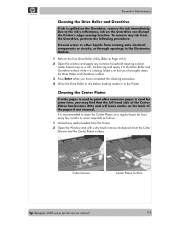
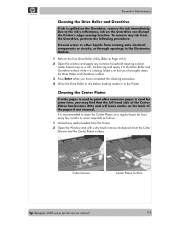
...print after narrower paper is used for some time, you may find that you thoroughly clean the Drive Roller and Overdrive surface. 3 Press Enter when you have completed the cleaning procedure. 4 Allow the Drive Roller to dry...soft, lint-free rag and apply it to the Printer. Cutter Groove
Center Platen Surface
hp designjet 4000 series printer service manual
9-3
It is recommended to the ink's...
Similar Questions
How To Clean Print Heads On Hp Deskjet 960c In Windows 7
(Posted by midasrern 9 years ago)
How To Clean Print Head On Hp Officejet 6000
(Posted by newpacot 10 years ago)
Hp 4000 Gives An Error Of 'restart'
HP 4000 gives an error of "Restart" and nothing else. Does it quite frequently
HP 4000 gives an error of "Restart" and nothing else. Does it quite frequently
(Posted by samchristine 11 years ago)

