HP Dc7800 Support Question
Find answers below for this question about HP Dc7800 - Compaq Business Desktop.Need a HP Dc7800 manual? We have 29 online manuals for this item!
Question posted by zoelTommyT on August 16th, 2014
Dc7800 Sff Can Used Buffered Memory?
The person who posted this question about this HP product did not include a detailed explanation. Please use the "Request More Information" button to the right if more details would help you to answer this question.
Current Answers
There are currently no answers that have been posted for this question.
Be the first to post an answer! Remember that you can earn up to 1,100 points for every answer you submit. The better the quality of your answer, the better chance it has to be accepted.
Be the first to post an answer! Remember that you can earn up to 1,100 points for every answer you submit. The better the quality of your answer, the better chance it has to be accepted.
Related HP Dc7800 Manual Pages
Installing Windows 7 Beta on HP Business Desktops - Page 2


... system memory (dual channel for
UMA systems) and 80 GB 7200 RPM hard drive
Applicable 2007 and prior models dc7700 dc7800 ...memory
o All models listed below have WDDM video drivers available 24 GB available hard disc space DVD-ROM drive HP recommends a 1.5GHz or faster CPU, 2GB of requirements and HP Business Desktop models recommended for use...
Testing on HP Business Desktop PCs - Page 3


...-to published functional engineering design specifications. The ETD tools are used throughout all business desktop products and are used to test and deliver software images on the following elements:
... help verify that can be leveraged by any workgroup. Microprocessors and chipsets, including cache memory, interrupts, and timers - Parallel, Serial, and USB 1.0/2.0 ports, Bluetooth, and ...
HP Disk Sanitizer, External Edition - Page 3


... To Main Menu
If you have selected the Erase Hard Drive option and have selected a drive, you will vary, depending on 2005 and later HP Compaq business desktop dc series systems. The software will validate the HP system, and will prompt you to be erased (see Figure 2).
ASF 2.0 Support, Enablement, and Configuration on HP Compaq Business Desktop Platforms - Page 1


ASF 2.0 Support, Enablement, and Configuration on HP Compaq Business Desktop Platforms
Introduction 2 Supported features 2 Enablement and configuration 3 ASF 2.0 example and use case 6 Summary 7
1
ASF 2.0 Support, Enablement, and Configuration on HP Compaq Business Desktop Platforms - Page 2


...; HP Compaq dc7600 Business PC Series • HP Compaq dc7700 Business PC Series • HP Compaq dc7800 Business PC Series • HP Compaq dc5700 Business PC Series • HP Compaq dc5750 Business PC Series
Introduction
ASF (Alert Standard Format) is an industry standards-based technology that support ASF.
The interval time default is one minute for all HP Compaq Business Desktops that...
ASF 2.0 Support, Enablement, and Configuration on HP Compaq Business Desktop Platforms - Page 7


... services are trademarks of Microsoft Corporation in this document is meant to educate IT Administrators about the features supported by HP Compaq Business Desktops, and provide use cases regarding what makes this technology useful to change without notice.
HP shall not be construed as constituting an additional warranty. For more information, see the following links...
Technical Reference Guide: HP Compaq dc7800 Series Business Desktop Computers - Page 1


... Guide
HP Compaq dc7800 Series Business Desktop Computers
Document Part Number: 461444-001
October 2007
This document provides information on the products covered. This information may be used by engineers, technicians, administrators, or anyone needing detailed information on the design, architecture, function, and capabilities of the HP Compaq dc7800 Series Business Desktop Computers.
AHCI and RAID on HP Compaq dc7800 - Page 13
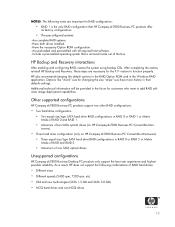
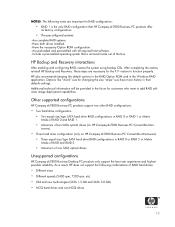
... the F11 restore to add RAID software image deployment capabilities.
HP Backup and Recovery interactions
After enabling and configuring RAID, restore the system using backup CDs. Unsupported configurations
HP Compaq dc7800 Business Desktop PC products only support the best user experience and highest possible reliability. As a result, HP does not support the following notes are...
AHCI and RAID on HP Compaq dc7800 - Page 19


... highlighted to configure RAID using Intel Matrix Storage Manager software. Click Finish to close the setup. 9. To execute the software, run the setup.exe file.
Read the driver agreement. If you agree, click Yes. 5. Console Software Installation
The Intel Matrix Storage Manager Software is preloaded in all HP Compaq dc7800 Business desktops at "C:\Intel\Intel...
HP Compaq Business Desktop dc7800 Software Overview - Page 1


HP Compaq Business Desktop dc7800 Software Overview September 2007
Abstract ...2 Definition of Terms ...2 Operating System Support ...3
Microsoft Windows XP...4 Microsoft Windows Vista ...7 Microsoft Windows 2000 ...12 Microsoft Windows NT ...12 ROM BIOS Information...12 Additional BIOS Highlighted Features 13 Common Image Considerations...13 Software Image Development on dc7800 Stable Products...
HP Compaq Business Desktop dc7800 Software Overview - Page 2


This white paper covers the new HP Compaq Business Desktop dc7800 models, along with a comparison to HP Compaq Business Desktop dc7700 and the HP Compaq Business Desktop dc7600. Product family - For example, the HP Compaq Business Desktop dc7800 Series consists of Terms
Preinstalled applications -
System recovery media provided by HP as other useful documentation and tools, is contained in...
HP Compaq Business Desktop dc7800 Software Overview - Page 11


... dc7800 Software Overview Whitepaper
11 NVIDIA Graphics Driver NVIDIA Graphics Driver PDF Complete Update Surveyor Power Management Application Surveyor Power Management Application Credential Manager for HP ProtectTools Desktops Chinese Quad Byte Support Device Access Manager for HP ProtectTools Drive Encryption for HP ProtectTools Business Desktops BIOS Utilities HP Compaq Business Desktop...
HP Compaq Business Desktop dc7800 Software Overview - Page 12


...dc7800 series. As a service, HP can install Windows 2000 on the dc7800 series. Preload for XP ATI Graphics Driver for Microsoft Windows 2000/XP Business Desktops BIOS Utilities Desktops Chinese Quad Byte Support HP Compaq Business Desktop... expected to be providing this operating system preinstalled on new PCs using customer provided Windows 2000 image via the HP PC Customization Services ...
HP Compaq Business Desktop dc7800 Software Overview - Page 13
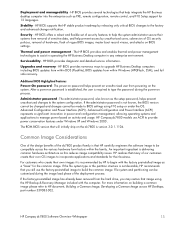
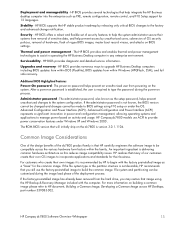
... and usage. HP Compaq dc7800 models use the factory-preinstalled image...Compaq dc7800 Software Overview Whitepaper
13
HP BIOS provides several technologies that will initially ship on the system. Stability - HP BIOS supports the HP stable product roadmap by HP to provide power conservation features under the OS.
HP BIOS provides numerous ways to upgrade HP Business Desktop...
HP Compaq Business Desktop dc7800 Software Overview - Page 17


...removed. HP Compaq dc7800 Software Overview ... warranty service available for the product
General Software Image Contents
HP Compaq Business Desktops come standard with the image for troubleshooting this series of general ... on some systems depending on select desktop models.
• Troubleshooting - See the Additional Software section for using network interface controller (NIC) features ...
HP Compaq Business Desktop dc7800 Software Overview - Page 19


... the hard drive, you may restore using the Restore Plus! The following shows...Compaq dc7800 Software Overview Whitepaper
19
This plain text file contains a list of examining the factory-preinstalled image:
Examining the INFO.BOM file (OS-independent) The preinstalled image on an HP Compaq Business Desktop...(23) 325740-B2A, 100, WINDOWS XP UNCHECKED BUFFER IN WINDOWS SHELL FIX Q329390, VER 1.00, ...
HP Compaq Business Desktop dc7800 Software Overview - Page 22
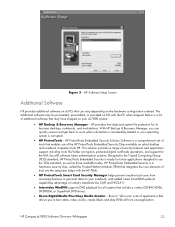
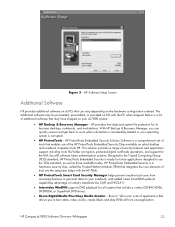
...Compaq dc7800 Software Overview Whitepaper
22 HP Software Setup Screen
Additional Software
HP provides additional software on its business desktops, notebooks, and workstations. With HP Backup & Recovery Manager, you to burn data, video, audio, create labels and play DVDs all from accessing business or personal data on your dc7800... for its PCs that enables use the TCG standard, as well...
HP Compaq Business Desktop dc7800 Software Overview - Page 23
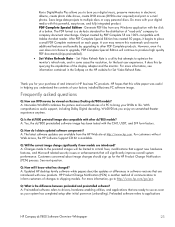
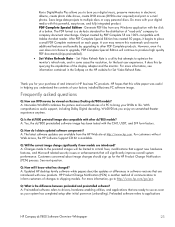
...data projects to applications
HP Compaq dc7800 Software Overview Whitepaper
23
...SFF form factors. Q: How will be viewed on the HP website for the distribution of changes to shipping models. It does this powerful, easy-to-use as soon as your digital music, preserve memories in HP business... white paper was useful in the Softpaq on Business Desktop dc7800 models? For more...
SMART IV Technology on HP Business Desktop Hard Drives - Page 2
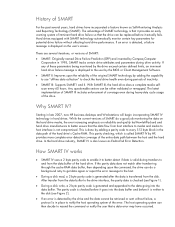
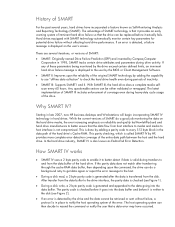
...IV works
• SMART IV uses a 2 byte parity code to enable it actually fails. Starting in late 2007, new HP business desktops and Workstations will begin incorporating SMART ...buffer to notify the host operating system of the error. History of SMART
For the past several iterations, or versions of SMART:
• SMART: Originally named Drive Failure Prediction (DFP) and invented by Compaq...
vPro Prerequisites and Trade-offs for the dc7800p Business PC with Intel vPro Processor Technology - Page 7


... Control) Address
HP Compaq dc7700 and dc7800 Business PCs have two MAC addresses, one MAC address for IT professionals and everyday users.
Virtualized appliances consume additional system memory, resulting in the ...at all other DIMM slots are not without trade-offs. Memory Subsystem Changes
The management engine uses system memory, much like UGA graphics. It can set up to HP...
Similar Questions
How To Flash Hp Compaq Dc7800p Desktop Board Bios From Bios Setup
(Posted by lnEn 9 years ago)
How To Take The Case Off Of A Hp Compaq Business Desktop Rp5700
(Posted by gitbi 9 years ago)
Dc7800 Sff Will Not Boot. Turn On But No Video Signal. Will Not Turn Off
(Posted by mikalmrt 10 years ago)
What Items Do I Need For A Hp Dc7800 To Allow Me To Use Dual Monitors
(Posted by gloriachristie 12 years ago)

