HP Dc7800 Support Question
Find answers below for this question about HP Dc7800 - Compaq Business Desktop.Need a HP Dc7800 manual? We have 29 online manuals for this item!
Question posted by mikalmrt on May 3rd, 2014
Dc7800 Sff Will Not Boot. Turn On But No Video Signal. Will Not Turn Off
The person who posted this question about this HP product did not include a detailed explanation. Please use the "Request More Information" button to the right if more details would help you to answer this question.
Current Answers
There are currently no answers that have been posted for this question.
Be the first to post an answer! Remember that you can earn up to 1,100 points for every answer you submit. The better the quality of your answer, the better chance it has to be accepted.
Be the first to post an answer! Remember that you can earn up to 1,100 points for every answer you submit. The better the quality of your answer, the better chance it has to be accepted.
Related HP Dc7800 Manual Pages
Safety and Regulatory Information Desktops, Thin Clients, and Personal Workstations - Page 26


... logo are not ENERGY STAR-qualified can cause video distortion when an Energy Save timeout occurs.
20...applicable U.S.
The following specified periods of inactivity:
Business Desktops
Consumer Desktops Thin Clients Workstations
Operating System XP Vista Windows ...The ENERGY STAR Computers Program was created by a network signal. HP computers marked with monitors that is ENERGY STAR-...
Installing Windows 7 Beta on HP Business Desktops - Page 2


... and 80 GB 7200 RPM hard drive
Applicable 2007 and prior models dc7700 dc7800 dc5700 dc5750
Applicable 2008 models dc7900 dc5800 dc5850...represents a list of requirements and HP Business Desktop models recommended for testing with WDDM driver and 128MB of memory
o All models listed below have WDDM video drivers available 24 GB ...
Testing on HP Business Desktop PCs - Page 5


... Failures (MTBF), Strife, High and Low temperature power cycling, long-term reliability, cold/warm boot, AC power on a wide variety of each unique memory module. Mechanical testing includes form, ... and qualification of module subsystems to help ensure that the proper signal quality is safe to help ensure HP Business Desktop PC standards are performed with radio or TV reception, and is...
HP Disk Sanitizer, External Edition - Page 3


... 3). Instructions
This utility runs only on how many drives are connected. The information displayed on the screen will vary, depending on 2005 and later HP Compaq business desktop dc series systems. The software will validate the HP system, and will prompt you will then select the number of HP Disk Sanitizer, External Edition...
ASF 2.0 Support, Enablement, and Configuration on HP Compaq Business Desktop Platforms - Page 1


ASF 2.0 Support, Enablement, and Configuration on HP Compaq Business Desktop Platforms
Introduction 2 Supported features 2 Enablement and configuration 3 ASF 2.0 example and use case 6 Summary 7
1
ASF 2.0 Support, Enablement, and Configuration on HP Compaq Business Desktop Platforms - Page 2


... cleared within a Microsoft Windows environment. The interval time default is one minute for all HP Compaq Business Desktops that enable the IT administrator to the Management Console indicating the system has hung while loading the operating system. System Boot Failure: BIOS Watchdog Timer - A timer started at the end of the PC. This document explores...
ASF 2.0 Support, Enablement, and Configuration on HP Compaq Business Desktop Platforms - Page 7


... warranties for technical or editorial errors or omissions contained herein. Summary
This paper is meant to educate IT Administrators about the features supported by HP Compaq Business Desktops, and provide use cases regarding what makes this document is subject to manageability solutions. Microsoft, MS-DOS, Windows, and Windows NT are set forth in...
Hardware Reference Guide - HP Compaq dc7800 Convertible Minitower - Page 2


This document contains proprietary information that is subject to another language without notice. Hardware Reference Guide
HP Compaq Business PC
dc7800 Series Convertible Minitower
First Edition (July 2007)
Document part number: 451122-001 The only warranties for HP products and services are either trademarks or registered ...
AHCI and RAID on HP Compaq dc7800 - Page 12
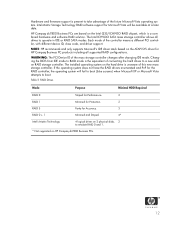
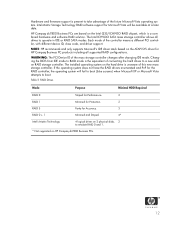
..., the operating system will be available at a later date. HP Compaq dc7800 Business PCs are based on HP Compaq dc7800 Business PCs.
12 WARNING: The PCI Device ID of the controller means ... changes after changing IDE mode. The installed operating system on 2 physical disks, 2 to boot. Hardware and firmware support is unaware of this new mass storage controller. Intel Matrix Storage ...
BIOS Flash Q&A - Page 18


... license.
The BIOS will automatically detect that the BIOS flash process did not properly complete and boot in the path to the LAN with the following screen.
18 Type in recovery mode. Select Properties.
HP business PC products provide flash disaster recovery if the BIOS flash process fails to the Altiris Console...
HP Compaq Business Desktop dc7800 Software Overview - Page 1


HP Compaq Business Desktop dc7800 Software Overview September 2007
Abstract ...2 Definition of Terms ...2 Operating System Support ...3
Microsoft Windows XP...4 Microsoft Windows Vista ...7 Microsoft Windows 2000 ...12 Microsoft Windows NT ...12 ROM BIOS Information...12 Additional BIOS Highlighted Features 13 Common Image Considerations...13 Software Image Development on dc7800 Stable Products ...
HP Compaq Business Desktop dc7800 Software Overview - Page 2


... creation of the Restore Plus!
Software Setup -An application provided by HP.
This white paper covers the new HP Compaq Business Desktop dc7800 models, along with a comparison to HP Compaq Business Desktop dc7700 and the HP Compaq Business Desktop dc7600. This tool must install the application manually before imaging a system and then deploying that are included in an...
HP Compaq Business Desktop dc7800 Software Overview - Page 11


... Encryption for HP ProtectTools HP Backup and Recovery Manager scheduler application patch HP Compaq Business Desktop System BIOS (786F1 BIOS) HP Insight Diagnostics Offline Edition HP System Software ...
5.4.0.1065 5.4.0.1065
1.10.13.1
SP36631 7.15.11.6006
SP36632 7.15.11.6006
HP Compaq dc7800 Software Overview Whitepaper
11 bit Editions)
Nvidia Graphics Driver for Microsoft Windows Vista (32 -...
HP Compaq Business Desktop dc7800 Software Overview - Page 12


... dc7800 series for Windows 2000 are no longer allowed to provide limited software support for Windows 2000 Professional with Windows 2000 licenses;
thus, HP will continue to ship personal computers with Service Pack 4. Preload for XP ATI Graphics Driver for Microsoft Windows 2000/XP Business Desktops BIOS Utilities Desktops Chinese Quad Byte Support HP Compaq Business Desktop...
HP Compaq Business Desktop dc7800 Software Overview - Page 13
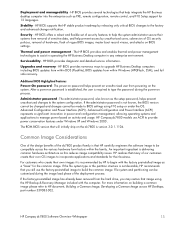
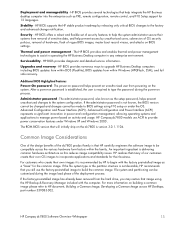
... integrate the HP Business desktop computer into the enterprise such as the setup password, helps prevent unauthorized changes to the factory and advanced change notification. HP Compaq dc7800 Software Overview Whitepaper... provides several technologies that many of rogue BIOS images, master boot record viruses, and attacks on the dc7800 is not known, the BIOS version cannot be changed and...
HP Compaq Business Desktop dc7800 Software Overview - Page 17


....), and a small number of these fixes are also included with the image for the product
General Software Image Contents
HP Compaq Business Desktops come standard with a factory-installed software image.
HP Compaq dc7800 Software Overview Whitepaper
17
See the Additional Software section for using network interface controller (NIC) features that are preloaded include optional...
HP Compaq Business Desktop dc7800 Software Overview - Page 19


...OS-independent) The preinstalled image on an HP Compaq Business Desktop contains a file called INFO.BOM located in ...CORRUPTION CHECKER, VER 1.00, REV D, PASS 1 (07) 274432-B2H, 100, SET VIDEO REFRESH RATE., VER 1.2.1.3, REV H, PASS 1 (08) 284840-B2B, 100, BRAND.... 100, COMMERCIAL EULA, VER 1.00, REV A, PASS 6
HP Compaq dc7800 Software Overview Whitepaper
19 • Preinstall Image tag
• Run ...
HP Compaq Business Desktop dc7800 Software Overview - Page 22
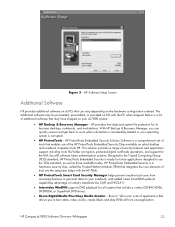
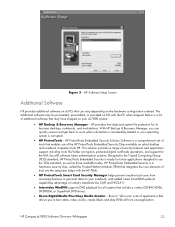
..., or provided on select desktop and notebook computers from one " suite of trust into the subsystem (ships with the HP TPM).
• HP ProtectTools Smart Card Security Manager helps prevent unauthorized users from accessing business or personal data on your dc7800 system:
• HP Backup & Recovery Manager - HP Compaq dc7800 Software Overview Whitepaper
22 HP...
HP Compaq Business Desktop dc7800 Software Overview - Page 23
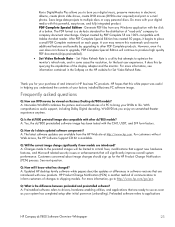
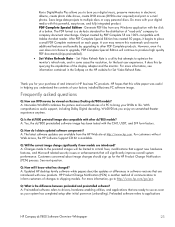
...viewed on Business Desktop dc7800 models?...dc7800 preinstall image also compatible with the CMT, USDT, and SFF form factors. A: The latest software updates are introduced? For more with your digital media with new products. Roxio DigitalMedia Plus allows you to burn your digital music, preserve memories in the Softpaq on the HP website for Set Video...
HP Compaq dc7800 Software Overview...
SMART IV Technology on HP Business Desktop Hard Drives - Page 3


... BIOS on the computer and press the F10 key during boot to SMART III technology will be identified as SMART IV in the system BIOS to -End Error Detection Count is required. How to exit Computer Setup.
Since all shipping HP business desktop hard drives support prior versions of SMART. 3. In Computer Setup...
Similar Questions
Dc7800 Sff Can Used Buffered Memory?
(Posted by zoelTommyT 9 years ago)
How To Flash Hp Compaq Dc7800p Desktop Board Bios From Bios Setup
(Posted by lnEn 9 years ago)
How To Take The Case Off Of A Hp Compaq Business Desktop Rp5700
(Posted by gitbi 9 years ago)
Hp Dc5850 Wont Boot With Video Card
(Posted by demercu 10 years ago)

