HP Dc5850 Support Question
Find answers below for this question about HP Dc5850 - Compaq Business Desktop.Need a HP Dc5850 manual? We have 22 online manuals for this item!
Question posted by demercu on May 31st, 2014
Hp Dc5850 Wont Boot With Video Card
The person who posted this question about this HP product did not include a detailed explanation. Please use the "Request More Information" button to the right if more details would help you to answer this question.
Current Answers
There are currently no answers that have been posted for this question.
Be the first to post an answer! Remember that you can earn up to 1,100 points for every answer you submit. The better the quality of your answer, the better chance it has to be accepted.
Be the first to post an answer! Remember that you can earn up to 1,100 points for every answer you submit. The better the quality of your answer, the better chance it has to be accepted.
Related HP Dc5850 Manual Pages
Safety and Regulatory Information Desktops, Thin Clients, and Personal Workstations - Page 26


...computers.
HP computers ...inactivity:
Business Desktops
Consumer Desktops Thin... Clients Workstations
Operating System XP Vista Windows 7 Windows Server 2008 R2
Computer 15 minutes 15 minutes 30 minutes 15 minutes 15 minutes Not applicable 30 minutes
Monitor 15 minutes 15 minutes 10 minutes 15 minutes 10 minutes 15 minutes 15 minutes
Both the computer and monitor can cause video...
Support Telephone Numbers - Page 17


.../go /hpcarepack/emea/activate
Italy, San Marino, Vatican City State
Business Desktop Technical Support 02 3859-1212 Customer Support
Web site ....... Indonesia
Technical Support 62 (21) 350-3408 Customer Support Web site www.hp.com/country/id/eng
Ireland
General Information on Commercial products 1850 200 277 Technical Support Web site .....http://www...
Installing Windows 7 Beta on HP Business Desktops - Page 2


...; 1 GB System Memory Graphics adapter with Windows 7. System Requirements and prerequisites
The following represents a list of requirements and HP Business Desktop models recommended for testing with WDDM driver and 128MB of memory
o All models listed below have WDDM video drivers available 24 GB available hard disc space DVD-ROM drive ...
Hardware Reference Guide - dc5850 Microtower Models - Page 2


... Windows Vista are set forth in the United States and/or other countries. Hardware Reference Guide
HP Compaq Business PC
dc5850 Microtower Model
First Edition (January 2008)
Document Part Number: 460183-001 Nothing herein should be liable for HP products and services are either trademarks or registered trademarks of Hewlett-Packard Company. This document contains...
Illustrated Parts & Service Map: HP Compaq dc5850 Microtower Business PC - Page 2
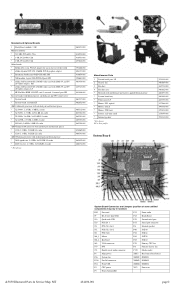
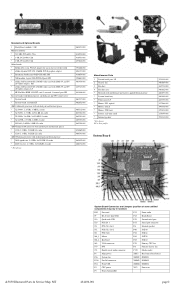
... GeForce 8400 GS 256-MB video card with DMS-59 and TV
(S-Video) outputs, FH * nVidia GeForce 8400 GS 256-MB video card with DMS-59 and TV
(S-Video) outputs, LP * HP FireWire IEEE 1394 PCI card, 2 external, 1 internal ...-001 460881-001 465339-001 417966-001 390938-001 459821-001 153099-001 392413-001
dc5850 Illustrated Parts & Service Map, MT
System Board Connectors and Jumpers (position of some ...
Technical Reference Guide: HP Compaq dc5850 Series Business Desktop Computers - Page 1


... may be used by engineers, technicians, administrators, or anyone needing detailed information on the design, architecture, function, and capabilities of the HP Compaq dc5850 Series Business Desktop Computers. Technical Reference Guide
HP Compaq dc5850 Series Business Desktop Computers
Document Part Number: 512751-001
October 2008
This document provides information on the products covered.
Technical Reference Guide: HP Compaq dc5850 Series Business Desktop Computers - Page 2


.... The only warranties for technical or editorial errors or omissions contained herein.
Nothing herein should be liable for HP products and services are trademarks of Hewlett-Packard Company. Technical Reference Guide HP Compaq dc5850 Series Business Desktop Computers
First Edition (October 2008) Document Part Number: 512751-001
This document contains proprietary information that is...
Technical Reference Guide: HP Compaq dc5850 Series Business Desktop Computers - Page 17
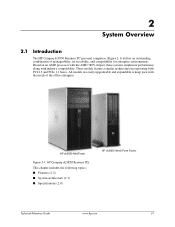
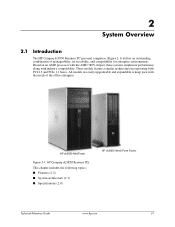
... enterprise. These models feature a similar architecture incorporating both PCI 2.3 and PCIe 1.1 buses. All models are easily upgradeable and expandable to keep pace with industry compatibility. HP dc5850 MiniTower
Figure 2-1. HP Compaq dc5850 Business PCs
This chapter includes the following topics: ■ Features (2.2) ■ System architecture (2.3) ■ Specifications...
Technical Reference Guide: HP Compaq dc5850 Series Business Desktop Computers - Page 69


...
■ Installing a PCIe x1 graphics card in a PCIe x1 slot, in which the IGP can be re-enabled through the BIOS settings
This chapter covers the following subjects:
■ Functional description (6.2)
■ Upgrading (6.3)
■ Monitor connectors (6.4)
Technical Reference Guide
www.hp.com
6-1 This graphics subsystem employs the use of the HP dc5850 Personal Computer.
Service Reference Guide: HP Compaq dc5850 Business PC - Page 39


... management of HP client systems.
Use HP Client Manager to: ● Get valuable hardware information such as CPU, memory, video, and security...HP business desktop, notebook, and workstation models. For more information about the HP Client Configuration Manager, visit http://www.managementsoftware.hp.com/products/ccm/index.html.
HP Client Manager for Altiris
HP Client Manager, developed with HP...
Computer Setup (F10) Utility Guide - Page 2


... warranty statements accompanying such products and services.
This document contains proprietary information that is subject to another language without notice. Computer Setup (F10) Utility Guide
HP Compaq Business PC
First Edition (January 2008)
Document Part Number: 460192-001 The information contained herein is protected by copyright.
The only warranties for technical or editorial...
Troubleshooting Guide - Page 2


.../or other countries. The only warranties for technical or editorial errors or omissions contained herein. HP shall not be liable for HP products and services are either trademarks or registered trademarks of Hewlett-Packard Company.
Troubleshooting Guide
HP Compaq Business PC
dc5850 Models
First Edition (January 2008)
Document Part Number: 460188-001 Nothing herein should be...
Desktop Management Guide - Page 14


... ● Add on support for all supported HP business desktop, notebook, and workstation models. SSM is integrated into HP Client Manager, and enables central tracking, monitoring, and management of the hardware aspects of HP client systems.
Use HP Client Manager to: ● Get valuable hardware information such as CPU, memory, video, and security settings ● Monitor system...
AHCI and RAID on HP Compaq dc5850 Business PCs - Page 8
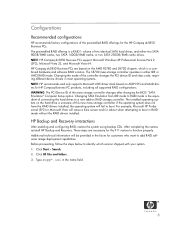
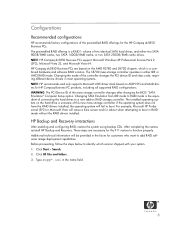
... and folders.
3. WARNING: The PCI Device ID of connecting the hard drives to boot.
For example, Microsoft XP Professional (SP2) or Microsoft Vista will fail to a ...NOTE: HP Compaq dc5850 Business PCs support Microsoft Windows XP Professional Service Pack 2 (SP2), Microsoft Vista 32, and Microsoft Vista 64. HP Compaq dc5850 Business PCs are necessary for the HP Compaq dc5850 Business PCs....
AHCI and RAID on HP Compaq dc5850 Business PCs - Page 10


As a result, HP does not support the following combinations of RAID hard drives:
• Different sizes. • Different speeds (5400 rpm, 7200 rpm, etc.)....SYS and AMD drivers.
• RAID configurations of two or more 10,000 RPM hard drives.
10 Unsupported configurations
The HP Compaq dc5850 Business Desktop PC products only support the best user experience and highest possible reliability.
AHCI and RAID on HP Compaq dc5850 Business PCs - 2nd Edition - Page 8
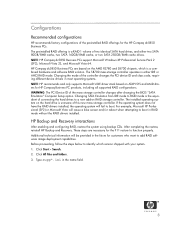
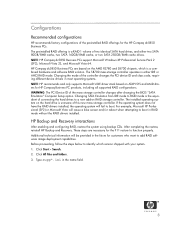
... to identify which is a RAID 1 volume of the mass storage controller changes after changing the BIOS "SATA Emulation" Computer Setup option. HP Compaq dc5850 Business PCs are necessary for customers who want to boot in either two SATA 80GB/8MB cache, two SATA 160GB/8MB cache, or two SATA 250GB/8MB cache drives. Changing SATA...
AHCI and RAID on HP Compaq dc5850 Business PCs - 2nd Edition - Page 10


Unsupported configurations
The HP Compaq dc5850 Business Desktop PC products only support the best user experience and highest possible reliability. As a result, HP does not support the following combinations of RAID hard drives:
• Different sizes. • Different speeds (5400 rpm, 7200 rpm, etc.). • Old and new ...
HP Disk Sanitizer, External Edition - Page 1


HP Disk Sanitizer, External Edition
Providing permanent erasure of data on the hard drive for select HP Compaq dc series business desktops
Executive Summary ...2 Benefits ...2 Overview...2 Instructions ...3 Erase Methods ...4 Multiple Drives ...4
RAID Configuration ...5 Maximum Speed ...5 Preventing Data Loss ...5
HP Disk Sanitizer, External Edition - Page 3


...choice from the main menu (see Figure 1). Figure 3: Selections offered for Write Sequence for HP Disk Sanitizer, External Edition
Choose a drive to erase from the following list: 1: Drive 0x80... HP Compaq business desktop dc series systems. The software will validate the HP system, and will prompt you will then select the number of HP Disk Sanitizer, External Edition Software
DiskSan HP ...
HP Protect Tools Guide - Page 8


... BIOS configuration utility known as Microsoft Outlook and Internet Explorer) for protected digital certificate operations.
● Java Card Security configures the HP ProtectTools Java Card for user authentication before the hard drive boots. It also provides a strong defense against unauthorized access to sensitive user data or credentials stored locally on user and administrator password...
Similar Questions
Hp Dc5850 Wont Come On Monitor After Putting In Video Card
(Posted by rsrogpo 9 years ago)
Hp Dc5850 Black Screens Video Problem
(Posted by pate76423 10 years ago)
Need Hp Dc5850 Pavillion Desktop Service And Troubleshooting Manualls
need HP DC5850 Pavillion desktop service and troubleshooting manualls
need HP DC5850 Pavillion desktop service and troubleshooting manualls
(Posted by andresvpupo 11 years ago)

