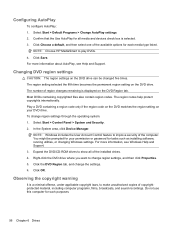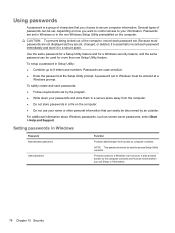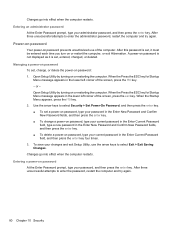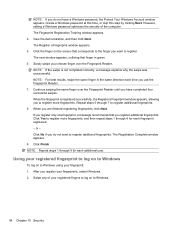HP DV7T Support Question
Find answers below for this question about HP DV7T - Pavilion - Entertainment Laptop.Need a HP DV7T manual? We have 1 online manual for this item!
Question posted by Anonymous-79207 on October 15th, 2012
How Do You Get Pass The Log In Password When You Dont Know It
The person who posted this question about this HP product did not include a detailed explanation. Please use the "Request More Information" button to the right if more details would help you to answer this question.
Current Answers
Related HP DV7T Manual Pages
Similar Questions
Hey I Have Newly Hp Elitebook 8730w And I Dont Know How To Adjust Brightness In
hey i have newly hp elitebook 8730w and i dont know how to adjust brightness in it ...so does any bo...
hey i have newly hp elitebook 8730w and i dont know how to adjust brightness in it ...so does any bo...
(Posted by anasbacha50 8 years ago)
Hp Pavilion Dv7t Quad-how Do I Turn On Backlit Keyboard?
(Posted by kreeoas 10 years ago)
My Hp Laptop Has Died Due To The Mother Board Failing. It Is Out Of Warranty An
The laptop is still under high purchase agreement . Is there anything I can do get some of the $730....
The laptop is still under high purchase agreement . Is there anything I can do get some of the $730....
(Posted by jennyburkitt 11 years ago)
Can I Print Labels From This Laptop?
(Posted by gloriamiller 11 years ago)
How Do I Log In If I Dont Know Username And Password ? I Just Bought It From Eba
(Posted by wbolen79 11 years ago)