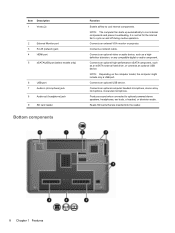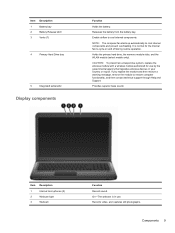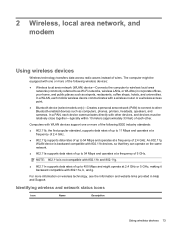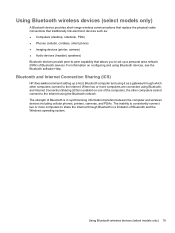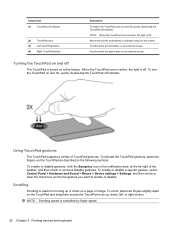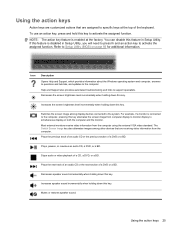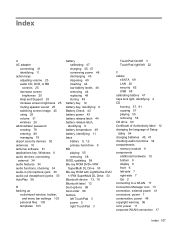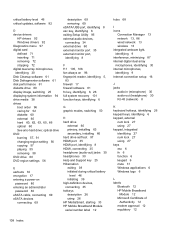HP DV7T Support Question
Find answers below for this question about HP DV7T - Pavilion - Entertainment Laptop.Need a HP DV7T manual? We have 1 online manual for this item!
Question posted by kuhzooangel on November 30th, 2012
Sound Switches From Speakers To Headphones And Back Again
My sound card is an IDT audio HD codec. My laptop says my codec is up to date. The switching just started happening when i updated my malwarebytes. I was watching a movie when it happened. How do i fix this?
Current Answers
Related HP DV7T Manual Pages
Similar Questions
My Laptop Says There Is No Audio Device Or Modem Installed Hp Pavilion Dv6500
(Posted by pmth30 10 years ago)
What Kind Of Sound Card Do I Have On My Hp Pavilion Dv6636nr Entertainment
laptop
laptop
(Posted by prall 10 years ago)
My Hp Laptop Has Died Due To The Mother Board Failing. It Is Out Of Warranty An
The laptop is still under high purchase agreement . Is there anything I can do get some of the $730....
The laptop is still under high purchase agreement . Is there anything I can do get some of the $730....
(Posted by jennyburkitt 11 years ago)
On Hp Laptop How Do I Enable Touch Pad That Turns Off And Shows A Red Light?
(Posted by tarzanaa 11 years ago)
Can I Print Labels From This Laptop?
(Posted by gloriamiller 11 years ago)