HP DL385 Support Question
Find answers below for this question about HP DL385 - ProLiant - G5.Need a HP DL385 manual? We have 28 online manuals for this item!
Question posted by Lemar on June 6th, 2014
Logical Drive State: Background Parity Initialization Is Currently Queued Or In
progress on this logical drive. if background parity initialization is queued, it will start when i/o is performed on the drive. when background parity initialization complete
Current Answers
There are currently no answers that have been posted for this question.
Be the first to post an answer! Remember that you can earn up to 1,100 points for every answer you submit. The better the quality of your answer, the better chance it has to be accepted.
Be the first to post an answer! Remember that you can earn up to 1,100 points for every answer you submit. The better the quality of your answer, the better chance it has to be accepted.
Related HP DL385 Manual Pages
Microsoft Windows Event ID and SNMP Traps Reference Guide for use with SmartStart version 8.25 - Page 33


... Status Change. The variable cpqDaLogDrvStatus indicates the current logical drive status.
User Action: If the spare drive status is now [cpqDaLogDrvStatus]." User Action: Replace the physical drive.
NT Event ID: 1062 (Hex)0xc4350426 (cpqstmsg.dll)
Log Severity: Error (3)
Event Title: Drive Array Logical Drive Status Change. Log Message: Logical drive number %5 on the array controller in...
Microsoft Windows Event ID and SNMP Traps Reference Guide for use with SmartStart version 8.25 - Page 36
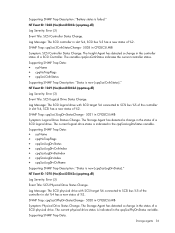
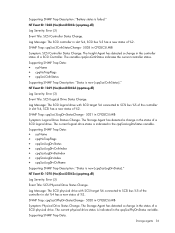
... a change in slot %4 has a new status of the controller in CPQSCSI.MIB
Symptom: SCSI Controller Status Change. The variable cpqScsiCntlrStatus indicates the current controller status. Log Message: The SCSI logical drive with SCSI target %6 connected to SCSI bus %5 of %2.
NT Event ID: 1070 (Hex)0xc435042e (cpqstmsg.dll)
Log Severity: Error (3)
Event Title: SCSI...
Microsoft Windows Event ID and SNMP Traps Reference Guide for use with SmartStart version 8.25 - Page 42
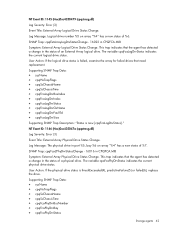
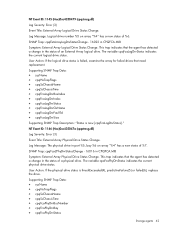
SNMP Trap: cpqExtArrayLogDrvStatusChange - 16022 in CPQFCA.MIB
Symptom: External Array Physical Drive Status Change. The variable cpqFcaLogDrvStatus indicates the current logical drive status.
The variable cpaFcaPhyDrvStatus indicates the current physical drive status.
Supporting SNMP Trap Data:
• sysName • cpqHoTrapFlags • cpqSsChassisName • cpqSsChassisTime •...
Microsoft Windows Event ID and SNMP Traps Reference Guide for use with SmartStart version 8.25 - Page 57
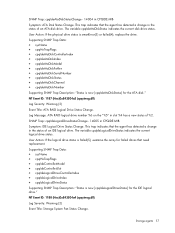
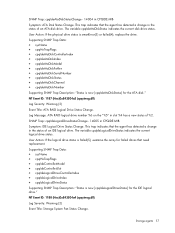
...This trap indicates that the agent has detected a change in slot %4 has a new status of an ATA disk drive.
The variable cpqIdeLogicalDriveStatus indicates the current logical drive status.
SNMP Trap: cpqIdeAtaDiskStatusChange - 14004 in CPQIDE.MIB
Symptom: IDE Logical Drive Status Change. NT Event ID: 1188 (Hex)0x843504a4 (cpqstmsg.dll)
Log Severity: Warning (2)
Event Title: Storage...
Microsoft Windows Event ID and SNMP Traps Reference Guide for use with SmartStart version 8.25 - Page 64
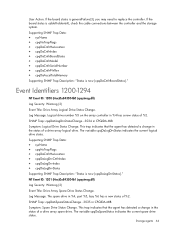
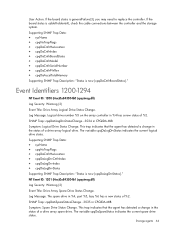
... between the controller and the storage system. The variable cpqDaLogDrvStatus indicates the current logical drive status. This trap indicates that the agent has detected a change in CPQIDA.MIB
Symptom: Logical Drive Status Change. The variable cpqDaSpareStatus indicates the current spare drive status.
SNMP Trap: cpqDa6SpareStatusChange - 3035 in %4, port %5, bay %6 has a new status of...
Microsoft Windows Event ID and SNMP Traps Reference Guide for use with SmartStart version 8.25 - Page 76
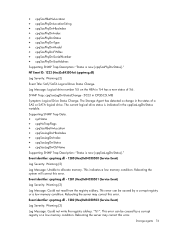
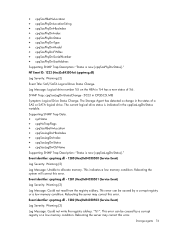
The current logical drive status is now [cpqSasLogDrvStatus]."
This error can be caused by a corrupt ... (cpqstmsg.dll)
Log Severity: Warning (2)
Event Title: SAS/SATA Logical Drive Status Change.
Storage agents 76 The Storage Agent has detected a change in CPQSCSI.MIB
Symptom: Logical Drive Status Change. Rebooting the system will correct this error.
Supporting SNMP Trap...
HP BladeSystem Management Pack for Microsoft System Center Essentials 2007 User Guide - Page 20
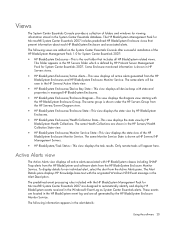
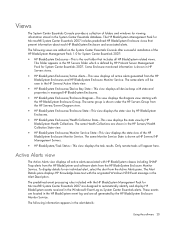
...appear here. The same group is defined by HP ProLiant Server Management Pack for System Center Essentials 2007. The...Active Alerts view.
• HP BladeSystem Enclosures/Device Bay State-This view displays all generated by HP
BladeSystem Health Collections... Enclosures/Enclosure Diagram-This view displays the diagram view starting with the HP BladeSystem Management Pack for Microsoft®...
HP ProLiant Servers Troubleshooting Guide - Page 16


... always perform an ...current version of all installed HP drivers, Management Agents, and utilities, and whether they are up the server). Disconnect any peripheral devices not required for testing (any devices not necessary to power up -to print error messages. 6. c. Record any applications. For required environmental conditions, see the server documentation.
2. Getting started...drive keys. 4.
HP ProLiant Servers Troubleshooting Guide - Page 100


... power up the server and storage enclosure at reset initialization in this logical drive has failed. Normal operations can occur if the user removes one or more drives after the rebuild process completes. The incorrect drive was previously detected before the last system shutdown. Check cabling. 3. If drives are failed or purposely removed while the system is...
HP ProLiant Servers Troubleshooting Guide - Page 111


... is offline and the erase process has completed...
...The drive may now be offline temporarily. Error messages 111 Action: Check for erase. Drive Offline due to Erase Operation: The physical drive is currently queued for failed physical or logical drives in ACU. Drive Offline due to Erase Operation: The physical drive is offline and currently being erased.
Array status: The array...
HP ProLiant Servers Troubleshooting Guide - Page 112
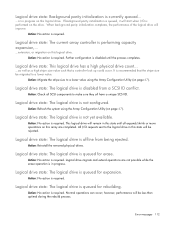
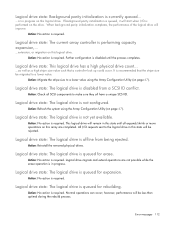
...a lower value using the Array Configuration Utility (on the drive. Logical drive state: The logical drive is required.
Action: Reinstall the removed physical drives. Action: No action is not yet available.
Action: No action is required. Logical drive state: Background parity initialization is currently queued...
...or in progress on this array are not possible while the erase operation...
HP ProLiant Servers Troubleshooting Guide - Page 113
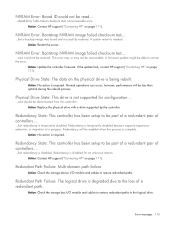
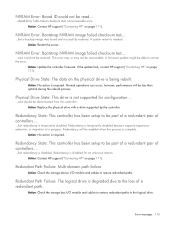
... the controller firmware. Action: No action is in progress.
Redundancy is temporarily disabled because capacity expansion, extension, or migration is required. Redundancy is disabled for configuration...
...and should be disconnected from this process is complete. Action: Check the storage box I /O module and cables to the logical drive. Unrecoverable error. A system restart is required...
HP ProLiant Servers Troubleshooting Guide - Page 141
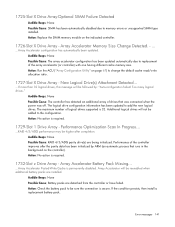
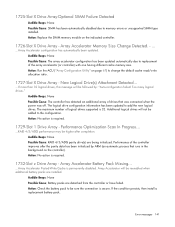
... cache memory size. Array Accelerator Memory Size Change Detected. - ...
...Array Accelerator configuration has automatically been updated. Performance of drives that runs in the background on the controller). Action: Replace the SIMM memory module on page 67) to be higher after the parity data has been initialized by : "Auto-configuration failed: Too many logical drives."
HP ProLiant Servers Troubleshooting Guide - Page 144
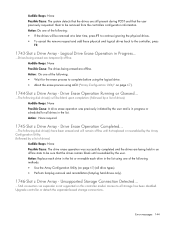
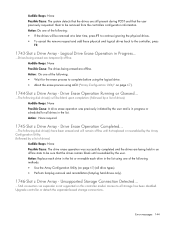
... been erased and will be blank upon completion: (followed by the user and is not supported on page 67) (all drive types). • Perform hot-plug removal and reinstallation (hot-plug hard drives only).
1746-Slot z Drive Array - Action: None required
1745-Slot z Drive Array - Logical Drive Erase Operation in Progress...
...Drives being erased are being erased are still present...
HP ProLiant Servers Troubleshooting Guide - Page 185


... 155 HP Insight Diagnostics survey functionality 75 HP ProLiant Essentials Foundation Pack 70, 88 HP ProLiant Essentials Rapid Deployment Pack 68 HP Smart Update Manager... 54 logical drive 141, 144 logical drive attachment detected 141 logical drive erase operation 144 logical drive expansion process 147 logical drive state 112 logical drive, failure of 98, 99, 100, 138, 141 logical drive, migrating...
XenServer Virtual Machine Installation 4.1.0 - Page 30


... to connect, or else use IP connection tracking or limit the initiation of YaST appears. Save and close the file. 4. Firewall settings...that your VM is the display number (usually just zero). Consult your remote desktop does not appear, verify that the VNC connection uses.
Edit the port ...to traffic to start up in your firewall configuration if you want to use a third party VNC client. 1....
HP Insight Control Environment User Guide - Page 103
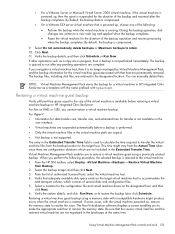
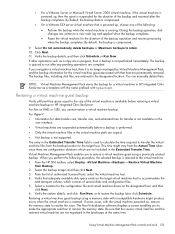
...queued... in HP integrated Citrix XenServer as a copy are complete. For Xen on the target virtual machine host to...the configuration file and virtual machine drives on , remove the memory state to remove the memory state. When you to make the...backup. Verify that host are not registered in progress, then a backup is not performed immediately. By default, the backup data is compressed...
HP Insight Management WBEM Providers for HP integrated VMware ESXi Data Sheet - Page 105


...100 SMX_SAStorageVolumeIndication: Logical Drive Status Changed to ERROR
Property name DeviceOperationalStatus
Property implementation Current OperationalStatus values for...GUID string generated at the time of indication 2 (Info) Time of indication CIM_AlertIndication A logical drive is in a degraded state, Device is still servicing I/O but redundancy may be degraded or lost WBEM Path of ...
HP Insight Management WBEM Providers for HP integrated VMware ESXi Data Sheet - Page 129
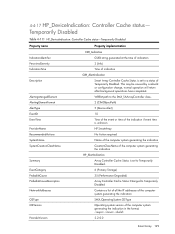
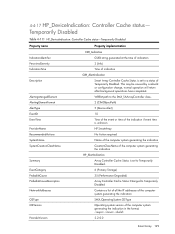
... Temporarily Disabled.
6 (Primary Storage)
35 (Performance Degraded)
Array Controller Cache Status Changed to a status of the computer system generating the indication in the format, .. 2.2.0.0
Smart Array 129 This may be caused by a rebuild or configuration change, normal operation will return after background operations have completed.
4-4-17 HP_DeviceIndication: Controller Cache status-
HP Insight Management WBEM Providers for HP integrated VMware ESXi Data Sheet - Page 207
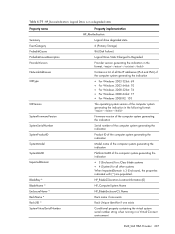
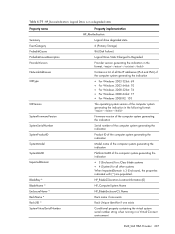
... SystemSerialNumber SystemProductID SystemModel SystemGUID ImpactedDomain
BladeBay * BladeName * EnclosureName * RackName * RackUID * SystemVirtualSerialNumber
Property implementation
HP_AlertIndication
Logical drive degraded state
6 (Primary Storage)
86 (Disk Failure)
Logical Drive State Changed to Degraded
Provider version generating the indication in a Virtual Connect environment
SMX_SAS HBA...
Similar Questions
All 4 Hdd Showing Green Led But During Post Its Showing That Logical Drives (1)
I'm having Netserver LH4r with 4 9 gb SCSI hdd. All HDD leds are glowing green even though there it ...
I'm having Netserver LH4r with 4 9 gb SCSI hdd. All HDD leds are glowing green even though there it ...
(Posted by Anonymous-157672 8 years ago)
Can I Install A Solid State Hard Drive In My Hp Xw8600
(Posted by johNeilr 9 years ago)
How To Create Two Logical Drives On Hp Dl360 G8
(Posted by bgjpfc06 10 years ago)
Do I Need A Drive To Get To Bios?
I retired my HP m8330f - and want to pull it out of retirement. It currently has NO hard drive in it...
I retired my HP m8330f - and want to pull it out of retirement. It currently has NO hard drive in it...
(Posted by mariodekaz 10 years ago)
Install Windows 2000 Server On Hp Proliant Ml150
I have problem to reInstall windows 2000 server on HP Proliant ML150. The HP server cannot find scsi...
I have problem to reInstall windows 2000 server on HP Proliant ML150. The HP server cannot find scsi...
(Posted by medium 11 years ago)

