HP xw8600 Support Question
Find answers below for this question about HP xw8600 - Workstation.Need a HP xw8600 manual? We have 28 online manuals for this item!
Question posted by johNeilr on August 7th, 2014
Can I Install A Solid State Hard Drive In My Hp Xw8600
The person who posted this question about this HP product did not include a detailed explanation. Please use the "Request More Information" button to the right if more details would help you to answer this question.
Current Answers
There are currently no answers that have been posted for this question.
Be the first to post an answer! Remember that you can earn up to 1,100 points for every answer you submit. The better the quality of your answer, the better chance it has to be accepted.
Be the first to post an answer! Remember that you can earn up to 1,100 points for every answer you submit. The better the quality of your answer, the better chance it has to be accepted.
Related HP xw8600 Manual Pages
HP Worldwide Limited Warranty and Technical Support (3/3/3) (U.S. only) - Page 2
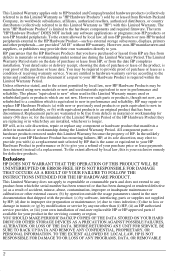
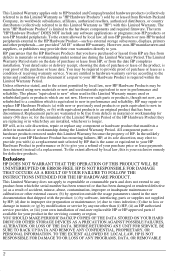
...HP, or from the date HP completes installation. All component parts or hardware products removed under normal use during the Limited Warranty Period. YOU SHOULD MAKE PERIODIC BACKUP COPIES OF THE DATA STORED ON YOUR HARD DRIVE... operation outside the usage parameters stated in the user documentation that shipped with (a) a replacement unit selected by HP that your product in performance ...
HP Workstations - LSI SAS 3041E Serial Attached SCSI RAID - Page 4
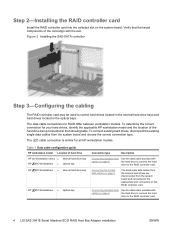
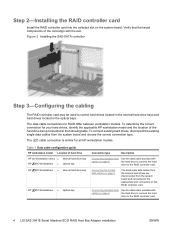
... hard drive to connect the hard
drive to control hard drives located in the internal hard drive bays and hard drives located in the following table. Figure 2 Installing the SAS-SATA controller
Step 3-Configuring the cabling
The RAID controller card may be used to the RAID controller card. The LED cable connection is similar for your hard drives, identify the applicable HP workstation model...
HP xw Workstation series Setup and Troubleshooting Guide - Page 26


...Business Vista operating system can be backed up or recover data on the HP xw6600 and xw8600 Workstations. The RestorePlus! It captures a snapshot of the system partition. The ...state. process. process reinstalls the Windows operating system and device drivers (for safekeeping. Everything on the system partition at the time the recovery point was made is only supported on the hard drive...
Administrator Guide: HP Backup and Recovery Manager - Page 13
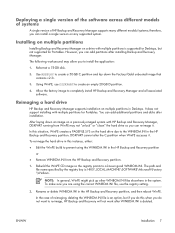
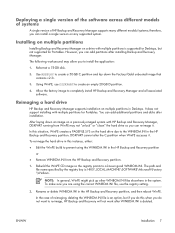
... sure you can re-image it . The following workaround may not "unlock" or "clean" the hard drive so you can install a single version on a drive with multiple partitions is supported for Portables.
Reimaging a hard drive
HP Backup and Recovery Manager supports installation on the hard drive due to create a 50-GB C partition and lay down an image on a previously-imaged...
Hardware Support Matrix for Linux - Page 5


... for Current HP Linux Workstations
HP xw8600 Workstation Red Hat Linux Support First time support begins with RHEL4.5 (x86 & x86_64), RHEL5 (x86 & x86_64), and SLED 11 (x86_64)
Product Items/Features unlisted means the component is not supported. Get the latest drivers, "HP Installer Kit for HP Printers please visit http://www.hplip.net
We do offer mixed drives on...
HP xw8600 Workstation Service and Technical Reference Guide - Page 7


...94 PCI card ...95 Removing a PCI card 95 Installing a PCI card 95 Battery ...96 Removing the battery 96 Installing the battery 97 SAS hard drive ...97 Removing a SAS hard drive 97 Installing a SAS hard drive 98 SATA hard drive ...101 Removing a SATA hard drive 101 Installing a SATA hard drive 102 Installing a fifth hard drive (optional 104 Processor heatsink ...106 Removing the processor...
HP xw8600 Workstation Service and Technical Reference Guide - Page 24
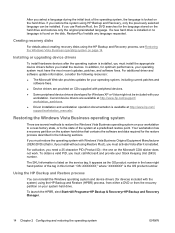
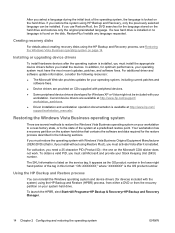
... restore point. Your workstation has a recovery partition on the system hard drive that is, if you install without using the HP Backup and Restore (HPBR) process, from either a DVD or from the recovery partition on your operating system, including current patches and software fixes.
● Device drivers are several methods to the state of the system...
HP xw8600 Workstation Service and Technical Reference Guide - Page 27
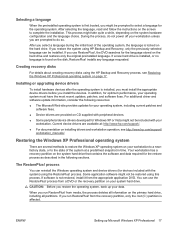
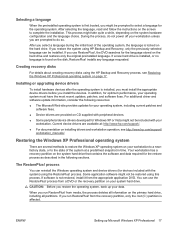
... the process, do not power off your workstation to a nearfactory state, or to do so. Installing or upgrading device drivers
To install hardware devices after the operating system is installed, you must have the most recent updates, patches, and software fixes. Your workstation has a recovery partition on the system hard drive that contains the software and data required...
HP xw8600 Workstation Service and Technical Reference Guide - Page 42


... image on new PCs ● Formatting a hard drive ● Installing application software or drivers ● Updating the operating system, application software, or drivers
To initiate a remote system installation, press F12 when F12=Network Service Boot appears in the lower right corner of workstation management, including: ● Initial workstation configuration and deployment on page 32...
HP xw8600 Workstation Service and Technical Reference Guide - Page 52
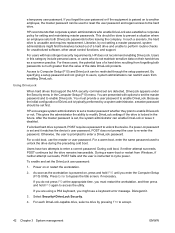
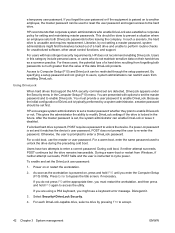
... with less stringent security requirements, HP does not recommend enabling DriveLock. Because the initial configuration of the data DriveLock protects. HP encourages system administrators to set first...the utility. You must restart the workstation, and then press and hold F10 until you might find themselves locked out of a hard drive resulting from forgetting both DriveLock passwords...
HP xw8600 Workstation Service and Technical Reference Guide - Page 54
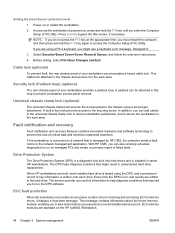
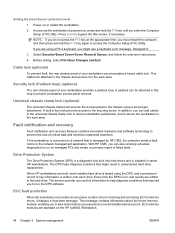
... panel removal. Before exiting, select File>Save Changes and Exit.
If the workstation is tested using a screw-type attachment.
ECC fault prediction
When the workstation encounters an excessive number of key information is written onto each installed hard drive is connected to a network that might see a keyboard error message. Setting the Hood Sensor protection level...
HP xw8600 Workstation Service and Technical Reference Guide - Page 61
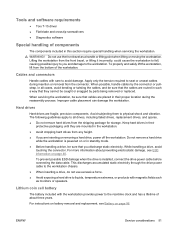
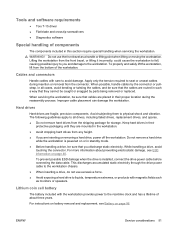
... and has a lifetime of about preventing electrostatic damage, see Battery on page 48. Do not remove a hard drive
while the workstation is installed, connect the drive power cable before connecting the data cable.
To properly and safely lift the workstation, lift from the shipping package for storage. Tools and software requirements
● Torx T-15 driver ●...
HP xw8600 Workstation Service and Technical Reference Guide - Page 107
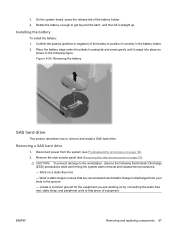
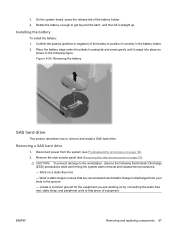
...following Electrostatic Discharge (ESD) precautions while performing the system parts removal and replacement procedures: - CAUTION: To prevent damage to remove and install a SAS hard drive.
On the system board, press the release tab of the battery holder. 4. Figure 4-56 Removing the battery
SAS hard drive
This section describes how to the workstation, observe the following figure.
HP xw8600 Workstation Service and Technical Reference Guide - Page 108


...Disconnecting SAS hard drive cables
4. Figure 4-58 Removing a SAS hard drive
Installing a SAS hard drive
NOTE: The HP xw8600 Workstation chassis hard drive bays can be configured to HP xw Workstation series - Press the green drive-lock release tabs (1), and then slide the hard drive out of the chassis (2) as shown in the following figure. For SFF hard drive installation information, refer...
HP xw8600 Workstation Service and Technical Reference Guide - Page 110


... on the system board to the workstation service label on the side access cover.
9. Replace the side access cover.
100 Chapter 4 Removal and replacement procedures
ENWW
Attach a SAS-to-SATA cable adapter to -SATA adapter
7. Figure 4-61 Attaching the SAS-to the connector on the system board. Figure 4-62 Installing the SAS hard drive
8.
HP xw8600 Workstation Service and Technical Reference Guide - Page 111
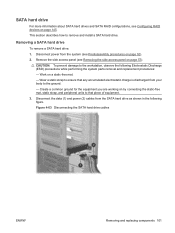
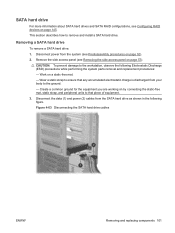
...page 145. Figure 4-63 Disconnecting the SATA hard drive cables
ENWW
Removing and replacing components 101 Wear a static strap to the workstation, observe the following figure. This section describes... is discharged from your body to remove and install a SATA hard drive. SATA hard drive
For more information about SATA hard drives and SATA RAID configurations, see Removing the side...
HP xw8600 Workstation Service and Technical Reference Guide - Page 112


... the SATA hard drive
Installing a SATA hard drive
NOTE: The HP xw8600 Workstation chassis hard drive bays can be configured to HP xw Workstation series - 4. Lift the green drive-lock release tab (1) and slide the hard drive out of the chassis (2) as shown in the following figure. For SFF hard drive installation information, refer to hold small form factor (SFF) hard drives. To install one...
HP xw8600 Workstation Service and Technical Reference Guide - Page 114
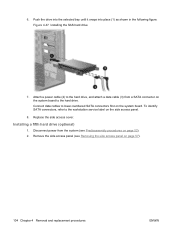
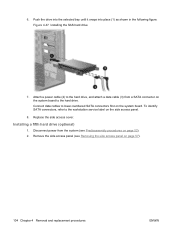
.... Replace the side access cover. Disconnect power from a SATA connector on the system board to lower-numbered SATA connectors first on the side access panel.
8. Installing a fifth hard drive (optional)
1. To identify SATA connectors, refer to the workstation service label on the system board. 6.
HP xw8600 Workstation Service and Technical Reference Guide - Page 144
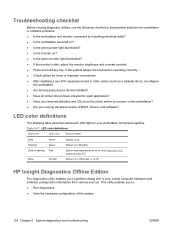
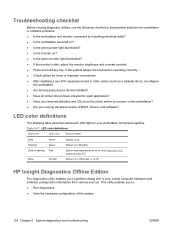
... information from the drives before you power on the workstation? ● Are you running diagnostic utilities, use the following table describes what each application? ● Have you removed diskettes and CDs from various sources. System has experienced an error.
Table 5-17 LED color definitions
LED state
LED color System status
Solid
Green
Flashing
Green...
HP xw8600 Workstation Service and Technical Reference Guide - Page 155


...SAS hard disk drives ● SAS-to-SATA data and power converter ● LSI MegaRAID Storage Manager (MSM) for RAID configuration, see http://www.hp.com/support/RAID_FAQs. For information about configuring RAIDs, see http://www.hp.com/support/ workstation_manuals. Configuring SAS RAID devices
Supported configurations
The following RAID configurations are supported on HP xw8600 Workstations...
Similar Questions
Cannot Install Windows 7 Hp Xw8600 Workstation
(Posted by bobhoru 10 years ago)
How Do I Install A New Hard Drive Into My Hp Pavilion Media Center Pc M7000.
(Posted by heywldbil 12 years ago)
I Have An Hp Pavilion Elite M9350f. Can I Install A Second Hard Drive?
I can only find one Sata connection, and do not know if a second hard drive can be hooked up. I also...
I can only find one Sata connection, and do not know if a second hard drive can be hooked up. I also...
(Posted by Stallywood 13 years ago)

