HP DL120 Support Question
Find answers below for this question about HP DL120 - ProLiant - G5.Need a HP DL120 manual? We have 30 online manuals for this item!
Question posted by bilKprima on July 27th, 2014
How To Install A Redundant Power Supply Into An Hp Dl120 Server
The person who posted this question about this HP product did not include a detailed explanation. Please use the "Request More Information" button to the right if more details would help you to answer this question.
Current Answers
There are currently no answers that have been posted for this question.
Be the first to post an answer! Remember that you can earn up to 1,100 points for every answer you submit. The better the quality of your answer, the better chance it has to be accepted.
Be the first to post an answer! Remember that you can earn up to 1,100 points for every answer you submit. The better the quality of your answer, the better chance it has to be accepted.
Related HP DL120 Manual Pages
HP BladeSystem Management Pack version 1.0 for Microsoft System Center Essentials Troubleshooting Assistant - Page 3


... there is no fan or power supply installed on the bay slot 12 Active alert view displays only one alert when there are multiple device state changes 12
Technical support...13
Before contacting HP support ...13 Technical support contact information for the HP BladeSystem Management Packs for System Center Essentials... 13 HP contact information ...14
Contents 3
HP BladeSystem Management Pack version 1.0 for Microsoft System Center Essentials Troubleshooting Assistant - Page 12
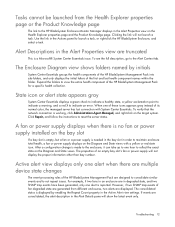
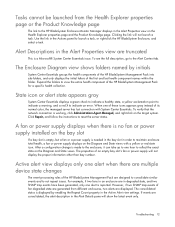
...Health Explorer properties page or the Product Knowledge page
The link to reset the server status. The consolidated status is a Microsoft® System Center Essentials issue. ... properties of the HP BladeSystem Management Pack for a specific health collection. When one hour to indicate an error.
A fan or power supply displays when there is no fan or power supply installed on the bay ...
Error Prevention Guide - Page 3


... Design ...6 Software Updates ...6
Using a Methodology 7 Visually Checking the Server 8 Recognizing Power Problems Caused by Acts of Nature 9 Preventing Power Management Problems 10
General Power Requirements 10 Power Consumption Considerations 10 Power Supply Considerations 11 Power Redundancy Considerations 11
Preventing Damage to Removable Drives 11 Preventing Electrostatic Damage 12...
Error Prevention Guide - Page 7
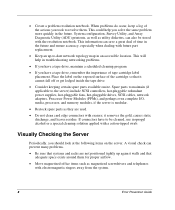
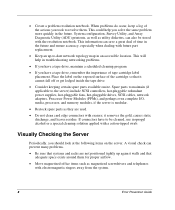
.... System configuration, Survey Utility, and Array Diagnostic Utility (ADU) printouts, as well as they are not positioned tightly up -to the server) include SCSI controllers, hot-pluggable redundant power supplies, hot-pluggable fans, hot-pluggable drives, SCSI cables, network adapters, Processor Power Modules (PPMs), and perhaps even complete I/O, media, processor, and memory modules, if the...
Error Prevention Guide - Page 9
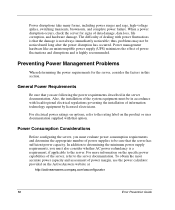
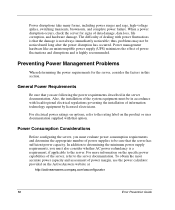
... and determine the appropriate number of the server, refer to the server.
Power management hardware like an uninterruptible power supply (UPS) minimizes the effect of power margin, use the power calculator provided on the ActiveAnswers website at
http://activeanswers.compaq.com/aaconfigurator
10
Error Prevention Guide Also, the installation of information technology equipment by licensed...
Error Prevention Guide - Page 10


... redundancy requirements are necessary for the server.
To provide complete power protection, HP recommends installing a suitable UPS. Refer to the server documentation to the server, the server loses power and shuts down.
In the event of information, observe these precautions: • Before removing a diskette drive, CD-ROM drive, or DVD drive, be handled with care. Power Supply...
HP BladeSystem Management Pack for Microsoft System Center Essentials 2007 User Guide - Page 18
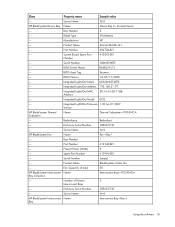
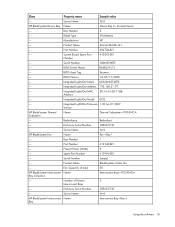
...
Redundant
- Serial Number
(empty)
-
Manufacturer
HP
- Serial Number
USM62500TE
-
Enclosure Serial Number
USE6321FJC
- Present Power (Watts)
9
-
Blade Type
Workstation
-
Integrated Lights-Out MAC 00:16:35:3D:71:BB
Address
-
Server Name
N/A
HP BladeSystem Interconnect Name Bay
Interconnect Bay-Bay 3
Using the software 18
Product Name
ProLiant...
HP BladeSystem Management Pack for Microsoft System Center Essentials 2007 User Guide - Page 19


... Administrator
Bay Number Spare Part Number Firmware Version Manufacturer Part Number Role IP Address Serial Number Device Name Name
1 414055-001 2.02 HP 407296-001 ACTIVE 192.168.21.68 O96MK0260 BladeSystem c7000 Onboard Administrator Power Subsystem-IT03-ENC-A
Enclosure Power Mode Enclosure Serial Number Server Name Name
AC Redundant with Power Ceiling USE6321FJC N/A Power Supply -
HP Insight Management Agents architecture for Windows servers - Page 5


... firmware, although some of this information is collected by the Server agent
Information collected Server hardware information (Product ID, serial #, board revisions) CPU configuration Memory installed PCI devices and system slots Sensor information (fans, temperature, power supplies and redundancy) Critical events (hardware errors) Management processor information BladeSystem enclosure...
HP Power Capping and Dynamic Power Capping for ProLiant servers technology brief, 1st edition - Page 6


... power readings for the server. These two values are powered by the enclosure's power supply array, the maximum available power represents the amount of power reserved by executing a set effective power caps. For HP BladeSystem servers, which are determined during POST, minimum and maximum power consumption values for a group of servers. The server power management system supplies...
HP VMware ESXi management environment - Page 4


... gives HP ProLiant servers a superior set of server information such as its processor, fan, power supply, and memory subsystems. Information provided includes properties and health status for HP ProLiant servers is another VMware management application available from the VMware website or from sources such as temperature, status (failed, repaired, degraded), and redundancy. •...
Important Safety Information - For Server, Storage, Power, Networking, and Rack Products - Page 5


... and current rating marked on the electrical ratings label of power source required, consult your product and for your HP authorized service provider or local power company. Power Supplies
! To reduce the risk of electric shock and/or equipment damage when installing or servicing UPS products: " The installation of options and routine maintenance and service of UPS...
Dynamic Power Capping TCO and Best Practices White Paper (EMEA edition) - Page 5
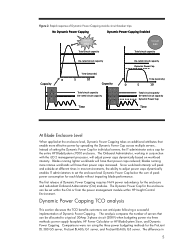
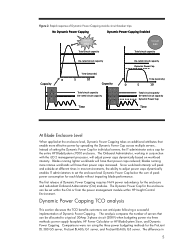
... circuit capacity Dynamic Power Cap
Time
At Blade Enclosure Level
When applied at different times in
5
The Dynamic Power Cap for the ProLiant DL 380 G5 server, ProLiant BL460c G1 server, and ProLiant BL460c G5 server. The first release of setting the Dynamic Power Cap for individual servers, the IT administrator sets a cap for the enclosure and redundant Onboard Administrator (OA...
HP SATA DVD RW Optical Drive Installation Instructions for HP ProLiant DL servers - Page 1
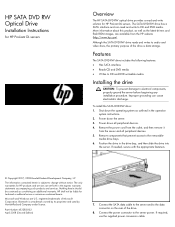
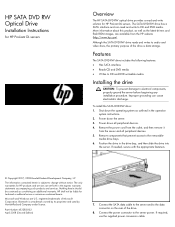
... use the supplied power conversion cable. More information about this product, as well as constituting an additional warranty. Position the drive in the express warranty statements accompanying such products and services. Nothing herein should be liable for HP products and services are U.S. HP SATA DVD RW Optical Drive
Installation Instructions
for HP ProLiant DL servers
Overview
The...
HP SATA DVD-ROM Optical Drive Installation Instructions for HP ProLiant DL servers - Page 1
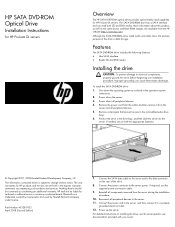
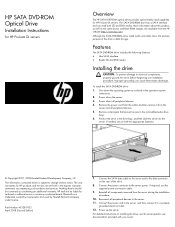
... website (http://www.hp.com).
If required, use the
supplied power conversion cable.
9. Power up the server.
The only warranties for HP products and services are available from the server during the installation
procedure.
10. Connect the SATA data cable to the server and to the server. 11. Improper grounding can read capability for HP ProLiant DL servers. If needed, secure...
Critical factors in intra-rack power distribution planning for high-density systems - Page 3


...
3 Figure 1. Comparison of active components in data centers. Key factors of power distribution in high-density racks
Power distribution units (PDUs) are highly recommended for high-density systems that some power supplies require high-line voltage to operate at maximum potential. Most HP server equipment features auto-sensing input circuitry that is generally more constant voltage...
Critical factors in intra-rack power distribution planning for high-density systems - Page 8


... requirement with redundant power supplies, each , resulting in a 230 VAC environment, 32A PDUs could be 1.7A each capable of supporting the full load of the same ProLiant server operating 230 VAC will be used. The example shown in redundant operation. Redundant power distribution
40A
PS A
PS B
PDU
HP ProLiant
servers
1 thru 8
16 A
PS A
PS B
HP ProLiant servers
9 thru 16...
Critical factors in intra-rack power distribution planning for high-density systems - Page 10


... configurations do not take into account battery backup (UPS) considerations. The HP BladeSystem c7000 Enclosure uses auto-ranging power supplies and supports redundant power supply configurations. Figure 7. HP ProLiant c-Class system and power distribution components
HP c7000 Enclosure with server blades
Modular PDU
Monitored PDU
Table 2 shows the suggested PDU configurations when...
Critical factors in intra-rack power distribution planning for high-density systems - Page 12
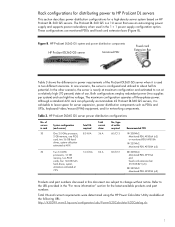
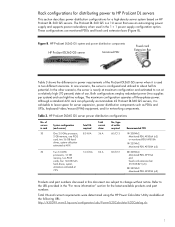
... space for a high-density server system based on HP ProLiant DL 360 G5 servers. HP ProLiant DL360 G5 server power distribution configurations
No. The ProLiant DL 360 G5 is a 1U server that uses an auto-ranging power supply and supports power redundancy when used in the 1 + 1 power supply configuration option. Both configurations employ redundant power (two supplies per system) and use . Rack...
HP ProLiant DL100 Series Server User Guide for HP ProLiant DL120 Generation 5 Servers - Page 35


... pressing the F10 key during power-up when prompted. ROMPaq utility
The ROMPaq utility enables you are selected, exit the BIOS Setup Utility and allow the server to the server COM port.
IMPORTANT: Always perform a backup before installing or updating device drivers.
The server that you to the HP website (http://www.hp.com/support). The ROMPaq...
Similar Questions
Instructions On How To Install New Power Supply In Hp Pavilion Elite M9150f Pc
(Posted by JJjejeb 9 years ago)
How To Replace Faulty Hdd Raid1 On Hp Dl120 G5
(Posted by ba9seri 9 years ago)
Hp Dl120 G5 Raid 1 How To Configured Replace Drive
(Posted by Ramosaw 10 years ago)
How To Chance Power Supplies Hp S5120f
(Posted by marinatweety 13 years ago)

