HP DL120 Support Question
Find answers below for this question about HP DL120 - ProLiant - G5.Need a HP DL120 manual? We have 30 online manuals for this item!
Question posted by Ramosaw on February 6th, 2014
Hp Dl120 G5 Raid 1 How To Configured Replace Drive
The person who posted this question about this HP product did not include a detailed explanation. Please use the "Request More Information" button to the right if more details would help you to answer this question.
Current Answers
There are currently no answers that have been posted for this question.
Be the first to post an answer! Remember that you can earn up to 1,100 points for every answer you submit. The better the quality of your answer, the better chance it has to be accepted.
Be the first to post an answer! Remember that you can earn up to 1,100 points for every answer you submit. The better the quality of your answer, the better chance it has to be accepted.
Related HP DL120 Manual Pages
HP Insight Server Migration Software for ProLiant User Guide - Page 49
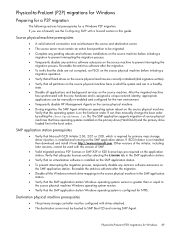
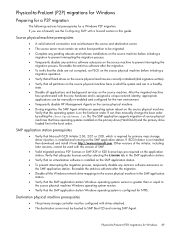
...application station.
If you use a firewall, see the Configuring SMP with drives attached. • The destination server must contain an ... installed on the SMP application station. Physical-to -ProLiant (P2P) migrations for Windows
Preparing for a P2P ... that the operating system is configured for the new environment. • Temporarily disable HP Management Agents on the source physical...
HP Insight Server Migration Software for ProLiant User Guide - Page 58


... migration, then the migration being performed fails.
After the migrated machine
has synchronized with drives attached. • The destination server must be booted to SMP Boot CD and running...contain an active boot partition to be manually re-enabled and configured for the new environment. • Temporarily disable HP Management Agents on the source physical machine. • During ...
HP Insight Server Migration Software for ProLiant User Guide - Page 94


...-enable the antivirus software after migration. From the desktop, access the SMP Migration Wizard by using the bootcfg.exe tool. Destination physical machine prerequisites
• The primary storage controller must be manually re-enabled and configured for NTFS. After the migrated machine has synchronized with drives attached. • The destination server must be...
Citrix XenDesktop architecture and implementation on ProLiant servers - Page 6


... systems. When using the Provisioning Server, after building the desktop that is to be provisioned (replicated) to the virtual desktop running in the data center. The shared desktop image is available from HP
HP offers Citrix XenDesktop in HP BladeSystem ProLiant server blades and ProLiant servers": http://h20000.www2.hp.com/bc/docs/support/SupportManual/c01518167/c01518167.pdf. Faster...
Citrix XenDesktop architecture and implementation on ProLiant servers - Page 11


...for management savings. Management savings HP t5000 series thin clients are stateless devices that are properly configured allow necessary levels of data ...replaced by reutilizing existing access devices (desktops), HP does not suggest this approach. Typically, a traditional lockeddown desktop still has a hard drive and the ability to write information to redeploy desktops as hard drives...
HP Insight Management Agents architecture for Windows servers - Page 16


...Support Packs are developed and tested concurrently with Insight Management Agents and HP SIM
The various software components that use them. Table 5. The recommended setting for HP ProLiant servers, the ProLiant Support Packs contain updated Insight Management Agents. Considerations when installing and configuring the Insight Agents
Updating Insight Management Agents
In addition to the latest...
HP Power Capping and Dynamic Power Capping for ProLiant servers technology brief, 1st edition - Page 21
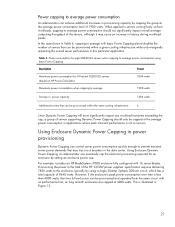
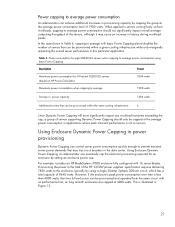
... Capping, an administrator can essentially cap the electrical provisioning required for 8 ProLiant DL580 G5 servers (based on HP Power Calculator)
3384 watts
Maximum power consumption when capping to average
1900 ... almost doubles the number of 1900 watts. For example, consider an HP BladeSystem c7000 enclosure fully configured with no performance loss, as long as both enclosures are capped at...
Implementing Microsoft Windows Server 2008 on HP ProLiant servers - Page 1


... interface controllers ...14
IPMI and WS-Management ...15 IPMI and WS-Management for the HP ProLiant 100 Series servers 16 HP IPMI Provider for HP BladeSystem servers and ProLiant 300 and 500 Series servers 16
Failover Clustering ...16 Storage requirements...17 Configuring EVA host connections...17
Windows Server 2008 installation for 32-bit and 64-bit...
Implementing Microsoft Windows Server 2008 Foundation on HP ProLiant servers - Page 1


... Windows Server 2008 Foundation features 3 Supported configurations ...5 Recommended system configuration 5 Recommended ProLiant server platforms 6 Supported components for ProLiant servers 7 Installing Windows Server 2008 Foundation overview 7 Pre-installation tasks...7 HP ProLiant Support Pack...7 Obtaining the PSP ...8 Installing the PSP ...8 Installing HP ProLiant ML/DL 300 Series via the...
Implementing Microsoft Windows Server 2008 Foundation on HP ProLiant servers - Page 9
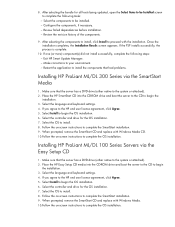
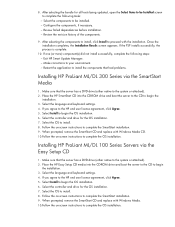
... attached). 2. Make sure that had problems.
Installing HP ProLiant ML/DL 300 Series via the Easy Setup CD
1. Select Install to the HP end user license agreement, click Agree. 5. Select the language and keyboard settings. 4. Configure the components, if necessary. - When prompted, remove the SmartStart CD and replace with Windows Media. 10.Follow the on...
Dynamic Power Capping TCO and Best Practices White Paper (EMEA edition) - Page 13
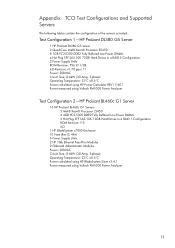
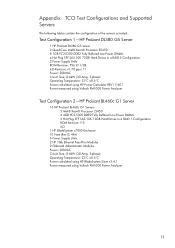
... and Supported Servers
The following tables contain the configuration of the servers as tested. Test Configuration 1-HP ProLiant DL380 G5 Server
1 HP ProLiant DL380 G5 server 2 Quad-Core Intel® Xeon® Processor E5450 8 1GB PC2-5300 DDR2 Fully Buffered Low-Power DIMMs 4 Hot Plug SFF SAS 10K 72GB Hard Drives in a RAID 5 Configuration 2 Power Supply Units ROM Revision: P56 9/1/08...
Dynamic Power Capping TCO and Best Practices White Paper (EMEA edition) - Page 14


Test Configuration 3-HP ProLiant BL460c G5 Server
16 HP ProLiant BL460c G5 Servers 2 Intel® Xeon® Processor L5430 4 4GB PC2-5300 DDR2 Fully Buffered Low-Power DIMMs 2 Hot Plug SFF SAS 10K 72GB Hard Drives in a RAID 1 Configuration ROM Revision: I23 9/29/08 iLO Revision: v1.70 pass 11
1 HP BladeSystem c7000 Enclosure 10 Fans (Rev F, 12v) 4 Power Supply Units 2 HP 1Gb...
Dynamic Power Capping TCO and Best Practices White Paper (WW edition) - Page 13


Test Configuration 1-HP ProLiant DL380 G5 Server
1 HP ProLiant DL380 G5 server 2 Quad-Core Intel® Xeon® Processor E5450 8 1GB PC2-5300 DDR2 Fully Buffered Low-Power DIMMs 4 Hot Plug SFF SAS 10K 72GB Hard Drives in a RAID 5 Configuration 2 Power Supply Units ROM Revision: P56 9/1/08 iLO Revision: v1.70 pass 11 Power: 208VAC Circuit Size: 8.6kW (30 Amp, 3-phase...
Dynamic Power Capping TCO and Best Practices White Paper (WW edition) - Page 14
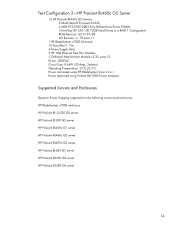
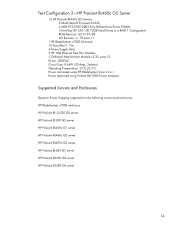
Test Configuration 3-HP ProLiant BL460c G5 Server
16 HP ProLiant BL460c G5 Servers 2 Intel® Xeon® Processor L5430 4 4GB PC2-5300 DDR2 Fully Buffered Low-Power DIMMs 2 Hot Plug SFF SAS 10K 72GB Hard Drives in a RAID 1 Configuration ROM Revision: I23 9/29/08 iLO Revision: v1.70 pass 11
1 HP BladeSystem c7000 Enclosure 10 Fans (Rev F, 12v) 4 Power Supply Units 2 HP 1Gb...
HP SATA DVD RW Optical Drive Installation Instructions for HP ProLiant DL servers - Page 1
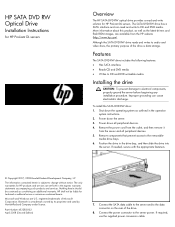
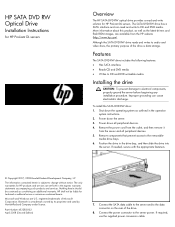
... audio and video discs, the primary purpose of Microsoft Corporation. If required, use the supplied power conversion cable. The only warranties for HP ProLiant DL servers. Features
The SATA DVD RW drive includes the following features: • Has SATA interface • Reads CD and DVD media • Writes to CD and DVD writeable...
HP SATA DVD-ROM Optical Drive Installation Instructions for HP ProLiant DL servers - Page 1
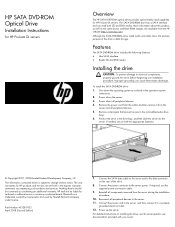
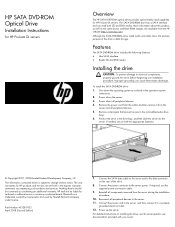
...)
7. More information about this product, as well as constituting an additional warranty.
Improper grounding can read capability for HP ProLiant DL servers. Power down the server. 3. Position the drive in the drive bay, and then slide the drive into the
server. If needed, secure with your server.
Reconnect all peripheral devices.
5. Power up the server.
Drive technology overview - Page 6


..., and environmental vibrations. Development verification 3. The supplier production qualification phase includes a thorough analysis of each product through the HP configuration pilot. Disk drive products that is usually best managed by shock, vibration, environmental extremes, and thermal effects. The team monitors the performance of the supplier's capabilities, focused on ...
Drive technology overview - Page 8


...the desktop market due ...replacing ATA in simplex mode, increases data transfer rate, requires a small-diameter cable, supports additional disks, and supports hot swapping.
SAS-2 controllers were first introduced with extensions 3.0 Gb/s
The initial SATA 1.5 Gb/s variant was targeted at http://h20000.www2.hp...HP ProLiant G6 servers in configurations where single drives
8
HP ProLiant DL120 Generation 5 Server Installation Sheet - Page 2


...
4
System health LED
11 Optical disc drive
5
Embedded NIC
activity/link LED
12 Hard Disk Drive 2
6
HDD activity LED
13 Hard Disk Drive 1
7
Power/standby
button/LED
NOTE:...keyboard port
Item Component
3
PS/2 mouse port
4
Embedded NIC port
Item Code
Component
1
CN6
DL120 G5 HP Lights-Out 100c module connector
2
DIMM_CH2_B Channel 2 1st DDR II DIMM slot
3
DIMM_CH2_D Channel...
HP ProLiant DL100 Series Server User Guide for HP ProLiant DL120 Generation 5 Servers - Page 61


..., replace failed components as indicated. 4. Some servers may require that memory banks be populated fully or that the drive is configured properly. Server is still displayed. 6. Be sure a memory count error ("Memory count error exists" on page 35). Run HP Insight Diagnostics (on page 35). Be sure no operating system errors are supported by...
Similar Questions
Hp Bl2x220 G5 Bios Update Cpu Requirements??
i have a few hp bl2x220 g5 that have bios 4/10/08 that will not support cpu L5420. i need to udate t...
i have a few hp bl2x220 g5 that have bios 4/10/08 that will not support cpu L5420. i need to udate t...
(Posted by deedpool12 9 years ago)
How To Replace Faulty Hdd Raid1 On Hp Dl120 G5
(Posted by ba9seri 9 years ago)
How To Install A Redundant Power Supply Into An Hp Dl120 Server
(Posted by bilKprima 9 years ago)
How To Place Hard Drives In Bays Hp Z800 For Raid 1
(Posted by dua1s 9 years ago)

