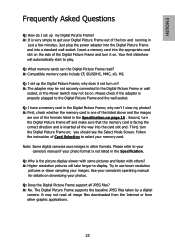HP DF1200A1 Support Question
Find answers below for this question about HP DF1200A1 - Hewlett Packard - 12in Digital Photo Frame.Need a HP DF1200A1 manual? We have 1 online manual for this item!
Question posted by lorieschnell on February 16th, 2012
I Lost My Manual Where Can I Get A New One
The person who posted this question about this HP product did not include a detailed explanation. Please use the "Request More Information" button to the right if more details would help you to answer this question.
Current Answers
Related HP DF1200A1 Manual Pages
Similar Questions
Troubleshooting Hp 7' Digital Picture Frame
I just purchased frame model df730v1 and I used USB to connect frame to my Mac. Frame has message th...
I just purchased frame model df730v1 and I used USB to connect frame to my Mac. Frame has message th...
(Posted by kckay40 11 years ago)
Hp Digital Frame Will Not Turn On
HP Digital Frame, model # df1200a1-16 will not power on.
HP Digital Frame, model # df1200a1-16 will not power on.
(Posted by rjm713 11 years ago)
Non-functional Remote Unit Of New Hp Df820a2 Digital Picture Frame.
I am looking for a remote for my HP df820a2 Digital Picture which was bought online recently from Ho...
I am looking for a remote for my HP df820a2 Digital Picture which was bought online recently from Ho...
(Posted by ptandon 12 years ago)
Digital Picture Frame
won't turn on, was working fine now it doesn't
won't turn on, was working fine now it doesn't
(Posted by bettyohbetty 13 years ago)
Photos Are Not Consistently Displayed.
although the power light is on. it is difficult to get the slide show or my photos on a usb to displ...
although the power light is on. it is difficult to get the slide show or my photos on a usb to displ...
(Posted by afrluo 14 years ago)