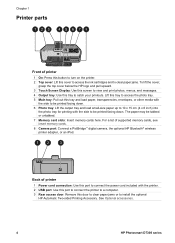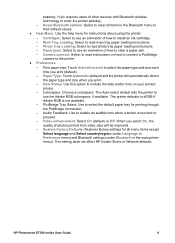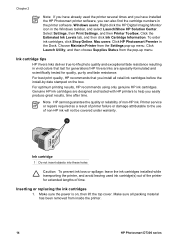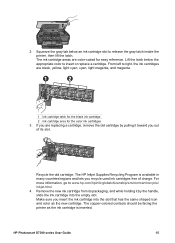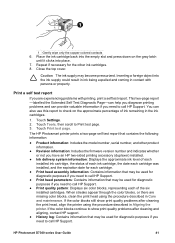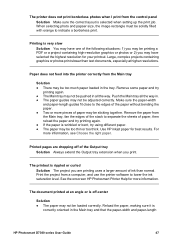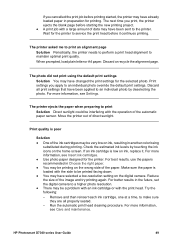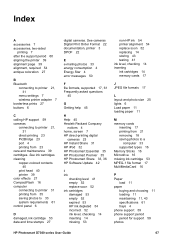HP D7360 Support Question
Find answers below for this question about HP D7360 - PhotoSmart Color Inkjet Printer.Need a HP D7360 manual? We have 3 online manuals for this item!
Question posted by sydneyjw34 on April 20th, 2014
The Starter Ink Is Expired And The Printer Will Not Accept It
The person who posted this question about this HP product did not include a detailed explanation. Please use the "Request More Information" button to the right if more details would help you to answer this question.
Current Answers
Related HP D7360 Manual Pages
Similar Questions
How To Remove Expired Cartridge Sensor From Hp Photosmart D7360
(Posted by lestecraz 9 years ago)
Photosmart Printer D7360 Printer Alignment Failed
(Posted by ljones1787 10 years ago)
How Do I Override The Ink Expiration Date On Printer C6200?
(Posted by lindalulu 12 years ago)
How Do I Override The Ink Expiration On A Hp Designjet 100
I have a full yellow in cartridge and don't use the printer much. This cartridge has just expired an...
I have a full yellow in cartridge and don't use the printer much. This cartridge has just expired an...
(Posted by ericsemke 12 years ago)
Printer Does Not Recognize The Quantity Of Ink In New Cartridge.
I just recently installed a new Lt. Cyan #02 printer cartridge. However, although the printer recogn...
I just recently installed a new Lt. Cyan #02 printer cartridge. However, although the printer recogn...
(Posted by mallyn 12 years ago)