HP C6075B Support Question
Find answers below for this question about HP C6075B - DesignJet 1055cm Plus Color Inkjet Printer.Need a HP C6075B manual? We have 7 online manuals for this item!
Question posted by lindalulu on May 1st, 2012
How Do I Override The Ink Expiration Date On Printer C6200?
The person who posted this question about this HP product did not include a detailed explanation. Please use the "Request More Information" button to the right if more details would help you to answer this question.
Current Answers
There are currently no answers that have been posted for this question.
Be the first to post an answer! Remember that you can earn up to 1,100 points for every answer you submit. The better the quality of your answer, the better chance it has to be accepted.
Be the first to post an answer! Remember that you can earn up to 1,100 points for every answer you submit. The better the quality of your answer, the better chance it has to be accepted.
Related HP C6075B Manual Pages
HP Printers - Supported Citrix Presentation Server environments - Page 1


... supported by HP 2 Testing performed by HP ...3 HP LaserJet printers and supported driver versions 4 HP Color printers with Edgeline Technology and supported driver versions 12 Using the HP ...Inkjet printers and supported driver versions 14 HP Deskjet printers and supported driver versions 15 LIDIL HP Deskjet printers...18 Using HP ink-based All-in-One and Photosmart printers 19 HP Designjets...
HP Printers - Supported Citrix Presentation Server environments - Page 15


... than the versions stated in Citrix environments for the following Business Inkjet products for Citrix environments:
• For small office applications (...; Lower intervention rates with higher capacity paper trays and ink supplies. • Higher reliability and duty load. •...the use of Citrix users.
N/A
HP Deskjet printers and supported driver versions
HP recognizes the need for...
HP Printers - Supported Citrix Presentation Server environments - Page 19


... 'basic features' or corporate drivers when using mapped drivers. Customers who wish to printing; Using HP ink-based All-in-One and Photosmart printers
HP does not directly support the use the associated Deskjet printer driver. HP printer
Officejet 500/600 Officejet 700 Officejet 1150
Officejet 1170/1175
Officejet D Series
Officejet G Series Officejet H470...
HP Printers - Supported Citrix Presentation Server environments - Page 20
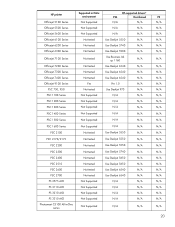
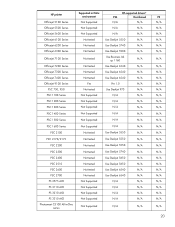
HP printer
Officejet 5100 Series Officejet 5500 Series Officejet 5600 Series Officejet... Supported
PCL N/A
HP-supported drivers* Host-based N/A
N/A
N/A
N/A
N/A
Use Deskjet 5550
N/A
Use Deskjet 5740
N/A
Use Deskjet 5900
N/A
Use Business Ink cp 1160
N/A
Use Deskjet 6540
N/A
Use Deskjet 6540
N/A
Use Deskjet 6540
N/A
Ver 1.0
N/A
Use Deskjet 970
N/A
N/A
N/A
N/A
N/A
N/A
N/A...
HP Printers - Supported Citrix Presentation Server environments - Page 24


...is available in Citrix Presentation Server 4.0/4.5 and XenApp 5.0.
Printer settings will be considerably larger than PCL-based jobs, ...printer in Citrix?
Frequently asked questions
Question: Is my HP printer supported in -One and Photosmart printer sections of this white paper to networked printers is supported,
24 Answer: Check the LaserJet, Business Inkjet, Designjet, Deskjet, and ink...
HP Printers - Supported Citrix Presentation Server environments - Page 25


... XP drivers which should work without issue.
25 check the LaserJet, Business Inkjet, Deskjet, and Ink-based All-in -One, mfp, or scanner connected to my client to scan to applications within my Citrix ICA session? All support for a printer and print driver is claimed by HP and provided by HP. Question: Why...
HP Printers - Supported Citrix Presentation Server environments - Page 26


... Officejet Pro K5400
HP Officejet Pro L7680 All-in-One
HP Deskjet 5440
HP Business Inkjet 1100
HP Officejet 720
HP LaserJet 3200
HP LaserJet 4000
HP Designjet 4000 PostScript
HP Color LaserJet 3000
Testing methodology for each test case. Printers were connected to both client and server systems, and as stand-alone network...
HP Printers - Supported Citrix Presentation Server environments - Page 27


... Color LaserJet 3000 Series PS(61.71.661.41)
HP LaserJet 4000 Series PCL6 (4.27.4000.0)
HP Business Inkjet 1100 Series (2.236.2.0)
HP Deskjet D2300 Series (60.61.243.0)
HP Deskjet 5400 Series (60.51.645.0)
HP Designjet 4000ps PS3 (61.71.362.31)
Known issues with shared printers attached to them. Policies override similar...
HP Printers - Supported Citrix Presentation Server environments - Page 29


... the client's desktop. Test methodology An HP LaserJet/Business Inkjet/Designjet/Deskjet printer was attached to the autocreated client printer in the user's session. These settings are propagated to the client device using the HP LaserJet/Business Inkjet/Designjet/Deskjet printers and drivers listed above.
Some of printers installed on the client system, and then the client system...
HP Printers - Supported Citrix Presentation Server environments - Page 32


... of this, you to disallow the autocreation of client printers that use with client printers. Test methodology An HP LaserJet/Business Inkjet/Designjet/Deskjet printer was configured to designate or prohibit drivers for the printers were downloaded from being autocreated.
Printer driver compatibility
Description Some printer drivers can result in a fatal system error on the...
HP Printers - Supported Citrix Presentation Server environments - Page 33


... Deskjet 5400 Series (60.51.645.0)
33 Test methodology An HP LaserJet/Business Inkjet/Designjet/Deskjet printer was attached to the client system using Citrix XenApp™ Server clients, you map printer drivers to identify printer drivers that have names for the printers were downloaded from the drivers used on the Citrix XenApp™ Server. The...
HP Printers - Supported Citrix Presentation Server environments - Page 34


... did have HP LaserJet/Business Inkjet/Designjet/Deskjet printers attached, but that all drivers are available on all servers where Citrix XenApp™ Server clients need to other servers in the farm. The availability of the Session printer in the farm.
Printer model tested
HP Color LaserJet 3800
Driver version tested
HP Color LaserJet 3800 PS (61...
HP Designjet Printers & Mac OS X 10.6 - Page 3


...Snow Leopard. The latest HP Designjet software and print utility for your printer listed, choose Add Printer, and click Default 4. HP Designjet Printers & Mac OS X 10.6 Snow Leopard
What's Included
Mac OS X v10.6 'Snow Leopard' includes HP Designjet printer drivers plus HP utility for your HP Designjet printers, please install the update from a USB Printer 1. Upgrading to install the new...
HP Designjet Printers & Mac OS X 10.6 - Page 5


... the Snow Leopard DVD, queues for your printers. Postscript models HP Designjet 800 PS Series HP Designjet 1050C/1050Cplus HP Designjet 1055CM/1055CMplus HP Designjet 4000ps HP Designjet 4500mfp HP Designjet 4500ps HP Designjet 5000PS Series HP Designjet 5500ps Series HP Designjet T1100ps Series HP Designjet Z3100ps Series (PostScript driver) HP Designjet Z3200ps Series (PostScript driver) HP...
HP DesignJet 1000 Series Take-Up Reel UserÂ’s Guide - C6079-90001 - Page 36


...% 45% 75%
Maximum Temperature
25°C 25°C 35°C
HP DesignJet 1000 Series Take-Up Reel
36 The table below shows paper that may need ... spindle. Drying Time with the Take-Up Reel
Device Setup Drying time
If the ink is not dry when the paper is wound on to the take-up spindle, then...to dry, and so the printer will be damaged.
You can change the drying time setting by selecting the...
HP DesignJet 1000 Series Take-Up Reel UserÂ’s Guide - C6079-90001 - Page 37
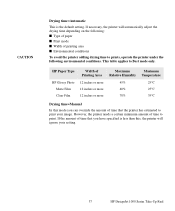
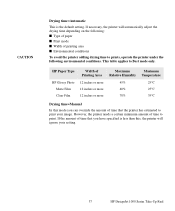
... avoid the printer adding drying time to print your setting.
37
HP DesignJet 1000 Series Take-Up Reel CAUTION
Drying time=Automatic
This is less than this mode you have specified is the default setting. HP Paper Type
HP Glossy Photo Matte Film Clear Film
Width of time that you can override the...
HP DesignJet 1050C/1055CM UserÂ’s Guide - C6075-90101 - Page 276


...-5
cleaning the printer 10-2
Disposal
...color output
F
calibrating 9-3 color quality test 9-9 colors
internal palettes 6-3 color-to-color alignment 11-5 Combinations of Paper Type and Print Quality Selection 3-6 computer communication 11-31 configuration settings 11-17 Connections 1-4 contents of image 11-32 controlling image quality 9-1 12-1
factory calibration restoring 8-5
features, ink...
HP DesignJet 1050C/1055CM UserÂ’s Guide - C6075-90101 - Page 277


... sheet
grayscale and color
problems 11-5
which...Types maintaining your printer 10-1
horizontal ...ink cartridge installation 4-20 ink bleeds 11-18
11-18
ink cartridge removal 4-17
ink cartridge removal 4-17
material safety data sheet (MSDS)
ink cartridge status messages ink emulation mode
13-9
selecting 9-2
4-8
Ink Limiting 9-2
ink cartridges 4-2
Ink system Menu Structure 4-12
Ink...
HP DesignJet 1050C/1055CM UserÂ’s Guide - C6075-90101 - Page 278
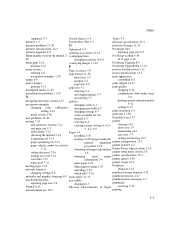
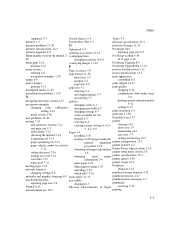
... format 11-36
power specifications 13-3
navigation examples 2-20
inked area 5-3
print appearance
merge 6-9
margins 5-3
controlling 6-2
...colors available for 7-13
manual alignment printer configuration 11-5
pages which cannot be rotated
procedure 3-18
printer features 1-2
7-12
obtaining roll paper information Printer Power Specifications 13-3
setting the space 7-16
3-8
printer...
HP DesignJet 1050C/1055CM UserÂ’s Guide - C6075-90101 - Page 279
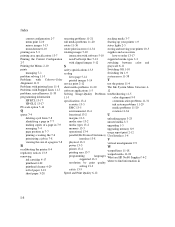
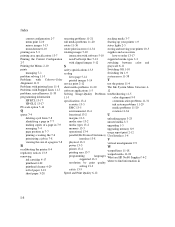
... notices 13-9 removing
ink cartridge 4-17 printhead 4-22
power 13-3
W
printer 13-2
printing area 13-7
programming
languages
supported 13-3
resolution by print quality
warped lines 11-18 warped media 11-18 What are HP No.80 Supplies? 4-2 where to -Color printed images 5-14
Switching Off 1-10 Switching On 1-9 system error 11-38
T
Alignment...
Similar Questions
How To Override Ink Expiration On Hp Z6100
(Posted by Jomakave 9 years ago)
How To Override Ink Expiration On T610
(Posted by levoYOS 9 years ago)
Hp Officejet Pro K5400 Ink Expiration Date How To Override
(Posted by penjbalo 10 years ago)
How To Override The Ink Expiration In A Hp Designjet T610
(Posted by ItsJaGGri 10 years ago)
How Do I Override The Ink Expiration On A Hp Designjet 100
I have a full yellow in cartridge and don't use the printer much. This cartridge has just expired an...
I have a full yellow in cartridge and don't use the printer much. This cartridge has just expired an...
(Posted by ericsemke 12 years ago)

