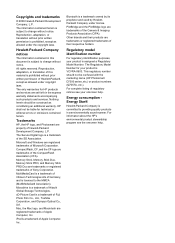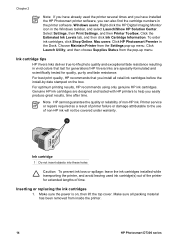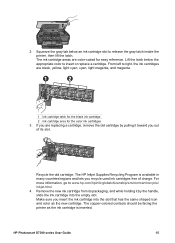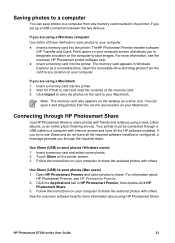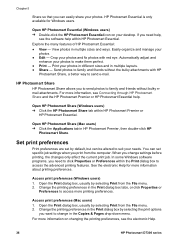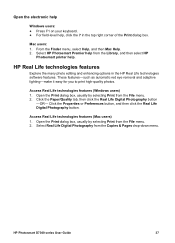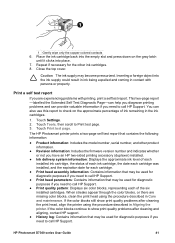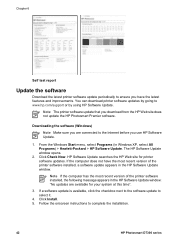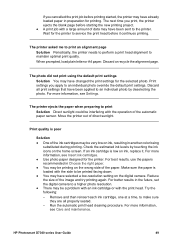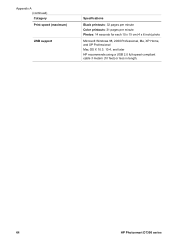HP D7360 Support Question
Find answers below for this question about HP D7360 - PhotoSmart Color Inkjet Printer.Need a HP D7360 manual? We have 3 online manuals for this item!
Question posted by dalgotrk on January 18th, 2012
Is Hp Photosmart D7360 Compatible With Windows 7
The person who posted this question about this HP product did not include a detailed explanation. Please use the "Request More Information" button to the right if more details would help you to answer this question.
Current Answers
Related HP D7360 Manual Pages
Similar Questions
How Do I Determine Ink Levels For Hp Photosmart 7760, Using Windows 7 64 Bit.
I am using windows 7, 64 bit and can only install the windows default drivers. These drivers do not ...
I am using windows 7, 64 bit and can only install the windows default drivers. These drivers do not ...
(Posted by jhviljoen 5 years ago)
Hp Photosmart D7360 Will Not Print Black
(Posted by jobuck 9 years ago)
How To Remove Expired Cartridge Sensor From Hp Photosmart D7360
(Posted by lestecraz 9 years ago)
Hp Photosmart D7360 Wont Print Black Ink
(Posted by edacamrs 9 years ago)
Hp Photosmart D7360 Won't Feed Paper
(Posted by sandysch 10 years ago)