HP D2D Support Question
Find answers below for this question about HP D2D.Need a HP D2D manual? We have 21 online manuals for this item!
Question posted by thjb on August 23rd, 2014
How To Add New Catridge To Hp D2d
The person who posted this question about this HP product did not include a detailed explanation. Please use the "Request More Information" button to the right if more details would help you to answer this question.
Current Answers
There are currently no answers that have been posted for this question.
Be the first to post an answer! Remember that you can earn up to 1,100 points for every answer you submit. The better the quality of your answer, the better chance it has to be accepted.
Be the first to post an answer! Remember that you can earn up to 1,100 points for every answer you submit. The better the quality of your answer, the better chance it has to be accepted.
Related HP D2D Manual Pages
D2D Best Practices for VTL, NAS and Replication implementations (EH985-90935, March 2011) - Page 21


...utilized by creating a specific zone for each server or host, and adding only those storage elements to be required for each virtual library and drive connection. Large fabric (128...small or simple. Loop, where the D2D appliance simulates a large number of FC devices, and N_Port, when a single target device creates many virtual devices on the HP D2D Backup System, but coexistence of the ...
D2D Best Practices for VTL, NAS and Replication implementations (EH985-90935, March 2011) - Page 30
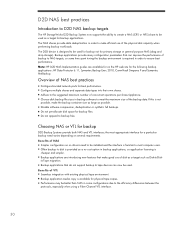
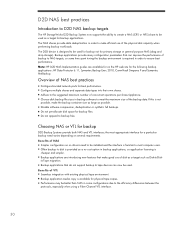
... Disk-to-Diskto-Tape migration. Note: HP D2D NAS Implementation guides are introducing new features that do not support backup to tape devices can improve the performance of the physical...best performance. Often backup to most appropriate interface for primary storage or general purpose NAS (drag and drop storage). Backup applications that make efficient use of NAS
Simpler configuration ...
D2D Best Practices for VTL, NAS and Replication implementations (EH985-90935, March 2011) - Page 32


... backup file the first 24 MB only will need to configure a new type of device in the D2D Event Log so the user knows this has happened. Generic best practices...is provided in the Backup Application Implementation Guides. Backup application configuration
The HP D2D Backup System NAS functionality is a separate guide for HP Data Protector 6.11, Symantec Backup Exec 2010, CommVault Simpana 9.0 ...
D2D Best Practices for VTL, NAS and Replication implementations (EH985-90935, March 2011) - Page 36


...of data to compress the backup data in the backup application inadvertently causing the D2D to the HP D2D Backup System.
36 Compression and encryption Most backup applications provide the option to ...the performance of system resources on the replication target device before starting new ones (append). There are also downsides to complete so affects replication performance. Consumption of...
HP D2D Backup System Concepts guide (EH985-90915, March 2011) - Page 43


...attached tape storage device. The physical copy of the cartridge is the only copy now in the HP D2D Backup System. Data is left on the HP D2D Backup ...new or repaired server hardware using a tape device attached to the host and restore directly from the Web Management interface. If a restore is needed, data can deploy a new HP D2D system or create a new library on the existing D2D...
HP StorageWorks D2D Backup System HP D2D2502 and 2504 G2 Installation poster (EJ002-90903, July 2010) - Page 2
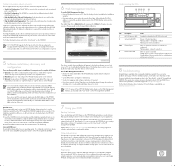
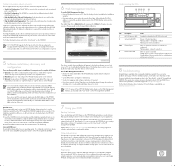
... network
port is used , but both IPv4 and IPv6 protocols and use Steady amber = device switched off your application.
You must support port bonding.
it must configure a new backup job in hibernation with power connected
8 Troubleshooting
Detailed help is Administrator with your HP D2D Backup System network is to the "User Guide" on the...
HP StorageWorks D2D Backup System HP D2D4106 and 4112 G2 Installation poster (EH996-90901, July 2010) - Page 2
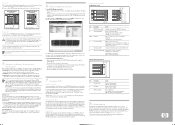
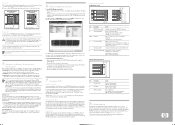
...and health of using the available storage space. If your D2D
Backup Software
If you are on a per device basis; If you are already...HP D2D on the HP StorageWorks CD-ROM.
2. You must configure a new backup job in hibernation with a password of them.
1 Optional: If you intend to the "User Guide" on a remote site. If you need software that are to -use only NAS shares or only FC devices...
HP D2D4100 Series and D2D4300 Series Backup System Capacity Upgrade Kit Installation Instructions (EH985-90901, March 2011) - Page 12


...depending upon the amount of data on the HP D2D's Web Management Interface and select the
Storage Pool tab.
2. Click Add in the Configured Shelves section. Click OK to the additional storage. 4.
The HP D2D Backup System prepares the additional storage. 2. IMPORTANT: It can occur.
The HP D2D Backup System transfers data to continue. The HP D2D Backup System expands the original...
HP D2D4100 Series and D2D4300 Series Backup System Capacity Upgrade Kit Installation Instructions (EH985-90901, March 2011) - Page 13


...: At this point the storage is available and the devices on the HP D2D are shown as configured on ? 2. You will see the newly-connected shelf(ves), use the Discover button on the Storage-Storage Pool tab to the correct card on the HP D2D Backup System? The RAID page also provides details for new shelves. Troubleshooting
If the...
HP StorageWorks D2D Replication Manager Installation and Configuration Guide (TA805-96004, December 2010) - Page 12


.... See HP StorageWorks D2D Replication Manager User Guide to switch to close the dialog box. From the Navigation tree under Administration, select User Management. 2. The Add New User dialog box appears. 3. In the Role Selection section, select the appropriate radio button to LDAP.
In the Action buttons, click the Add button. NOTE: If any of devices...
.D2D NAS Integration with HP Data Protector 6.11 (EH985-90933, March 2011) - Page 31


... website addresses
• Keys that are new to the HP StoreOnce Backup System, it has been installed correctly by step instructions on configuring a D2D NAS CIFS device on HP Data Protector 6.11
• Describes the HP Data Protector 6.11 Disk Library configuration options and identifies what settings to use with HP D2D NAS CIFS shares.
• Describes how...
.D2D NAS Integration with Symantec Backup Exec 2010 (EH985-90932, March 2011) - Page 13


... Backup-To-Disk folder - When using an HP D2D CIFS share the "Backup-To-Disk" folder type should be one of three types of a Backup-To-Disk folder. A best practice is used . 1. From the Backup Exec, Devices page select the Media server and right click, then select New
Backup-To-Disk Folder...
2. Enter a name...
.D2D NAS Integration with Symantec Backup Exec 2010 (EH985-90932, March 2011) - Page 25
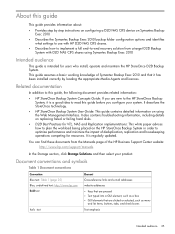
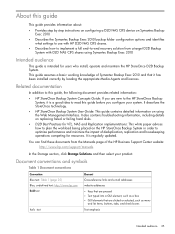
... and that are new to the HP StoreOnce Backup System, it has been installed correctly by step instructions on configuring a D2D NAS CIFS device on the HP StoreOnce Backup System...HP Business Support Center website:
http://www.hp.com/support/manuals
In the Storage section, click Storage Solutions and then select your system. You can find these documents from a target D2D Backup System with D2D...
.HP D2D Backup System user guide (EH985-90907, March 2011) - Page 54


... Backup System
54 Appliance Configuration to display a list of managed system types. (Select Storage Device from the System Type drop-down menu to HP System Insight Manager, if not already logged on HP-SIM. 1. Discovery... Define a new rule filling only required fields. as a product within the pool of systems that have already
been discovered. 3. Click...
.HP D2D Backup System user guide (EH985-90907, March 2011) - Page 184


... as described in libraries), and up to the HP D2D Backup System. The Tape Attach web pages allow you may be half-height or full-height.
Always refer to http://www.hp.com/go/ connect or http://www.hp.com/go/ebs to configure attached tape storage device, run jobs manually, create and run job schedules...
.HP D2D Backup System user guide (EH985-90907, March 2011) - Page 185


... the Source Appliance. 2. They do not appear as attached network devices to a cartridge on a Tape Library. 3. NOTE: Physical tape storage devices attached to seed with only new or changed data needing to reverse seed the Virtual Tape Library. You only need to the HP D2D Backup System can now take place with one full backup. 1. The...
.HP D2D Backup System user guide (EH985-90907, March 2011) - Page 186


... used to the list of the page. Viewing and editing tape device details
Select a specific tape device and click the Devices tab to display additional information about it to identify the tape device on the HP D2D Web Management Interface. Click Edit. Adding tape storage devices to display its serial number and software version and the barcode of...
.HP D2D Backup System user guide (EH985-90907, March 2011) - Page 188


...HP D2D Backup System to the physical tape storage device. • An export operation may be performed on the HP D2D Backup System. The cartridge data is first copied from the HP D2D Backup System to the physical tape storage device... at the time, the cartridge will automatically create a new cartridge in a
library device on the HP D2D Backup System. Manual jobs (Tape Attach)
This page ...
.HP D2D Backup System user guide (EH985-90907, March 2011) - Page 192


... Role column in the Devices section tells you what sort of a library device or replace the data on the HP D2D Backup System will either automatically create a new cartridge in the mail slot...Or reports an error if no tape storage devices are given the option of the mail slot.) 2. NOTE: You cannot select a cartridge from attached tape storage device
An import operation may have selected.
5....
D2D NAS Integration with CommVault (EH985-90934, March 2011) - Page 48
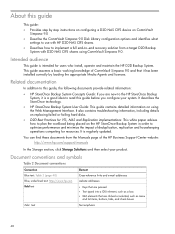
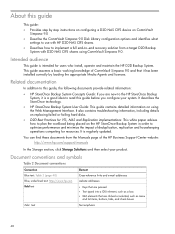
... operations competing for users who install, operate and maintain the HP D2D Backup System. It is a good idea to read this guide before you are new to the HP StoreOnce Backup System, it has been installed correctly by step instructions on configuring a D2D NAS CIFS device on CommVault Simpana 9.0
• Describe the CommVault Simpana 9.0 Disk Library...
Similar Questions
What Are The Limits On The Number Of Files In A Cifs Share On An Hp D2d
(Posted by buddhgarci 10 years ago)

