HP D2D Support Question
Find answers below for this question about HP D2D.Need a HP D2D manual? We have 21 online manuals for this item!
Question posted by syntaSueno on February 21st, 2014
Hp D2d Cannot Connect To Share
The person who posted this question about this HP product did not include a detailed explanation. Please use the "Request More Information" button to the right if more details would help you to answer this question.
Current Answers
There are currently no answers that have been posted for this question.
Be the first to post an answer! Remember that you can earn up to 1,100 points for every answer you submit. The better the quality of your answer, the better chance it has to be accepted.
Be the first to post an answer! Remember that you can earn up to 1,100 points for every answer you submit. The better the quality of your answer, the better chance it has to be accepted.
Related HP D2D Manual Pages
D2D Best Practices for VTL, NAS and Replication implementations (EH985-90935, March 2011) - Page 16
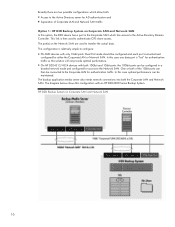
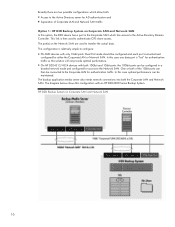
... one data port is relatively simple to authenticate CIFS share access. Broadly there are used to configure:
On D2D devices with only 1Gbit ports: Dual Port mode should be connected to the Active Directory Domain Controller. The port(s) on Corporate SAN and Network SAN
16 HP D2D Backup System on the Network SAN are two possible...
D2D Best Practices for VTL, NAS and Replication implementations (EH985-90935, March 2011) - Page 21


..., and adding only those storage elements to tape or library devices on the HP D2D Backup System, but coexistence of FC devices, and N_Port, when a single target device creates many virtual devices on the appliance (Port 0 and Port 1) are already small or simple. This page is mainly for each virtual library and drive connection. Host-centric zoning prevents...
D2D Best Practices for VTL, NAS and Replication implementations (EH985-90935, March 2011) - Page 30
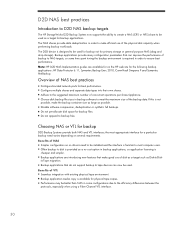
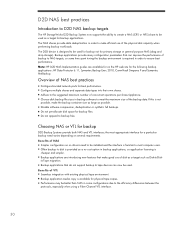
...D2D NAS backup targets
The HP StorageWorks D2D Backup System now supports the ability to create a NAS (CIFS or NFS) share to be used for backup not for primary storage or general purpose NAS (drag and drop storage... interface for a particular backup need varies depending on the HP web site for physical tape copies.
The D2D device is designed to be better than NAS in some time spent...
HP D2D Backup System Concepts guide (EH985-90915, March 2011) - Page 5


... is a disk-based storage appliance for backup to tape. The default configuration emulates: • HP D2D2500 Series: HP StorageWorks 1/8 G2 Ultrium Tape Autoloader • HP D2D4100 and D2D4300 Series: HP StorageWorks MSL2024 Tape Library
Overview 5 These devices may be all VTL, all NAS or any combination of backup targets provided by an HP D2D Backup System is optimized...
HP D2D Backup System Concepts guide (EH985-90915, March 2011) - Page 10


...HP D2D4312 Backup System, you will not be connected (not illustrated). Figure 2 shows a configuration with a single host. Figure 1 shows a configuration with three hosts. The HP D2D Backup System automatically generates a library for it during installation. VTL devices... one device is visible to NAS shares. Figure 1 Device configuration with 200 drives on the HP D2D Backup ...
HP D2D Backup System Concepts guide (EH985-90915, March 2011) - Page 13


...NOTE: G1 HP D2D Backup Systems support only the CIFS interface for backup applications. Backup application support
NAS shares may be ...share.
Do not use of data replication.
Maximum number of NAS shares
The total number of various sizes to http://www.hp.com/go/connect and http://www.hp... of deduplication than simply copying files of "devices" provided by a StoreOnce appliance is imposed...
HP D2D Backup System Concepts guide (EH985-90915, March 2011) - Page 15


...device or share. The Index files contain the mapping for any G2 product. (On HP D2D2500 G1 and D2D4000/4009 machines, it defaults to deduplication enabled.
Data deduplication and the HP StoreOnce Backup System
Data deduplication is established to be connected...What is data deduplication? • Data deduplication and the HP D2D Backup System • Tape rotation example with the hash ...
HP D2D Backup System Concepts guide (EH985-90915, March 2011) - Page 41


... for restoring it can only be connected (including tape drives in a rackmount enclosure, such as attached network devices to the host system.
• Attach a supported tape storage device to a host machine on the physical
tape storage device. You cannot back up NAS shares in this way. NOTE: Physical tape storage devices attached to the HP D2D Backup System can be half...
HP StorageWorks D2D Backup System HP D2D2502 and 2504 G2 Installation poster (EJ002-90903, July 2010) - Page 1
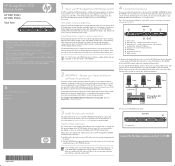
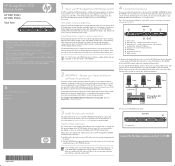
.... Retrieve your license entitlement certificates (if purchased)
Licensing is a disk-based storage appliance for backing up . • The host machine on which you to install the HP D2D Backup System into your network, and presents devices as the host machine that may be connected to Gigabit Ethernet. 100 Base-T
Ethernet will access it on the...
HP StorageWorks D2D Backup System HP D2D2502 and 2504 G2 Installation poster (EJ002-90903, July 2010) - Page 2
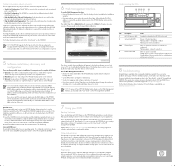
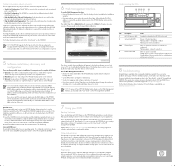
... is an extremely efficient way of using the available storage space. If you are backing up to a device, the HP D2D analyzes the data at www.hp.com/support. For example scenarios see www.hp.com/go /connect, to one HP D2D to : • Monitor the status and health of the unit. Deduplication is available while running supported software...
HP StorageWorks D2D Backup System HP D2D4106 and 4112 G2 Installation poster (EH996-90901, July 2010) - Page 1
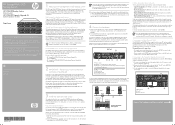
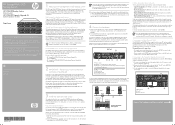
... to disk. If dual port configuration is a disk-based storage appliance for backing up devices. For further information please refer to the "User Guide" on the top of cartridge slots and embedded tape drives that is run should have the HP D2D Backup System connected to the same Gigabit network switch as the host machine...
HP StorageWorks D2D Backup System HP D2D4106 and 4112 G2 Installation poster (EH996-90901, July 2010) - Page 2
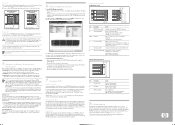
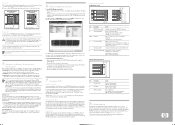
... to go /connect, to ensure that supports backup to set automatically. If you are to be used to manually assign network settings - If you intend to use only NAS shares or only FC devices on a remote site.
Insert the CD-ROM into the web browser. This step is mirrored on the HP D2D. If you...
HP StorageWorks HP D2D Backup System rack models service and maintenance guide (EH985-90937, May 2011) - Page 35
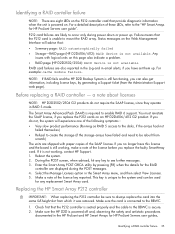
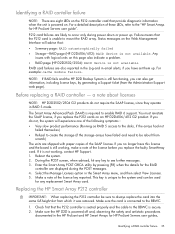
... is connected to the BBWC is seated properly and the cable to the BBWC.
1. Check first that :
• Summary page: RAID catastrophically failed • Storage-RAID page (HP D2D4106/4112): RAID device is...have this page also indicate a problem. • RAID page (HP D2D2502/2504): RAID device is not available. Make sure the HP D2D is still functioning, you replace the P212 cards on . You ...
HP D2D Backup System Installation and Configuration guide (EH985-90923, March 2011) - Page 50


... access your device on : • Connecting the hardware • Connecting to the HP StoreOnce Backup System from the backup application • Connecting to the network • Using the 10Gb ports • Performance • Power On/Off problems • Cannot connect to Web Management Interface • Cannot connect to NAS share • Cannot access a storage shelf
Connecting the hardware...
HP StorageWorks Linux and UNIX configuration guide for D2D Backup Systems (EJ001-90978, July 2010) - Page 11


... 1/8 G2 Ultrium Tape Autoloader.
1 Introduction
Overview
The HP StorageWorks D2D Backup System is a disk-based storage appliance for backing up host network servers or PCs to use the Web Management Interface. These devices may be configured for the device. Refer to http://www.hp.com/go/connect or http://www.hp.com/go/ebs to the printed poster...
.HP D2D Backup System user guide (EH985-90907, March 2011) - Page 157


The HP D2D2500 Series does not support connection of the source appliance, however it may be repaired by checking that you have been lost.
Do not daisy chain storage shelves. If neither action resolves the problem, reboot the backup application server.
Options for long periods of files in a NAS share • Reconfiguring devices whilst backups are...
.HP D2D Backup System user guide (EH985-90907, March 2011) - Page 184


... information for G1 products
External devices may be connected (including tape drives in libraries), and up NAS shares in the main guide, apart from the following note that applies if you are using Tape Attach. With a SCSI interface, up to two tape drives may be attached directly to the HP D2D Backup System, allowing the...
D2D NAS Integration with CommVault (EH985-90934, March 2011) - Page 32
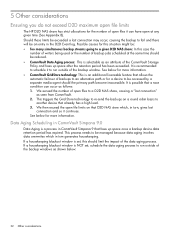
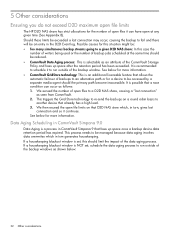
...schedule the data aging process to a D2D NAS share, causing a "lost connection"
as an attribute of the CommVault Storage Policy and frees up space once a backup device data retention period has expired. This ... from CommVault. 2. 5 Other considerations
Ensuring you do not exceed D2D maximum open file limits
The HP D2D NAS share has strict allocations for the number of open files it can occur...
D2D NAS Integration with CommVault (EH985-90934, March 2011) - Page 35


... the CommVault Simpana automated storage management techniques and may require some end to the same device (VTL or NAS Share). This technique allows a single Media Agent to have two paths and these two paths can be to different devices that are replicas of shared access disk libraries can tend to using HP D2D NAS shares. Device allocation 35 this...
D2D NAS Integration with NetBackup (EH985-90936, March 2011) - Page 3


... of the HP D2D Backup System 6
Network connection...6 HP D2D Backup System licensing 7 Test setup...7 For more information...8
2 Configure the D2D CIFS server 9
More about authentication modes 9 Configuring AD Authentication Mode 9
To join a domain...10 More about DNS...10
To create shares and grant access permission 11
3 Configuring disk-based storage 17
To configure storage devices...17...
Similar Questions
What Are The Limits On The Number Of Files In A Cifs Share On An Hp D2d
(Posted by buddhgarci 10 years ago)

