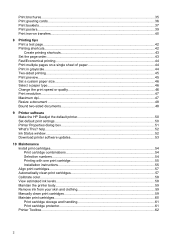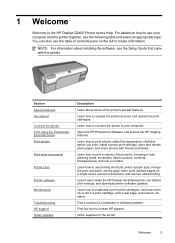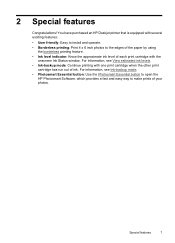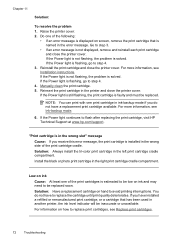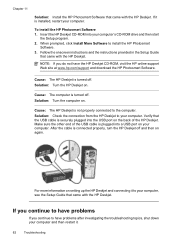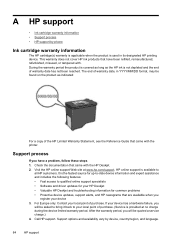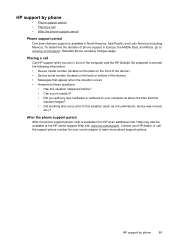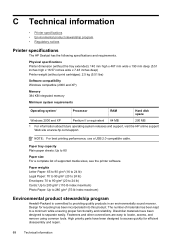HP D2460 Support Question
Find answers below for this question about HP D2460 - Deskjet Color Inkjet Printer.Need a HP D2460 manual? We have 3 online manuals for this item!
Question posted by appleisvip on July 21st, 2012
This Hp Installer Support Window 7 Starter Or Not ?
The person who posted this question about this HP product did not include a detailed explanation. Please use the "Request More Information" button to the right if more details would help you to answer this question.
Current Answers
Answer #1: Posted by bargeboard on July 22nd, 2012 11:10 AM
Yes, it is compatible with Windows 7. You can find the drivers and software to install at the HP support site here:
https://support.hp.com/us-en/product/details/hp-deskjet-d2400-printer-series/2510721?sp4ts.oid=2510766&lang=en&cc=us
Choose your operating system from the list to see the available downloads.
https://support.hp.com/us-en/product/details/hp-deskjet-d2400-printer-series/2510721?sp4ts.oid=2510766&lang=en&cc=us
Choose your operating system from the list to see the available downloads.
Related HP D2460 Manual Pages
Similar Questions
Driver For Hp 970cxi On Windows 7 64bit
Hi I want to install driver as mentioned. . HP and MS sites refer me to the automatic procedure. Win...
Hi I want to install driver as mentioned. . HP and MS sites refer me to the automatic procedure. Win...
(Posted by wiebe 9 years ago)
Need Drivers For Hp 5740 For Windows 98. Hp No Longer Supports This.
Need drivers for HP 5740 for windows 98. HP no longer supports this. Is there any other way to get t...
Need drivers for HP 5740 for windows 98. HP no longer supports this. Is there any other way to get t...
(Posted by nflood 10 years ago)
The Hp Deskjet D2460, If I Ask The Printer To Print Page 10 Only What Will It Do
(Posted by royelliott26 11 years ago)
Hp Deskjet D2460 Offline When The Testprint
(Posted by RitcheCorpuz 11 years ago)
How Can I Download Hp Deskjet D2460 Printer Installer For Free?
(Posted by Anonymous-71362 11 years ago)