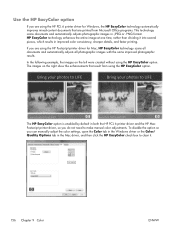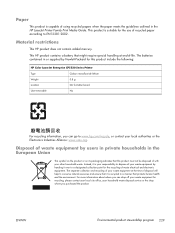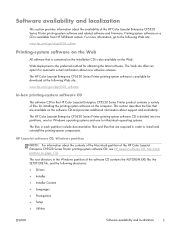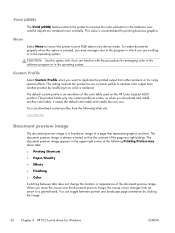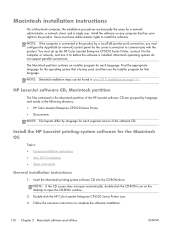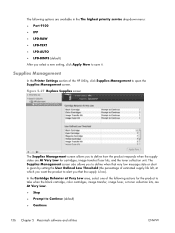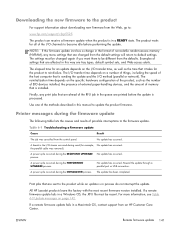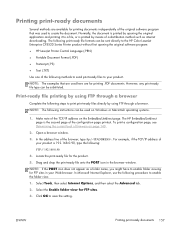HP Color LaserJet Enterprise CP5525 Support Question
Find answers below for this question about HP Color LaserJet Enterprise CP5525.Need a HP Color LaserJet Enterprise CP5525 manual? We have 9 online manuals for this item!
Question posted by kieehimu on March 19th, 2014
Hp Laserjet Cp5525 How To Change Image Transfer
The person who posted this question about this HP product did not include a detailed explanation. Please use the "Request More Information" button to the right if more details would help you to answer this question.
Current Answers
Related HP Color LaserJet Enterprise CP5525 Manual Pages
Similar Questions
I Use A Hp Laserjet Enterprise 700 M712dn. On A 230 X 165 Size.
HelloI use a hp Laserjet Enterprise 700 M712dn.to print on a 230 x 165 size.It is not possible to ch...
HelloI use a hp Laserjet Enterprise 700 M712dn.to print on a 230 x 165 size.It is not possible to ch...
(Posted by youssefjelassi 2 years ago)
How To Install Image Transfer Kit Cp5525
(Posted by Alreasyk 9 years ago)
How To Install Firmware On Hp Laserjet Cp5525
(Posted by Meseoin 10 years ago)
Problem With Mac Os Panther And Hp Laserjet Pro P1102w Printer Driver
The printer driver does not seem to exist. I have found the one for classic and all the mac os syste...
The printer driver does not seem to exist. I have found the one for classic and all the mac os syste...
(Posted by avondalej 11 years ago)
Image Transfer Kit
How do I reset the printer after replacing the Image Transfer Kit?
How do I reset the printer after replacing the Image Transfer Kit?
(Posted by belljosie 11 years ago)