HP Color LaserJet Enterprise CP5525 Support Question
Find answers below for this question about HP Color LaserJet Enterprise CP5525.Need a HP Color LaserJet Enterprise CP5525 manual? We have 9 online manuals for this item!
Question posted by Alreasyk on September 29th, 2014
How To Install Image Transfer Kit Cp5525
The person who posted this question about this HP product did not include a detailed explanation. Please use the "Request More Information" button to the right if more details would help you to answer this question.
Current Answers
There are currently no answers that have been posted for this question.
Be the first to post an answer! Remember that you can earn up to 1,100 points for every answer you submit. The better the quality of your answer, the better chance it has to be accepted.
Be the first to post an answer! Remember that you can earn up to 1,100 points for every answer you submit. The better the quality of your answer, the better chance it has to be accepted.
Related HP Color LaserJet Enterprise CP5525 Manual Pages
HP Color LaserJet Enterprise CP5520 - User guide - Page 14


... 210
Appendix B Service and support 211 Hewlett-Packard limited warranty statement 212 HP's Premium Protection Warranty: LaserJet print cartridge limited warranty statement 214 Color LaserJet Fuser Kit, Toner Collection Unit, and Transfer Kit Limited Warranty Statement .......... 215 Data stored on the print cartridge 216 End User License Agreement 217 Customer self-repair warranty service...
HP Color LaserJet Enterprise CP5520 - User guide - Page 28
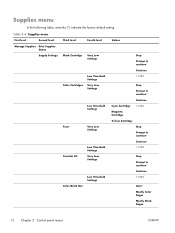
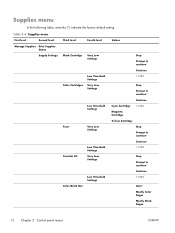
... Supplies Print Supplies Status
Supply Settings
Third level Black Cartridge
Fourth level
Very Low Settings
Color Cartridges
Low Threshold Settings
Very Low Settings
Low Threshold Settings
Fuser
Very Low Settings
Transfer Kit
Low Threshold Settings
Very Low Settings
Color/Black Mix
Low Threshold Settings
Values
Stop
Prompt to continue*
Continue 1-100%
Stop
Prompt to...
HP Color LaserJet Enterprise CP5520 - User guide - Page 40
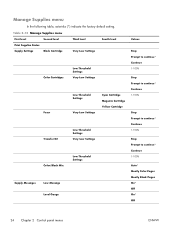
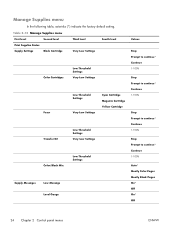
...
Low Threshold Settings
Very Low Settings
Fuser
Low Threshold Settings
Very Low Settings
Cyan Cartridge Magenta Cartridge Yellow Cartridge
Transfer Kit
Low Threshold Settings
Very Low Settings
Color/Black Mix
Low Threshold Settings
Supply Messages
Low Message
Level Gauge
Values
Stop Prompt to continue* Continue 1-100%
Stop Prompt to continue* Continue 1-100%
Stop...
HP Color LaserJet Enterprise CP5520 - User guide - Page 125


... if the product is configured to be replaced. Two or more print-cartridge slots contain the Install the correct color cartridge in this order:
● Yellow
● Magenta
● Cyan
● Black
ENWW
Solve problems with the transfer kit.
Replace toner collection unit
The product indicates when a toner collection unit is full and needs...
HP Color LaserJet Enterprise CP5520 - User guide - Page 126


... or reconfigure the product by using the Manage Supplies menu on the control panel. Unsupported supply installed
One of the print cartridges has been previously used.
If print quality is almost full. Used supply in color, either replace the transfer kit or reconfigure the product to replace the toner collection unit at this time.
HP Color LaserJet Enterprise CP5520 - User guide - Page 227


B Service and support
● Hewlett-Packard limited warranty statement ● HP's Premium Protection Warranty: LaserJet print cartridge limited warranty statement ● Color LaserJet Fuser Kit, Toner Collection Unit, and Transfer Kit Limited Warranty Statement ● Data stored on the print cartridge ● End User License Agreement ● Customer self-repair warranty service ● ...
HP Color LaserJet Enterprise CP5520 - User guide - Page 231


... OTHER DAMAGE, WHETHER BASED IN CONTRACT, TORT, OR OTHERWISE. Color LaserJet Fuser Kit, Toner Collection Unit, and Transfer Kit Limited Warranty Statement
This HP product is warranted to be defective... of the published environmental specifications for the printer product or (c) exhibit wear from defects in materials and workmanship until the printer provides a low-life indicator on the ...
HP Color LaserJet Enterprise CP5520 - Software Technical Reference - Page 36
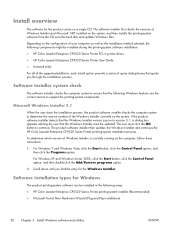
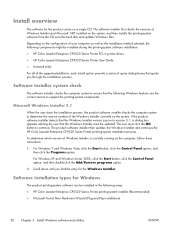
...find the entry for the product comes on the system. Software installation types for Windows
The product printing-system software can be installed during the printing-system software installation: ● HP Color LaserJet Enterprise CP5520 Series Printer PCL 6 printer driver ● HP Color LaserJet Enterprise CP5520 Series Printer User Guide ● UnInstall utility
For all of the supported...
HP Color LaserJet Enterprise CP5520 - Software Technical Reference - Page 53
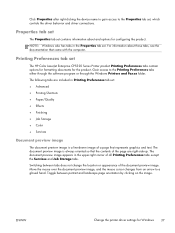
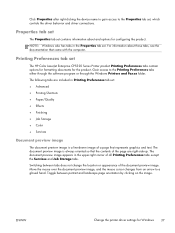
... and options for configuring the product. ENWW
Change the printer driver settings for the product. Gain access to a gloved hand. Switching between portrait and landscape page orientation by clicking on the image.
Properties tab set
The Properties tab set
The HP Color LaserJet Enterprise CP5520 Series Printer product Printing Preferences tabs contain options for formatting documents...
HP Color LaserJet Enterprise CP5520 - Software Technical Reference - Page 89
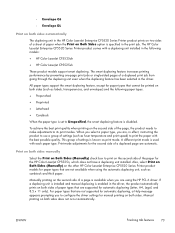
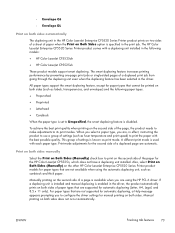
...
The duplexing unit in the HP Color LaserJet Enterprise CP5520 Series Printer product prints on two sides of a sheet of a page is disabled.
All paper types support the smart duplexing feature, except for paper types that are supported for the HP Color LaserJet CP5525n, which does not have a duplexing unit installed. Print on both sides. ENWW
Finishing...
HP Color LaserJet Enterprise CP5520 - Software Technical Reference - Page 152
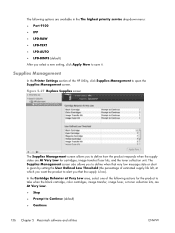
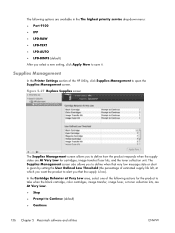
...allows you that very low message state or alert is low).
Supplies Management
In the Printer Settings section of the following options are available in the The highest priority service drop-... take when the black cartridge, color cartridges, image transfer, image fuser, or toner collection kits, are At Very Low for cartridges, image transfer/fuser kits, and the toner collection unit.
HP Color LaserJet Enterprise CP5520 - Software Technical Reference - Page 153


... third-party add-on cards, such as FireWire, will not be affected by this setting. Figure 5-29 Additional Settings screen
ENWW
HP Printer Utility for that cartridge or image transfer/ fuser kit. Figure 5-28 Protect Direct Ports screen
Click Disable Direct Ports. In the User Defined Low Threshold area, select a percentage life remaining next...
HP Color LaserJet Enterprise CP5520 - Software Technical Reference - Page 183


... 11 Color Usage log, Macintosh 126 command-line printing, Windows 157 components, software Macintosh 108 connection type installation 23 constraint messages print drivers 38 copies Quick Copy setting 82 covers settings 58 custom paper types adding 58
D DCU
see HP Driver Configuration Utility 15
DDU see HP Driver Deployment Utility 14
default printer...
Service Manual - Page 23


... ...604 Numerical parts list ...617
Appendix A Service and support 631 Hewlett-Packard limited warranty statement 632 HP's Premium Protection Warranty: LaserJet print cartridge limited warranty statement 633 Color LaserJet Fuser Kit, Transfer Kit, and Toner Collection Unit Limited Warranty Statement .......... 634 Data stored on the print cartridge 635 End User License Agreement 636 Customer...
Service Manual - Page 125


... (callout 1) on the roller can cause image quality problems. NOTE: If the secondary transfer roller is replaced, HP recommends that the roller shaft snaps securely in the roller clasps.
1
ENWW
Removal and replacement procedures 101 If both components are replacing the roller. See Reset the New Transfer Kit setting at the same time, you...
Service Manual - Page 128


... Down arrow button to highlight the Yes item, and then press OK to reset the internal page count if a replacement ITB and secondary transfer roller are installed. 1. Reset the New Transfer Kit setting at the control panel
NOTE: Use this procedure to select it.
104 Chapter 2 Removal and replacement
ENWW Open the following menus...
Service Manual - Page 282


... level
Second level
Manage Supplies Supplies Status
Supply Settings
Third level Black Cartridge
Fourth level
Very Low Settings
Color Cartridges
Low Threshold Settings
Very Low Settings
Low Threshold Settings
Fuser
Very Low Settings
Transfer Kit
Low Threshold Settings
Very Low Settings
Values
Stop
Prompt to continue*
Continue 1-100%
Stop
Prompt to continue*
Continue...
Service Manual - Page 283
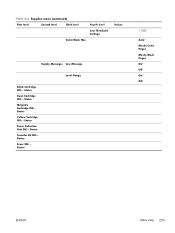
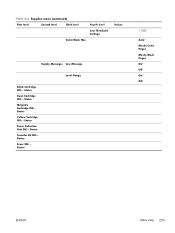
Status Magenta Cartridge OK: Status Yellow Cartridge OK: - Status Transfer Kit OK: Status Fuser OK: Status
1-100%
Auto* Mostly Color Pages Mostly Black Pages On* Off On* Off
ENWW
Menu map 259 Table 3-4 Supplies menu (continued)
First level
Second level
Third level
Color/Black Mix
Fourth level
Low Threshold Settings
Values
Supply Messages Low Message...
Service Manual - Page 655


A Service and support
● Hewlett-Packard limited warranty statement ● HP's Premium Protection Warranty: LaserJet print cartridge limited warranty statement ● Color LaserJet Fuser Kit, Transfer Kit, and Toner Collection Unit Limited Warranty Statement ● Data stored on the print cartridge ● End User License Agreement ● Customer self-repair warranty service &#...
Service Manual - Page 658
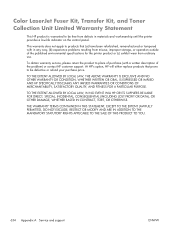
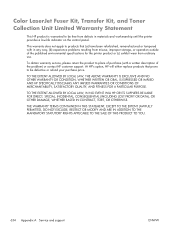
... the product to place of purchase (with in materials and workmanship until the printer provides a low-life indicator on the control panel. At HP's option, HP...printer product or (c) exhibit wear from defects in any way, (b) experience problems resulting from misuse, improper storage, or operation outside of the problem) or contact HP customer support. Color LaserJet Fuser Kit, Transfer Kit...
Similar Questions
Hp Laserjet Cp5525 How To Change Image Transfer
(Posted by kieehimu 10 years ago)
How To Clear A Transfer Kit Low Message Hp Color Laserjet 45
(Posted by Jeffnpoo 10 years ago)
How Can I Clear Error Message 49.38.03 On A Hp Color Laserjet Cp5525 Printer
(Posted by tapiMn 10 years ago)
How To Reset The Hp Color Laserjet Cp4525 Image Transfer Kit
(Posted by ivartTimma 10 years ago)
Image Transfer Kit
How do I reset the printer after replacing the Image Transfer Kit?
How do I reset the printer after replacing the Image Transfer Kit?
(Posted by belljosie 11 years ago)

