HP Color LaserJet Enterprise CP5525 Support Question
Find answers below for this question about HP Color LaserJet Enterprise CP5525.Need a HP Color LaserJet Enterprise CP5525 manual? We have 9 online manuals for this item!
Question posted by na2ipper on August 4th, 2014
Hp 5525 Printer Will Not Boot
The person who posted this question about this HP product did not include a detailed explanation. Please use the "Request More Information" button to the right if more details would help you to answer this question.
Current Answers
There are currently no answers that have been posted for this question.
Be the first to post an answer! Remember that you can earn up to 1,100 points for every answer you submit. The better the quality of your answer, the better chance it has to be accepted.
Be the first to post an answer! Remember that you can earn up to 1,100 points for every answer you submit. The better the quality of your answer, the better chance it has to be accepted.
Related HP Color LaserJet Enterprise CP5525 Manual Pages
HP Color LaserJet Enterprise CP5520 - User guide - Page 11


... maps and outdoor signs 149 Supported tough paper 150 Set the duplex alignment 150 Walk-up USB printing ...151
9 Color ...153 Adjust color ...154 Automatic ...154 Print in Grayscale 154 Manual color adjustment 155 Manual color options 155 Use the HP EasyColor option 156 Match colors ...157 Sample book color matching 157 Print color samples 158
ENWW
ix
HP Color LaserJet Enterprise CP5520 - User guide - Page 59


... /unixmodelscripts. For the latest model scripts, go to www.hp.com/go to www.hplip.net. Software for other operating systems
OS UNIX
Linux SAP
Software For HP-UX and Solaris networks, go to www.hp.com/go/jetdirectunix_software to install model scripts using the HP Jetdirect printer installer (HPPI) for other operating systems 43
HP Color LaserJet Enterprise CP5520 - User guide - Page 172
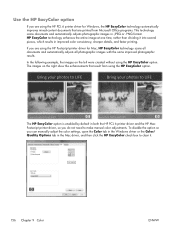
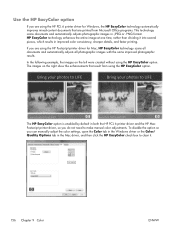
... or the Color/ Quality Options tab in improved color consistency, sharper details, and faster printing. The images on the left were created without using the HP EasyColor option. If you are printed from using the HP EasyColor option. Use the HP EasyColor option
If you are using the HP PCL 6 printer driver for Windows, the HP EasyColor technology...
HP Color LaserJet Enterprise CP5520 - User guide - Page 173
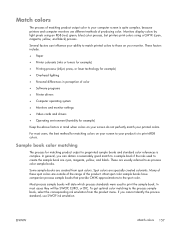
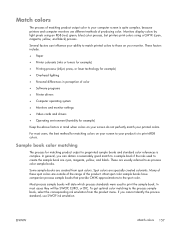
... menu.
Most process sample books will be SWOP, EURO, or DIC. To get optimal color matching to preprinted sample books and standard color references is quite complex, because printers and computer monitors use SWOP ink emulation. Sample book color matching
The process for example)
Keep the above factors in perception of the product.
ENWW...
HP Color LaserJet Enterprise CP5520 - User guide - Page 245
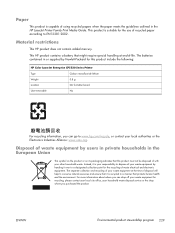
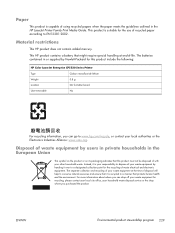
...other household waste. The separate collection and recycling of disposal will help to conserve natural resources and ensure that this product include the following:
HP Color LaserJet Enterprise CP5520 Series Printer
Type
Carbon monofluoride lithium
Weight
0.8 g
Location
On formatter board
User-removable
No
For recycling information, you can drop off your waste equipment for recycling...
HP Universal Print Driver - Direct IP Printing with the Universal Print Driver - Page 2


... transition to Direct IP printing 2 Multiple print architectures...2 Outdated server hardware ...2
HP's objectives and approach: ...2 Recommended process for transition to Direct IP/HP UPD 3
Benefits discovered ...3 Important considerations for moving to Direct IP/HP UPD printing 3
Characteristics of your Enterprise ...3 Your Company's Objectives for Printing 4 Environments where Direct IP may...
HP Universal Print Driver - Direct IP Printing with the Universal Print Driver - Page 5


... it a large enterprise with remote locations or a small business with the Direct IP/HP UPD is the number of printers in satellite offices? • How many people share a printer? • Do... queues on individual printing needs. Consider these questions to help assessing your enterprise.
The only limit to printers based on client computers? • Do you have mobile users ("road...
HP Color LaserJet Enterprise CP5520 - Software Technical Reference - Page 1


HP COLOR LASERJET ENTERPRISE CP5520
PRINTER SERIES
Software Technical Reference
HP Color LaserJet Enterprise CP5520 - Software Technical Reference - Page 20
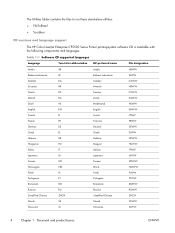
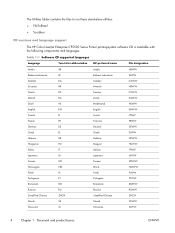
Table 1-1 Software CD supported languages
Language
Two-letter abbreviation HP-preferred name
File designation
Arabic Bahasa Indonesian Catalan Croatian Czech Danish ...alone utilities: ● FileToEmail ● Scrubber
CD versions and language support
The HP Color LaserJet Enterprise CP5520 Series Printer printing-system software CD is available with the following components and languages.
HP Color LaserJet Enterprise CP5520 - Software Technical Reference - Page 26


... control settings. For more information, see the following Web site and look under Learn More. Press the Home button to return to a network-connected HP Color LaserJet Enterprise CP5520 Series Printer from the product control panel, follow these steps:
1. It allows you can be installed or configured.
No special software needs to be used to...
HP Color LaserJet Enterprise CP5520 - Software Technical Reference - Page 33


... is running a 64-bit Windows operating system, you must install the corresponding 64-bit print driver.
3 Install Windows software and utilities
Introduction
The HP Color LaserJet Enterprise CP5520 Series Printer product comes with software and installers for Windows ● Install overview ● Detailed Microsoft Windows installation instructions ● Install optional software ●...
HP Color LaserJet Enterprise CP5520 - Software Technical Reference - Page 34


... varying levels of the supported operating systems, you must have administrator privileges to install the product printing-system software. For more information about the HP Color LaserJet Enterprise CP5520 Series Printer product, go to denote Windows XP Home Edition, Windows XP Professional, and Windows XP Media Edition unless noted otherwise. Windows XP is used to...
HP Color LaserJet Enterprise CP5520 - Software Technical Reference - Page 35


... information, go to the following Web site: www.novell.com/iprint ● SAP printing. System requirements
The system requirements for installing and using the HP Color LaserJet Enterprise CP5520 Series Printer printing-system software for Windows and Macintosh are as follows: ● Same system requirements for running the supported Windows operating system (OS) ● Latest...
HP Color LaserJet Enterprise CP5520 - Software Technical Reference - Page 36
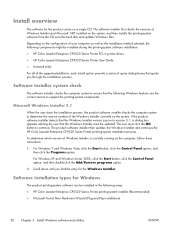
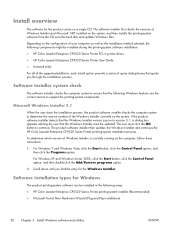
... as well as the installation method selected, the following components might be installed during the printing-system software installation: ● HP Color LaserJet Enterprise CP5520 Series Printer PCL 6 printer driver ● HP Color LaserJet Enterprise CP5520 Series Printer User Guide ● UnInstall utility
For all of the supported platforms, each install option presents a series of query...
HP Color LaserJet Enterprise CP5520 - Software Technical Reference - Page 143


...can be downloaded from the device to the product by using the File Upload command. ● HP LaserJet printer command language (.PRN) ● Portable document format (.PDF) ● Postscript (.PS) &#...a command line.
The file name appears in the following Web site:
www.hp.com/cljcp5525_firmware
ENWW
HP Printer Utility for .PDF files), but some cannot.
The firmware file can be...
HP Color LaserJet Enterprise CP5520 - Software Technical Reference - Page 154


... restrictions for specific users and software programs. NOTE: This option is not supported on this product in the HP Printer Utility for this functionality. For information about HP EWS settings, consult the HP EWS online help. Restrict Color
NOTE: Functionality for Mac.
Use the embedded web server to use this option is available only after...
HP Color LaserJet Enterprise CP5520 - Software Technical Reference - Page 173
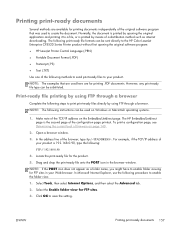
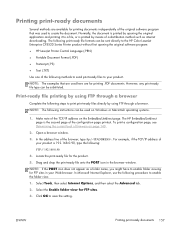
... original software program that are used here are for printing .PDF documents. The following print-ready file formats can be sent directly to the HP Color LaserJet Enterprise CP5520 Series Printer product without first opening the original application and printing it to a file, or is 192.168.0.90, type the following instructions can be used...
Service Manual - Page 406


... be ignored if the page is blank. The Classic numbering is based on newer HP LaserJet printers with updated changes to the numbering of copies for any custom print job that maps... 18.50 Default = 18.5
Allows you to be printed. The default number is based on HP LaserJet 4 printers and earlier models.
Print Options menu
In the following table, asterisks (*) indicate the factory default...
Service Manual - Page 543


... used for a print job. Store envelopes in a controlled environment. Refer to the HP LaserJet Printer Family Print Media Guide.
You are curled or damaged. Try using different envelopes. Configure...replace the paper. Configure the software for this product. Verify that meets the HP paper specifications for the paper (see the software documentation).
Large, solid-filled ...
Service Manual - Page 671


... electronic equipment. The batteries contained in the European Union
This symbol on the product or on its packaging indicates that this product include the following:
HP Color LaserJet Enterprise CP5520 Printer Series
Type
Carbon monofluoride lithium
Weight
0.8 g
Location
On formatter board
User-removable
No
For recycling information, you purchased the product. Instead, it is your...
Similar Questions
How To Reset Hp 7100 Printer Color Cartridges
(Posted by EasteLilSe 9 years ago)
Hp 5525 Can Not Acquire Ip Address
(Posted by majrany 10 years ago)
Free Download Of Hp 3920 Printer Diver Windows 7 Compitable.
How I can download fully free of hp 3920 printer diver compitable to windows 7
How I can download fully free of hp 3920 printer diver compitable to windows 7
(Posted by titosmailbox 11 years ago)

