HP Color LaserJet Enterprise CP5525 Support Question
Find answers below for this question about HP Color LaserJet Enterprise CP5525.Need a HP Color LaserJet Enterprise CP5525 manual? We have 9 online manuals for this item!
Question posted by majrany on May 2nd, 2014
Hp 5525 Can Not Acquire Ip Address
The person who posted this question about this HP product did not include a detailed explanation. Please use the "Request More Information" button to the right if more details would help you to answer this question.
Current Answers
There are currently no answers that have been posted for this question.
Be the first to post an answer! Remember that you can earn up to 1,100 points for every answer you submit. The better the quality of your answer, the better chance it has to be accepted.
Be the first to post an answer! Remember that you can earn up to 1,100 points for every answer you submit. The better the quality of your answer, the better chance it has to be accepted.
Related HP Color LaserJet Enterprise CP5525 Manual Pages
HP Color LaserJet Enterprise CP5520 - User guide - Page 8


... a wired network 47 Configure the IP address 47 Install the Mac software 48 Remove software from Mac operating systems 49 Priority for print settings for Mac 50 Change printer-driver settings for Mac 50 Software for Mac computers 51 HP Utility for Mac 51 Open the HP Utility 51 HP Utility features 51 Supported utilities for...
HP Color LaserJet Enterprise CP5520 - User guide - Page 9


... the color options with Mac 57 Use the Services menu with Mac 57 Solve problems with a Mac ...57
5 Connect the product ...59 Supported network operating systems 60 Printer sharing disclaimer 60 Connect with USB ...61 Connect to a network ...61 Supported network protocols 61 Install the product on a wired network 64 Configure the IP address...
HP Color LaserJet Enterprise CP5520 - User guide - Page 58


...features and functionality of the browser. (To find the IP address, print a configuration page. This information appears in the address line of the HP Embedded Web Server, see Print information pages on a network... 3 Software for Windows
ENWW
The HP Embedded Web Server resides on a host server, a Windows client can use , control color costs, secure products, and streamline supplies management by...
HP Color LaserJet Enterprise CP5520 - User guide - Page 64


... the Print & Fax icon.
6. If you are connecting the product to connect rather than Bonjour. Follow these steps:
a. Click the IP Printer button.
Enter the IP address or host name for the product. HP Color LaserJet CP5525 Printer Embedded Jetdirect Page
9. Otherwise, the network configuration was successful.
Click the Close button when the installation is best in most situations...
HP Color LaserJet Enterprise CP5520 - User guide - Page 80


... menu, and then press the OK button. 5. IPv4: If the IP address is 0.0.0.0, or 192.0.0.192, or 169.254.x.x, you must manually configure the IP address. Press the down arrow to highlight the Configuration/Status Pages menu, and then press
the OK button. 7. HP Color LaserJet CP5525 Printer Embedded Jetdirect Page
10. Install the product on page 67. At...
HP Color LaserJet Enterprise CP5520 - User guide - Page 184
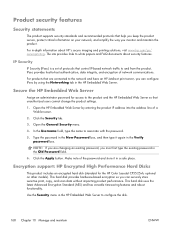
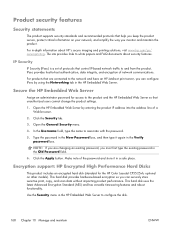
....
6. For products that unauthorized users cannot change the product settings.
1. Secure the HP Embedded Web Server
Assign an administrator password for the HP Color LaserJet CP5525xh;
optional on your network, and simplify the way you can configure IPsec by entering the product IP address into the address line of a Web browser.
2.
Use the Security menu in the...
HP Color LaserJet Enterprise CP5520 - User guide - Page 253
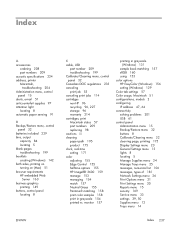
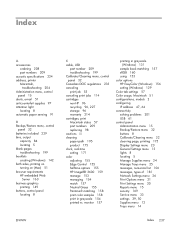
.... Index
A accessories
ordering 208 part numbers 209 acoustic specifications 224 address, printer Macintosh,
troubleshooting 204 Administration menu, control
panel 15 alerts, e-mail... 157 sRGB 160 using 153 color options HP EasyColor (Windows) 156 setting (Windows) 129 Color tab settings 57 Color usage, Macintosh 51 configurations, models 2 configuring IP address 47, 64 connectivity solving problems...
HP Color LaserJet Enterprise CP5520 - User guide - Page 255


... 48 toner collection unit 100 installing Mac software 46
interface ports locating 6
Internet Explorer, versions supported HP Embedded Web Server 163
IP address configuring 47, 64 Macintosh, troubleshooting 204
IP addressing 63 IP Security 168 IPsec 168 IPv4 address 67 IPv6 address 68
J jams
common causes of 182 fuser 184 locations 183 lower right door 186 output bin...
HP Color LaserJet Enterprise CP5520 - User guide - Page 256


... installing EIO cards 173 IP address 63 IPv4 address 67 IPv6 address 68 print servers included 2 protocols supported 61 security 63 subnet mask 67 networks, wired installing product 64 installing product for Mac 47 Neutral Grays 155 non-HP supplies 96 notes iii
O on/off button, locating 5 online support 221 opening printer drivers
(Windows) 115 operating...
HP Universal Print Driver - Direct IP Printing with the Universal Print Driver - Page 3


... server hardware
Multiple print architectures
HP's network contained a variety of total
printers within HP.
2 Introduction
In certain circumstances, a Direct IP/HP Universal Print Driver (UPD) printing environment can provide. It also addresses possible issues and benefits to consider for using the HP UPD for Direct IP printing in your organization. HP's high-cost print infrastructure was...
HP Universal Print Driver - Direct IP Printing with the Universal Print Driver - Page 6


...specific to prioritize print jobs.
-
Limited impact to an enterprise as servers and print servers,
Setting up a Direct IP print environment is easier than setting up a server-based ...per printer is available. MPA and HP Active Directory Templates are required to specific IP Address (such as a server queue that change on equipment costs such as a whole when a single printer fails...
HP Color LaserJet Enterprise CP5520 - Software Technical Reference - Page 156


... It will update when the printer firmware is similar to download the latest printing-system software and print drivers. Find the IP address or host name on the...EXE file consists of firmware, view the configuration page. Remote firmware update
The HP Color LaserJet Enterprise CP5520 Series Printer product features remote firmware update (RFU) capability. Determining the current level of ...
HP Color LaserJet Enterprise CP5520 - Software Technical Reference - Page 160


...colors available on the product, several minutes. A stand-alone FTP client program is 192.168.0.90, type FTP:// 192.168.0.90
4. Make note of genuine HP...browser window.
3. a. The EIO-Jetdirect page is the TCP/IP address of your Web browser. Locate the downloaded .RFU file for FTP... only.
1. The messages described in the section Printer messages during the firmware update on page 141 appear...
HP Color LaserJet Enterprise CP5520 - Software Technical Reference - Page 161
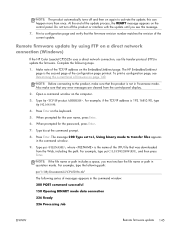
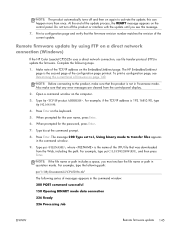
... the product is the second page of the current update. For example, if the TCP/IP address is the name of the update process, the READY message appears on the control panel....quotation marks. Remote firmware update by using FTP on a direct network connection (Windows)
If the HP Color LaserJet CP5525n uses a direct network connection, use file transfer protocol (FTP) to the product, make ...
HP Color LaserJet Enterprise CP5520 - Software Technical Reference - Page 165
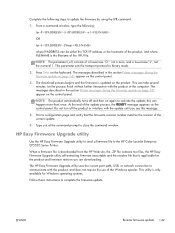
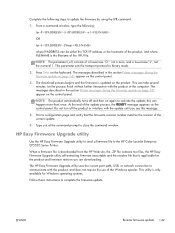
...the HP Color LaserJet Enterprise CP5520 Series Printer.
Do not turn off and then on the product. When a firmware file is downloaded from the HP Web site, the .ZIP file contains two files, the HP Easy ...further interaction with the update until you are downloading. This can be either the TCP/IP address or the hostname of the product, and where FILENAME is updated on again to ...
HP Color LaserJet Enterprise CP5520 - Software Technical Reference - Page 173
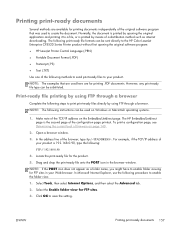
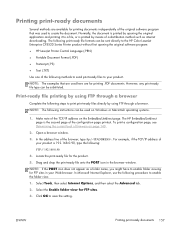
... type can be sent directly to the HP Color LaserJet Enterprise CP5520 Series Printer product without first opening the original application ...HP LaserJet Printer Control Language (.PRN) ● Portable Document Format (.PDF) ● Postscript (.PS) ● Text (.TXT)
Use one of the configuration page printout.
In the address line of your Web browser. For example, if the TCP/IP address...
HP Color LaserJet Enterprise CP5520 - Software Technical Reference - Page 174


...the operating system: 1. Press Enter on a direct network connection (Windows)
If the HP Color LaserJet Enterprise CP5520 Series Printer uses a direct network connection, use file transfer protocol (FTP) to the Windows interface.... To print a configuration page, see Determining the current level of the TCP/IP address on page 140. 2. For example, type put C:\LJ\CP5520FW.PDF
NOTE: If...
HP Color LaserJet Enterprise CP5520 - Software Technical Reference - Page 176
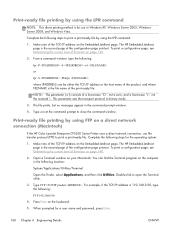
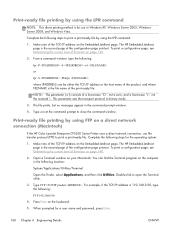
...Make note of the TCP/IP address on the Embedded Jetdirect page....HP Color LaserJet Enterprise CP5520 Series Printer uses a direct network connection, use in Windows XP, Windows Server 2003, Windows Server 2008, and Windows Vista. Type FTP .
The file prints, but no messages appear in the command prompt window.
4. Double-click to open the Terminal utility.
3. For example, if the TCP/IP address...
HP QuickPage - HP Embedded Web Server (EWS) Configuration to Enable AutoSend and Outgoing Email - Page 1
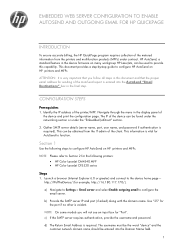
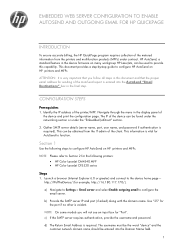
... in the device firmware on HP printers and MFPs. HP AutoSend, a standard feature in this capability. Identify the IP address of the printer/MFP: Navigate through the menu... configuration page. CONFIGURATION STEPS
Prerequisites
1. Section 1
Use the following printers: • HP Color LaserJet CM4540 MFP • HP Color LaserJet CP5520 series
Steps
1. NOTE Please refer to Section 2 for "Port...
HP QuickPage - HP Embedded Web Server (EWS) Configuration to Enable AutoSend and Outgoing Email - Page 3
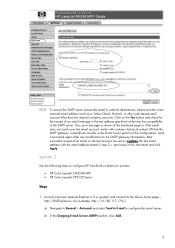
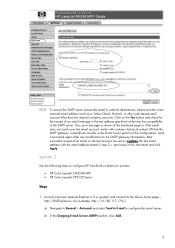
... to external destinations, please provide a test external email address (such as a Yahoo,Gmail, Hotmail, or other web based email account other than the internal company account). previously in the Email Server section of an email on these two printers:
• HP Color LaserJet CM4540 MFP • HP Color LaserJet CP5520 Series
Steps
1. If an error message is identified...
Similar Questions
Instruction How Set The Ip Address Of Hp Color Laserjet Cp5525
(Posted by pelliwetr 9 years ago)
How Set The Ip Address Of Hp Color Laserjet Cp5525
(Posted by Jmortimoth 10 years ago)
How To Reset Hp Officejet 6000 Ip Address
(Posted by vackeym 10 years ago)
How To Change Hp Officejet 7000 Ip Address
(Posted by sifarmal 10 years ago)

