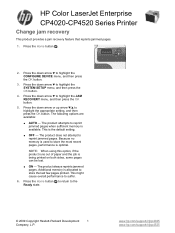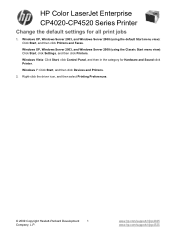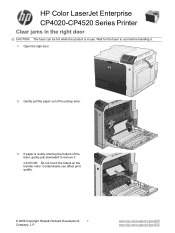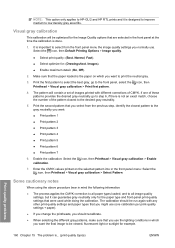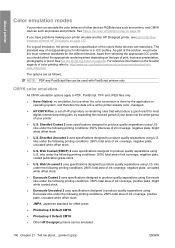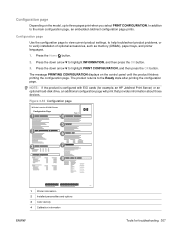HP Color LaserJet Enterprise CP4020 Support Question
Find answers below for this question about HP Color LaserJet Enterprise CP4020.Need a HP Color LaserJet Enterprise CP4020 manual? We have 24 online manuals for this item!
Question posted by satrio on November 22nd, 2012
My Hp Cp4520 Prints Pink Background
my HP CP4520 prints pink background (full page) all the time
Supporting Image
You can click the image below to enlargeCurrent Answers
Related HP Color LaserJet Enterprise CP4020 Manual Pages
Similar Questions
Color Restricted
I have enabled the color on the printer in order to print in color but the whole page prints pink. T...
I have enabled the color on the printer in order to print in color but the whole page prints pink. T...
(Posted by ceciliagilmil 9 years ago)
What Are The Meaning Of All Symbols On Hp 2500l-color Laser Jet Laser Printer?
(Posted by monicashaba 10 years ago)
Control Panel Locked Out. Forgot Password. Hp Color Laserjet Cp4025
Is there any way to reset it to factory defaults from the buttons on the printer? Since i do not hav...
Is there any way to reset it to factory defaults from the buttons on the printer? Since i do not hav...
(Posted by mander03 10 years ago)
Hp Cp4020 Color Printer - Blurry Lettering
I have reinstalled the cd for the printer CP4020 and the colorlettering is still blurred. It appears...
I have reinstalled the cd for the printer CP4020 and the colorlettering is still blurred. It appears...
(Posted by mglass 11 years ago)
I Do Not Have Installation Cd For Installing My Hp Cp1215 Color Laser Printer.
HOW CAN I CONNECT MY HP CP1215 COLOR LASER PRINTER TO MY COMPUTER WITHOUT A CD WHICH I DO NOT HAVE
HOW CAN I CONNECT MY HP CP1215 COLOR LASER PRINTER TO MY COMPUTER WITHOUT A CD WHICH I DO NOT HAVE
(Posted by santhanam68 12 years ago)