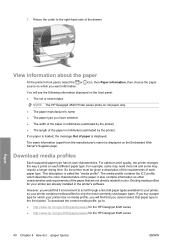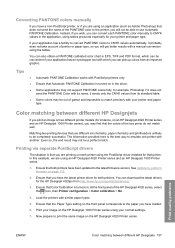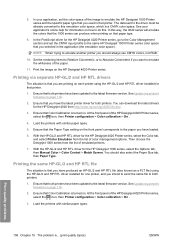HP Color LaserJet Enterprise CP4020 Support Question
Find answers below for this question about HP Color LaserJet Enterprise CP4020.Need a HP Color LaserJet Enterprise CP4020 manual? We have 24 online manuals for this item!
Question posted by mglass on April 12th, 2013
Hp Cp4020 Color Printer - Blurry Lettering
Current Answers
Answer #1: Posted by tintinb on April 12th, 2013 9:59 AM
If you have more questions, please don't hesitate to ask here at HelpOwl. Experts here are always willing to answer your questions to the best of our knowledge and expertise.
Regards,
Tintin
Related HP Color LaserJet Enterprise CP4020 Manual Pages
Similar Questions
replaced fuser, 20 # paper paper gets jammed in exit guide. Printer was bought new jan 2022. Isnt th...
I have enabled the color on the printer in order to print in color but the whole page prints pink. T...
Is there any way to reset it to factory defaults from the buttons on the printer? Since i do not hav...