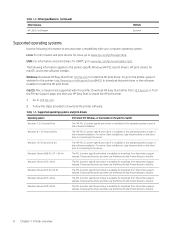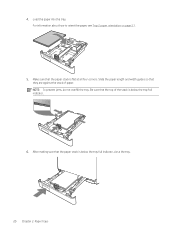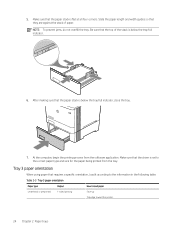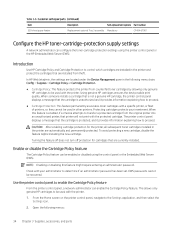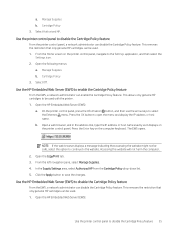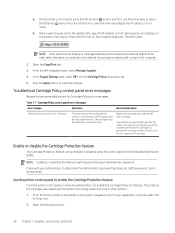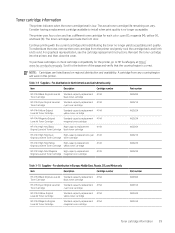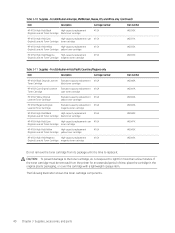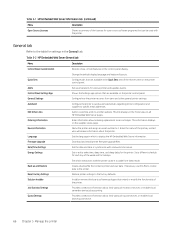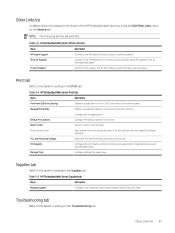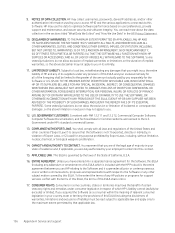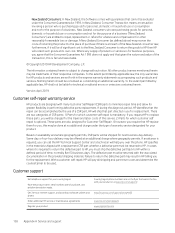HP Color LaserJet Enterprise M455 Support Question
Find answers below for this question about HP Color LaserJet Enterprise M455.Need a HP Color LaserJet Enterprise M455 manual? We have 3 online manuals for this item!
Question posted by VSLUGGO on June 7th, 2022
Constant Jams With Hp M455 Color Printer.
Current Answers
Answer #1: Posted by SonuKumar on June 7th, 2022 10:41 PM
Dust, paper fiber, and other debris might accumulate on the paper feed rollers and cause paper jams and paper feed issues. Clean the rollers inside the printer, and then try to print again. Turn off the printer, and then disconnect the power cord.
Why does my printer paper keep getting stuck?
Paper Jams 101
If your printer keeps jamming, you should know that the most common cause of a jam is misalignment of the paper. Paper needs to load in smoothly, completely flush with the tray. Overfilling the tray is a great way to ensure you will be spending some personal time getting to know the inside of a printer.
https://gzhls.at/blob/ldb/b/b/5/0/5447a3e9aa5154e8f7395d9f99a35c7e44d3.pdf
Please respond to my effort to provide you with the best possible solution by using the "Acceptable Solution" and/or the "Helpful" buttons when the answer has proven to be helpful.
Regards,
Sonu
Your search handyman for all e-support needs!!
Answer #2: Posted by Odin on June 7th, 2022 11:59 AM
Hope this is useful. Please don't forget to click the Accept This Answer button if you do accept it. My aim is to provide reliable helpful answers, not just a lot of them. See https://www.helpowl.com/profile/Odin.
Related HP Color LaserJet Enterprise M455 Manual Pages
Similar Questions
I have reinstalled the cd for the printer CP4020 and the colorlettering is still blurred. It appears...