HP 3550 Support Question
Find answers below for this question about HP 3550 - Color LaserJet Laser Printer.Need a HP 3550 manual? We have 10 online manuals for this item!
Question posted by ggolas2006 on July 12th, 2011
What Is Error Code: 12.30.00 On Hp 3550 Color Printer ??
The person who posted this question about this HP product did not include a detailed explanation. Please use the "Request More Information" button to the right if more details would help you to answer this question.
Current Answers
There are currently no answers that have been posted for this question.
Be the first to post an answer! Remember that you can earn up to 1,100 points for every answer you submit. The better the quality of your answer, the better chance it has to be accepted.
Be the first to post an answer! Remember that you can earn up to 1,100 points for every answer you submit. The better the quality of your answer, the better chance it has to be accepted.
Related HP 3550 Manual Pages
HP Printers - Supported Citrix Presentation Server environments - Page 1


... 2 Testing performed by HP ...3 HP LaserJet printers and supported driver versions 4 HP Color printers with Edgeline Technology and supported driver versions 12 Using the HP Universal Print Driver version 4.7 for Windows in Citrix environments 12 The difference between the Citrix and HP UPDs 13 Business Inkjet printers and supported driver versions 14 HP Deskjet printers and supported driver...
HP Printers - Supported Citrix Presentation Server environments - Page 6


HP printer LJ P2010/P2014
LJ P2015 CP2020/2025
LJ P2035 LJ P2050/2055
LJ 2100
LJ 2200
LJ ... driver included in the Windows OS Win2k/XP/2003: 60.34.78.41
Win2003-x64: Use HP Color LaserJet 4550 driver included in the Windows OS
N/A
Win2k/XP/2003/2003x64: 60.053.45.00
HP-supported drivers* Host-based N/A N/A N/A
Not Supported N/A
N/A
N/A
N/A N/A N/A
N/A
N/A
Not supported N/A
PS
N/A
Win2k/XP/2003/...
HP Printers - Supported Citrix Presentation Server environments - Page 12


...traditional mode.
12 PS
Win2k/XP/2003: 4.0 Win2003-x64: Use driver included in the Windows OS
HP Color printers with Edgeline Technology and supported driver versions
Table 2: Minimum levels of the HP Universal Print ...PS
Win2k/XP/2003/2003x64: 61.073.43.00
Using the HP Universal Print Driver version 4.7 for Windows in Citrix environments
The HP Universal Print Driver (UPD) for Windows version ...
HP Printers - Supported Citrix Presentation Server environments - Page 14


... Ver 1.4 PCL3 Ver 1.0 PCL5 Ver 1.0 Ver 1.0 PCL5 Ver 1.0
N/A
N/A
N/A N/A N/A N/A N/A N/A N/A N/A
N/A
N/A N/A N/A N/A
N/A N/A N/A N/A
N/A
N/A
N/A N/A N/A
N/A
Ver. 2.1 N/A N/A N/A
N/A
N/A N/A N/A N/A PCL5/PS Ver 1.4 N/A PCL5/PS Ver 1.0 N/A PCL5/PS Ver 1.0
14 HP printer
Deskjet 310/320/340 (Monochrome) Deskjet 350C
Deskjet 450
Deskjet 460 Deskjet 1000C Deskjet 1100/1120
Deskjet 1125C
Deskjet 1220C...
HP Printers - Supported Citrix Presentation Server environments - Page 15


...N/A
HP Deskjet printers and supported driver versions
HP recognizes the need for small inexpensive printing solutions for Citrix environments:
• For small office applications ( HP recommends...8226; Faster print speeds in normal modes. • Robust networking capabilities, comparable to HP LaserJets. • Lower intervention rates with higher capacity paper trays and ink supplies. •...
HP Color LaserJet 3550 and 3700 series - User Guide - Page 5
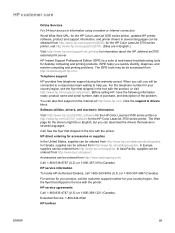
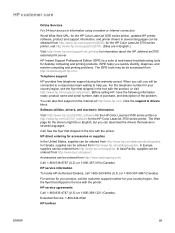
...information using a modem or Internet connection.
For service for information about the HP Jetdirect en3700 external print server.
World Wide Web URL: for the HP Color LaserJet 3550 series printer, updated HP printer software, product and support information, and printer drivers in English.)
Visit: http://www.hp.com/support/net_printing for your product, call 1-800-243-9816 (U.S.) or 1-800...
HP Color LaserJet 3550 and 3700 series - User Guide - Page 10


... replacement intervals for supplies for the HP Color LaserJet 3550 series printer ...108
Approximate replacement intervals for supplies for the HP Color LaserJet 3700 series printer ...108
Checking the print cartridge life 109 Print cartridge storage ...110 HP print cartridges ...110 Non-HP print cartridges 110 Print cartridge authentication 111 HP fraud hotline ...111 Replacing supplies and...
HP Color LaserJet 3550 and 3700 series - User Guide - Page 14


For the HP Color LaserJet 3700 series printers, see http://www.hp.com/support/clj3550.
For the HP Color LaserJet 3550 series printers, see http://www.hp.com/support/clj3700. Accessory and Consumable Installation Guides-Step-by -step instructions for installing the printer's accessories and supplies.
2 Chapter 1 Printer basics
ENWW HP Jetdirect Print Server Administrator's Guide-...
HP Color LaserJet 3550 and 3700 series - User Guide - Page 16
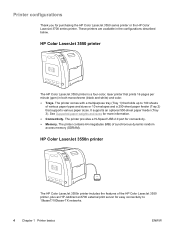
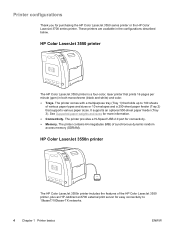
HP Color LaserJet 3550 printer
The HP Color LaserJet 3550 printer is a four-color, laser printer that supports various paper sizes. The printer comes with a multipurpose tray (Tray 1) that holds up to 10baseT/100base-TX networks.
4 Chapter 1 Printer basics
ENWW The printer provides a Hi-Speed USB 2.0 port for purchasing the HP Color LaserJet 3550 series printer or the HP Color LaserJet 3700...
HP Color LaserJet 3550 and 3700 series - User Guide - Page 19
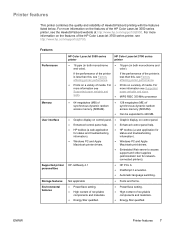
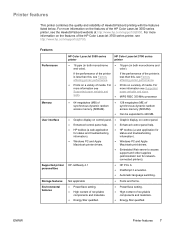
... is less than this , see Supported
Supported paper weights and
paper weights and sizes. Features
HP Color LaserJet 3550 series printer
HP Color LaserJet 3700 series printer
Performance
● 16 ppm (in both monochrome and color).
● 16 ppm (in both monochrome and color). If the performance of media. For
more information see
more information on the features of synchronous...
HP Color LaserJet 3550 and 3700 series - User Guide - Page 20
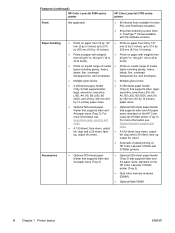
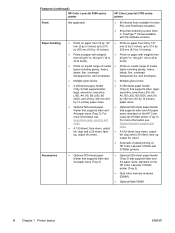
...bin (top) and a 25-sheet, face- ● A 150-sheet, face-down , output
sizes.
Features (continued)
HP Color LaserJet 3550 series printer
HP Color LaserJet 3700 series printer
Fonts
Not applicable
● 80 internal fonts available for both PCL and PostScript emulation.
● 80 printer-matching screen fonts in TrueType™ format available with weights from
from 76 by 127 mm...
HP Color LaserJet 3550 and 3700 series - User Guide - Page 24
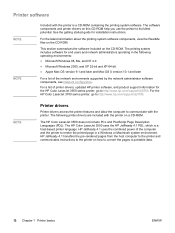
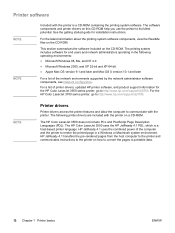
... included on the CD-ROM. For the HP Color LaserJet 3700 series printer, go to printable data.
12 Chapter 1 Printer basics
ENWW See the getting started guide for end users and network administrators operating in a Windows or Macintosh system environment. The software components and printer drivers on a CD-ROM. The HP Color LaserJet 3550 does not include PCL and PostScript Page...
HP Color LaserJet 3550 and 3700 series - User Guide - Page 25
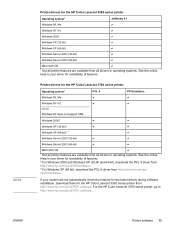
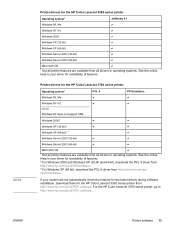
... (32-bit and 64-bit), download the PCL 5 driver from http://www.hp.com/go/clj3700software. 3 For Windows XP (64 bit), download the PCL 6 driver from http://www.hp.com/go/ clj3700software. ENWW
Printer software 13 NOTE
Printer drivers for the HP Color LaserJet 3550 series printer
Operating system1
JetReady 4.1
Windows 98, Me
Windows NT 4.0
Windows 2000
Windows XP...
HP Color LaserJet 3550 and 3700 series - User Guide - Page 26
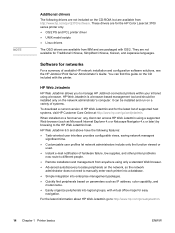
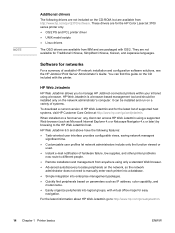
... based on parameters such as Microsoft Internet Explorer 4.x or Netscape Navigator 4.x or later) by browsing to the HP Web Jetadmin host. These drivers are for the HP Color LaserJet 3700 series printer only. ● OS/2 PS and PCL printer driver ● UNIX model scripts ● Linux drivers
The OS/2 drivers are available from IBM and are...
HP Color LaserJet 3550 and 3700 series - User Guide - Page 95


...in book binding.
Press to disable 2-sided printing. 8. Manual 2-sided printing
The HP Color LaserJet 3550 series printer does not have to reinsert the paper manually if you select either Correct Order for ...for example, paper heavier than the supported sizes or weights (for Rear Bin in the printer driver. Press or to select ON to enable 2-sided printing or OFF to select ...
HP Color LaserJet 3550 and 3700 series - User Guide - Page 102


... possible values, see the current settings for the menus and items available in English only. Press MENU to store the menu map near the printer for the HP Color LaserJet 3550 series printer are available in the control panel, print a control panel menu map.
1.
The procedures for printing the following information pages are described here: ●...
HP Color LaserJet 3550 and 3700 series - User Guide - Page 108


...for the HP Color LaserJet 3550 series printer and the HP Color LaserJet 3700 series printer. Connects you to the HP website to help regarding general topics.
96 Chapter 5 Managing the printer
ENWW You ...connected to your printer error log and configuration information to provide diagnostic and support information specific to a network using anything other than an HP Jetdirect print server...
HP Color LaserJet 3550 and 3700 series - User Guide - Page 150
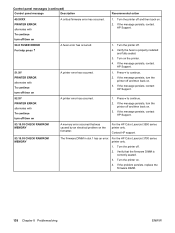
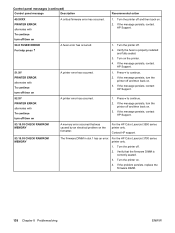
For the HP Color LaserJet 3550 series printer only. Verify the fuser is correctly seated.
3. If the message persists, contact HP Support.
53.10.03 CHECK RAM/ROM MEMORY
A memory error occurred that the firmware DIMM is properly installed and fully seated.
3. Turn the printer off .
2.
Contact HP support.
53.10.03 CHECK RAM/ROM MEMORY
The firmware DIMM in...
HP Color LaserJet 3550 and 3700 series - User Guide - Page 202
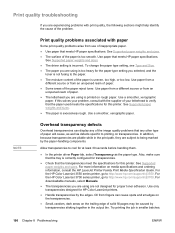
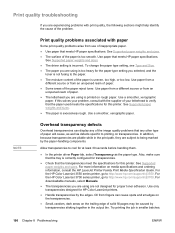
... fill pages may be caused by the edges. For the HP Color LaserJet 3550 series printer, go to cool for this printer. For the HP Color LaserJet 3700 series printer, go to verify that the paper used meets the specifications for at least 30 seconds before handling them.
● In the printer driver Paper tab, select Transparency as defects specific to the...
HP Color LaserJet 3550 and 3700 series - User Guide - Page 218


... For current information, see http://www.hp.com/support/ clj3550 for the HP Color LaserJet 3550 series printer and http://www.hp.com/support/clj3700 for A4 size media. 3 The default activation time from Ready mode to PowerSave is 30 minutes. 4 The recovery time from PowerSave to change. NOTE
Electrical specifications (HP Color LaserJet 3700 series printer) (continued)
Item
110-Volt Models...
Similar Questions
Trying To Diagnose Error Code 59 30
Trying to diagnose HP color Laser jet CP6015x Error code 59 30
Trying to diagnose HP color Laser jet CP6015x Error code 59 30
(Posted by mreffellsr 1 year ago)
How To Reset A Hp 3550 Printer
(Posted by gamebkam 10 years ago)
How To Reset Error Code 50.2 In Hp Laserjet 4250
i replaced a fuser film and it staterd giving me this error code ..i dont know how to do
i replaced a fuser film and it staterd giving me this error code ..i dont know how to do
(Posted by zexcraig 11 years ago)
My Hp 3550 Laser Won't Collate
I check collate but it won't do it; help! PT
I check collate but it won't do it; help! PT
(Posted by pjterry 11 years ago)
Printer Hp 3550 Deskjet Not Running In Windows 7
Sir, Windows 7 shows printer 3550 deskjet successfuly installed but when printing command given it g...
Sir, Windows 7 shows printer 3550 deskjet successfuly installed but when printing command given it g...
(Posted by grovertoyou 12 years ago)

