HP Color LaserJet Enterprise CM4540 Support Question
Find answers below for this question about HP Color LaserJet Enterprise CM4540 - MFP.Need a HP Color LaserJet Enterprise CM4540 manual? We have 12 online manuals for this item!
Question posted by Blueky on January 27th, 2014
Hp Cm4540 How To Setup Default To Print Non Color
The person who posted this question about this HP product did not include a detailed explanation. Please use the "Request More Information" button to the right if more details would help you to answer this question.
Current Answers
There are currently no answers that have been posted for this question.
Be the first to post an answer! Remember that you can earn up to 1,100 points for every answer you submit. The better the quality of your answer, the better chance it has to be accepted.
Be the first to post an answer! Remember that you can earn up to 1,100 points for every answer you submit. The better the quality of your answer, the better chance it has to be accepted.
Related HP Color LaserJet Enterprise CM4540 Manual Pages
HP Color LaserJet Enterprise CM4540 MFP - Use the control panel - Page 1


COLOR LASERJET ENTERPRISE CM4540 MFP SERIES
Use the Control Panel
1
2
3
4
5
HP Color LaserJet Enterprise CM4540 MFP Ready
Copy
E-Mail
Copies: 1
Fax
Save to the Fax Recipients list.
4.
HP Color LaserJet Enterprise CM4540 MFP Ready
Copy
Fax
E-Mail
Copies: 1
Save to Network Folder
Use the numeric keypad to change the control-panel language. Indicates the product has a condition...
HP Color LaserJet Enterprise CM4540 MFP - Software Technical Reference - Page 21
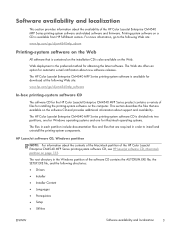
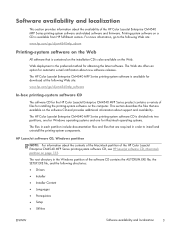
... files in the Windows partition of the software CD contains the AUTORUN.EXE file, the SETUP.EXE file, and the following Web site:
www.hp.com/go /cljcm4540mfp_software
In-box printing-system software CD
The software CD for the HP Color LaserJet Enterprise CM4540 MFP Series product contains a variety of files for download at the following Web site:
www...
HP Color LaserJet Enterprise CM4540 MFP - Software Technical Reference - Page 24


Driver languages
The HP Color LaserJet Enterprise CM4540 MFP Series product provides driver support in the following languages. Table 1-2 Supported printer driver languages
Component
Language list
HP PCL 6 Print Driver
● Arabic
HP PCL 5 Universal Print Driver
● Bulgarian
HP PCL 6 Universal Print Driver
● Catalan
HP PS Universal Print Driver
● Croatian
● ...
HP Color LaserJet Enterprise CM4540 MFP - Software Technical Reference - Page 36
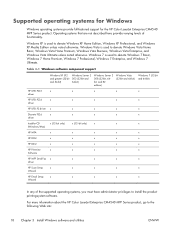
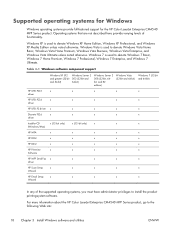
... supported operating systems, you must have administrator privileges to install the product printing-system software.
Table 3-1 Windows software component support
Windows XP SP2 Windows ... provide full-featured support for the HP Color LaserJet Enterprise CM4540 MFP Series product. For more information about the HP Color LaserJet Enterprise CM4540 MFP Series product, go to denote Windows...
HP Color LaserJet Enterprise CM4540 MFP - Software Technical Reference - Page 37


... or Internet connection ● Dedicated universal serial bus (High Speed USB 2.0) connectivity port or network connection
Print driver support in other operating systems
The HP Color LaserJet Enterprise CM4540 MFP Series product is also supported in the following Web site:
www.hp.com/go/unixmodelscripts. ● Citrix and Windows Terminal Services. For more information, go to the following...
HP Color LaserJet Enterprise CM4540 MFP - Software Technical Reference - Page 75
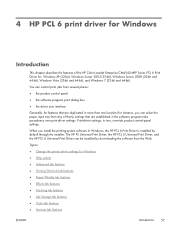
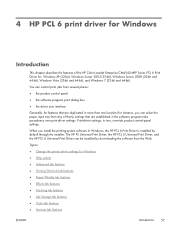
The HP PS Universal Print Driver, the HP PCL 5 Universal Print Driver, and the HP PCL 6 Universal Print Driver can select the paper input tray from any of the HP Color LaserJet Enterprise CM4540 MFP Series PCL 6 Print Driver for, Windows XP (32-bit), Windows Server 2003 (32-bit), Windows Server 2008 (32-bit and 64-bit), Windows Vista (32-bit and 64-...
HP Color LaserJet Enterprise CM4540 MFP - Software Technical Reference - Page 76
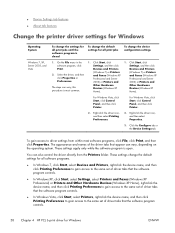
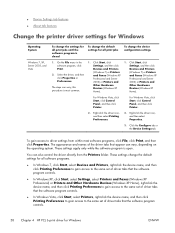
... the default settings for Windows
ENWW Click Start, click Settings, and then click Devices and Printers (Windows 7) or Printers and Faxes (Windows XP Professional and Server 2003) or Printers and Other Hardware Devices (Windows XP Home).
1. The appearance and names of the driver tabs that the software program controls.
58 Chapter 4 HP PCL 6 print driver...
HP Color LaserJet Enterprise CM4540 MFP - Software Technical Reference - Page 104


The following controls: ● Actual Size (default) ● Print Document On
86 Chapter 4 HP PCL 6 print driver for Windows
ENWW
Figure 4-11 Effects tab
The Effects tab contains the following controls: &#... tab. Effects tab features
NOTE: The Effects tab is located on the Printing Preferences tab set. Use the Effects tab to create unique paper effects such as scaling and watermarks.
HP Color LaserJet Enterprise CM4540 MFP - Software Technical Reference - Page 130
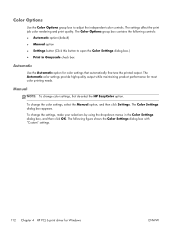
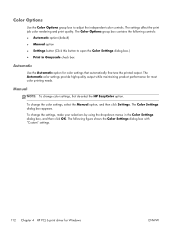
... following controls: ● Automatic option (default) ● Manual option ● Settings button (Click this button to adjust the independent color controls. The Color Options group box contains the following figure shows the Color Settings dialog box with "Custom" settings.
112 Chapter 4 HP PCL 6 print driver for most color printing needs. The Color Settings dialog box appears.
To...
HP Color LaserJet Enterprise CM4540 MFP - Software Technical Reference - Page 134
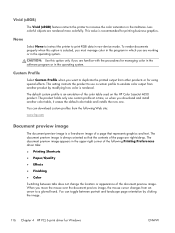
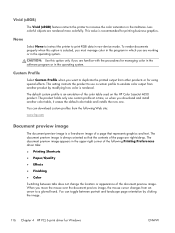
...the contents of the color table used on the HP Color LaserJet 4650 product. The...colorfully. Custom Profile
Select Custom Profile when you download and install another product by clicking the image.
116 Chapter 4 HP PCL 6 print driver for printing business graphics. Vivid (sRGB)
The Vivid (sRGB) feature instructs the printer to increase the color saturation in raw device mode.
The default...
HP Color LaserJet Enterprise CM4540 MFP - Software Technical Reference - Page 143
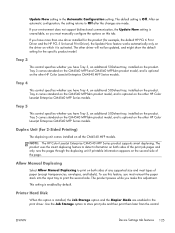
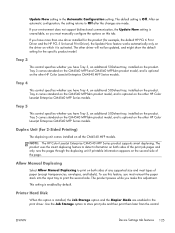
.... If you have more than one driver installed for the product (for example, the default HP PCL 6 Print Driver and the HP PCL 5 Universal Print Driver), the Update Now feature works automatically only on the driver on the product. The other HP Color LaserJet Enterprise CM4540 MFP Series models. Tray 3
This control specifies whether you must reinsert the paper stack into...
HP Color LaserJet Enterprise CM4540 MFP - Software Technical Reference - Page 167


... not supported on this functionality. Figure 5-15 Print Color Usage Job Log screen
ENWW
HP Printer Utility for Mac. Use the Embedded Web Server to use this product in the HP Printer Utility for Mac 149 In the Information And Support section of the HP Utility, click Device Information to find the product Service ID (if...
HP Color LaserJet Enterprise CM4540 MFP - Software Technical Reference - Page 209


... color profiles 11 Color Usage log, Macintosh 149 command-line printing, Windows 181 components, software Macintosh 131 connection type installation 23 constraint messages print drivers 60 copies Quick Copy setting 106 covers settings 81 custom paper types adding 80
D DCU
see HP Driver Configuration Utility 15
DDU see HP Driver Deployment Utility 14
default printer, setting 27 Device...
HP Color LaserJet Enterprise CM4540 MFP - Software Technical Reference - Page 210
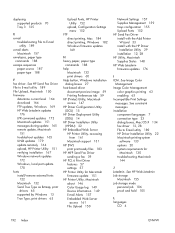
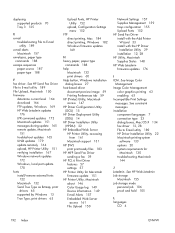
... accessing
from 161 Macintosh support 131 HP EWS print print-ready files 183 HP MFP Send Fax Driver sending a fax 39 HP PCL 6 Print Driver features 57 settings 57 HP Printer Utility for
Macintosh 130 troubleshooting Macintosh
144
J Jetadmin. See Image Color
Management Image Color Management
color graphics printing 63 enabling 63 Incompatible Print Settings messages. See HP Send Fax Driver File to...
HP Color LaserJet Enterprise CM4540 MFP - User Guide - Page 23


... features
Duplex
Save paper by using the HP return process. Recycle print cartridges by using duplex printing as your default print setting.
Download HP Smart Web printing from multiple Web pages and then edit and print exactly what you see onscreen.
HP Smart Web printing
Use HP Smart Web printing to manage print jobs.
Energy savings
Save energy by initiating...
HP Color LaserJet Enterprise CM4540 MFP - User Guide - Page 69


NOTE: For more information about the UPD, see www.hp.com/go/upd. Supported printer drivers for Windows
● HP PCL 6 (this is the default printer driver) ● HP postscript emulation Universal Print Driver (HP UPD PS) ● HP PCL 5 Universal Print Driver (HP UPD PCL 5) ● HP PCL 6 Universal Print Driver (HP UPD PCL 6) The printer drivers include online Help that are...
HP Color LaserJet Enterprise CM4540 MFP - User Guide - Page 84
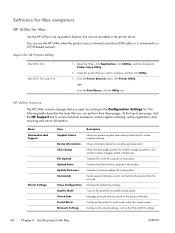
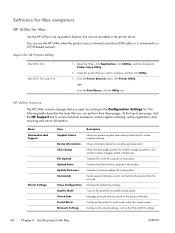
... the HP Printer Utility
Mac OS X 10.4 Mac OS X 10.5 and 10.6
1. Open the Finder, click Applications, click Utilities, and then double-click Printer Setup Utility.
2. From the Printer Browser menu, click Printer Utility.
-orFrom the Print Queue, click the Utility icon. Menu Information And Support
Printer Settings
Item Supplies Status
Device Information Color Usage...
HP Color LaserJet Enterprise CM4540 MFP - User Guide - Page 102
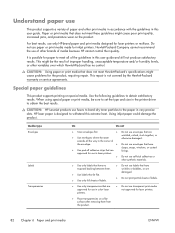
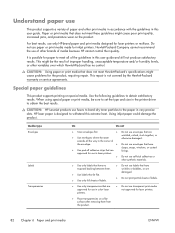
...color laser printers.
● Do not use labels that have
● Use peel-off adhesive strips that lie flat.
● Use only full sheets of labels.
● Do not use transparent print...are damaged.
● Do not print partial sheets of media because HP cannot control their quality.
Paper or print media that have no control. CAUTION: HP LaserJet products use self-stick adhesives or...
HP Color LaserJet Enterprise CM4540 MFP - User Guide - Page 129
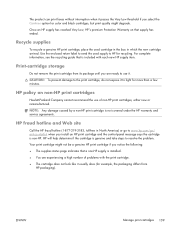
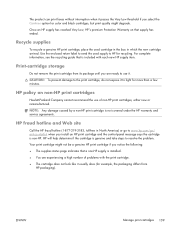
... recycle a genuine HP print cartridge, place the used supply to use of problems with each new HP supply item.
CAUTION: To prevent damage to the print cartridge, do not expose it usually does (for color and black cartridges, but print quality might not be a genuine HP print cartridge if you are experiencing a high number of non-HP print cartridges, either new...
HP Color LaserJet Enterprise CM4540 MFP - User Guide - Page 290
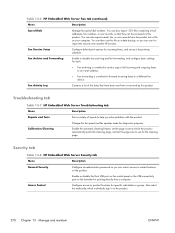
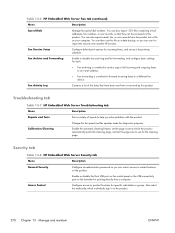
... printing schedule.
Access Control
Configure access to a different fax device.
Troubleshooting tab
Table 13-7 HP Embedded Web Server Troubleshooting tab
Menu
Description
Reports and Tests
Print ...HP product. Enable or disable the Host USB port on the control panel or the USB connectivity port on the product.
Fax Receive Setup
Configure default print options for printing...
Similar Questions
How Do You Setup A Hp Cm4540 To Default To Duplex
(Posted by monkkak 9 years ago)
How To Setup Who Can Print In Color In Hp 4540 Ews
(Posted by Anonymous-130375 10 years ago)
Hp Cm4540 Will Not Print In Other Trays
(Posted by mzahcme1na 10 years ago)
How To Setup My Hp Photosmart 7510 To Print With Color
(Posted by AngelCoco 10 years ago)
Hp Pro Has Stopped Printing In Color?
We replaced the black 950 XL Cartridge yesterday and now the printer will not print any color what s...
We replaced the black 950 XL Cartridge yesterday and now the printer will not print any color what s...
(Posted by AJripley1013 11 years ago)

