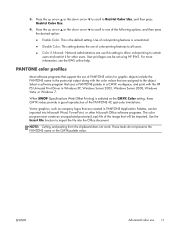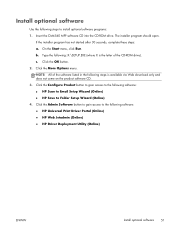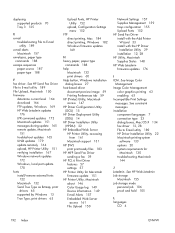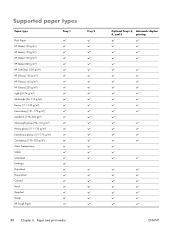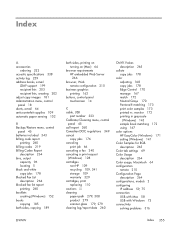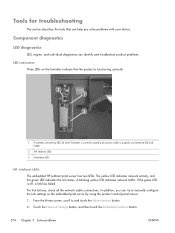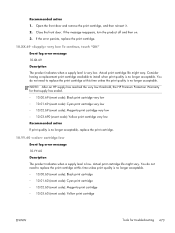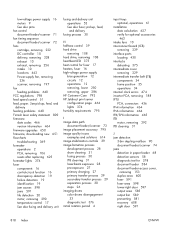HP Color LaserJet Enterprise CM4540 Support Question
Find answers below for this question about HP Color LaserJet Enterprise CM4540 - MFP.Need a HP Color LaserJet Enterprise CM4540 manual? We have 12 online manuals for this item!
Question posted by mzahcme1na on November 18th, 2013
Hp Cm4540 Will Not Print In Other Trays
The person who posted this question about this HP product did not include a detailed explanation. Please use the "Request More Information" button to the right if more details would help you to answer this question.
Current Answers
Related HP Color LaserJet Enterprise CM4540 Manual Pages
Similar Questions
Hp Cm4540 How To Set Default Tray
(Posted by usermfi 10 years ago)
Hp Cm4540 How To Setup Default To Print Non Color
(Posted by Blueky 10 years ago)
How Can My Hp 8600 Print Just Black Without Replacing Color?
(Posted by wouuro9 10 years ago)
Manual Feed On Hp Cm4540 Mfp When Attempting To Print Double Sided
(Posted by yjsada 10 years ago)
Hp Envy 100 Tray Extender Gets Stuck When Retracting After A Print Job.
HP Envy 100 tray extender gets stuck when retracting after a print job. How do I reset it so it full...
HP Envy 100 tray extender gets stuck when retracting after a print job. How do I reset it so it full...
(Posted by tedford 11 years ago)