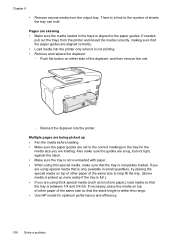HP Officejet Pro 8600 Support Question
Find answers below for this question about HP Officejet Pro 8600.Need a HP Officejet Pro 8600 manual? We have 3 online manuals for this item!
Question posted by wouuro9 on October 27th, 2013
How Can My Hp 8600 Print Just Black Without Replacing Color?
The person who posted this question about this HP product did not include a detailed explanation. Please use the "Request More Information" button to the right if more details would help you to answer this question.
Current Answers
Related HP Officejet Pro 8600 Manual Pages
Similar Questions
How To Print Just Black And White On Hp Officejet Pro 8600 Plus
(Posted by gw1pet 10 years ago)
How To Print Just Black And White With Hp Officejet 8600
(Posted by lorcrai 10 years ago)
How Do You Print Just Black And White On A Hp Officejet Pro 8600
(Posted by EEEChewy 10 years ago)
Printing Preference: Black Or Color
How do I select whether I want to print in black or in color? We have a HP Color LaserJet Enterpris...
How do I select whether I want to print in black or in color? We have a HP Color LaserJet Enterpris...
(Posted by henrietterep 11 years ago)
Hp C4795 Print In Black Only
hp print only black don't print coloors at all
hp print only black don't print coloors at all
(Posted by franld57 11 years ago)