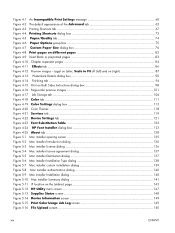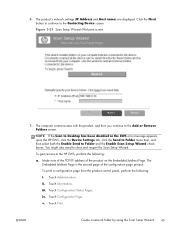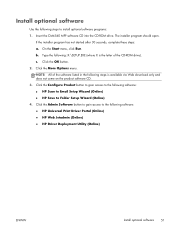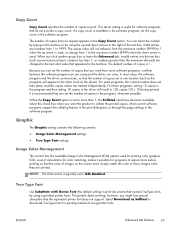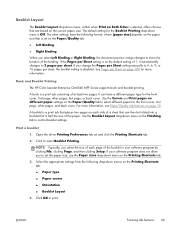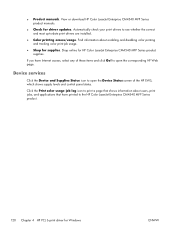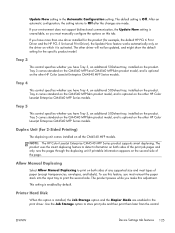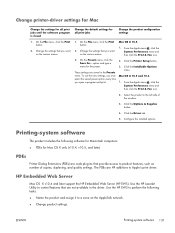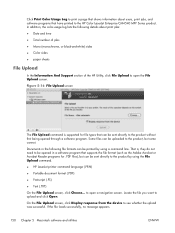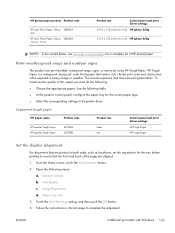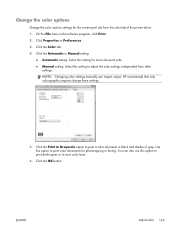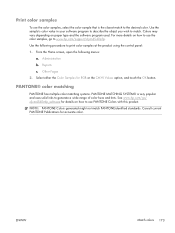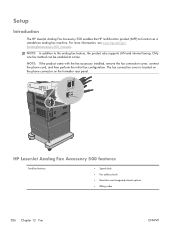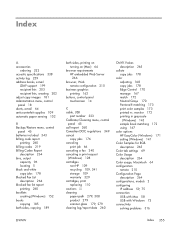HP Color LaserJet Enterprise CM4540 Support Question
Find answers below for this question about HP Color LaserJet Enterprise CM4540 - MFP.Need a HP Color LaserJet Enterprise CM4540 manual? We have 12 online manuals for this item!
Question posted by Anonymous-130375 on February 7th, 2014
How To Setup Who Can Print In Color In Hp 4540 Ews
The person who posted this question about this HP product did not include a detailed explanation. Please use the "Request More Information" button to the right if more details would help you to answer this question.
Current Answers
Answer #1: Posted by hzplj9 on February 7th, 2014 1:47 PM
This would normally be controlled by the specific users permissions set-up in their profile. Restricting certain people to printing only in mono could be configured by placing the user/users in a group with only options to select mono. I have included a link to your printer at HP which may give you more advice as to solving your dilemma.
https://www8.hp.com/us/en/search/search-results.html?ajaxpage=1
Related HP Color LaserJet Enterprise CM4540 Manual Pages
Similar Questions
Hp Color Laserjet Cm4540 Mfp Won't Print Color
(Posted by Ascad 10 years ago)
Hp 4540 Mfp How To Remove Fuser
(Posted by Kiddist 10 years ago)
Will The Hp Photosmart 7515 Print Color Images In B&w. How?
I can not find any setting to force my HP Photosmart 7515 to print color images in black and white.
I can not find any setting to force my HP Photosmart 7515 to print color images in black and white.
(Posted by ble94526 11 years ago)