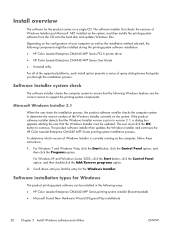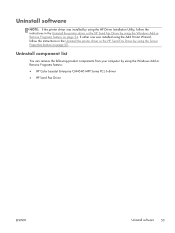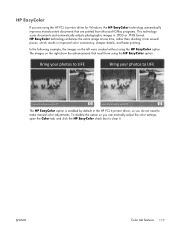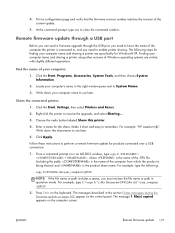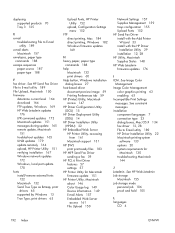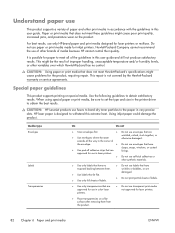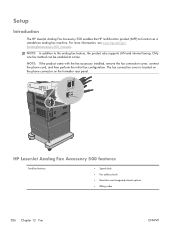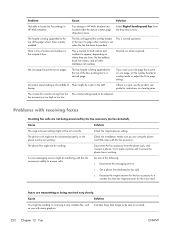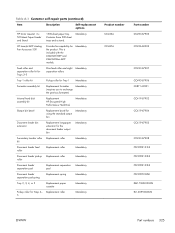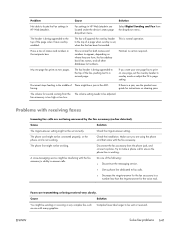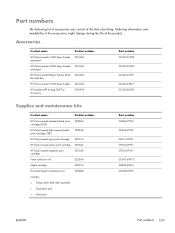HP Color LaserJet Enterprise CM4540 Support Question
Find answers below for this question about HP Color LaserJet Enterprise CM4540 - MFP.Need a HP Color LaserJet Enterprise CM4540 manual? We have 12 online manuals for this item!
Question posted by Kiddist on December 22nd, 2013
Hp 4540 Mfp How To Remove Fuser
The person who posted this question about this HP product did not include a detailed explanation. Please use the "Request More Information" button to the right if more details would help you to answer this question.
Current Answers
Related HP Color LaserJet Enterprise CM4540 Manual Pages
Similar Questions
Installed Ransfer Kit Error Hp Clj 4540 Mfp
Installed ransfer kit Error HP CLJ 4540 MFP ICB, DC & ITB changed but same erro
Installed ransfer kit Error HP CLJ 4540 MFP ICB, DC & ITB changed but same erro
(Posted by sunilkumar678 9 years ago)
When I Try To Print To My Hp 6040 Mfp The Cyan Color Does Not Print
(Posted by baespri 9 years ago)
How To Adjust Save-to-network Folder Time On Hp 4540 Mfp
(Posted by marShirle 9 years ago)
How To Change Fuser Kit In Hp 4540 Mfp
(Posted by tom9dhammo 9 years ago)
I Want Hp Laserjetm1216nfh Mfp Fax Option Manual?
HP LASERJETM1216nfh MFP manual
HP LASERJETM1216nfh MFP manual
(Posted by thsrinu234 12 years ago)