HP Color LaserJet Enterprise CM4540 Support Question
Find answers below for this question about HP Color LaserJet Enterprise CM4540 - MFP.Need a HP Color LaserJet Enterprise CM4540 manual? We have 12 online manuals for this item!
Question posted by monkkak on May 28th, 2014
How Do You Setup A Hp Cm4540 To Default To Duplex
The person who posted this question about this HP product did not include a detailed explanation. Please use the "Request More Information" button to the right if more details would help you to answer this question.
Current Answers
There are currently no answers that have been posted for this question.
Be the first to post an answer! Remember that you can earn up to 1,100 points for every answer you submit. The better the quality of your answer, the better chance it has to be accepted.
Be the first to post an answer! Remember that you can earn up to 1,100 points for every answer you submit. The better the quality of your answer, the better chance it has to be accepted.
Related HP Color LaserJet Enterprise CM4540 Manual Pages
HP Universal Print Driver - Direct IP Printing with the Universal Print Driver - Page 5


...drivers to help assessing your enterprise. For practical purposes, however, it a large enterprise with remote locations or a small business with the Direct IP/HP UPD is the number of ...or title companies, manufacturing operations that rely on individual printing needs.
Ask your HP solutions architect or account executive for further assessment and recommendations.
4 Environments where ...
HP Color LaserJet Enterprise CM4540 MFP - Use the control panel - Page 1


...number field and returns values to the default settings
14 USB port
for adding third-party devices
2 Touch screen graphical display
3 Brightness-adjustment...product functions with these buttons. Touch Start . 6. COLOR LASERJET ENTERPRISE CM4540 MFP SERIES
Use the Control Panel
1
2
3
4
5
HP Color LaserJet Enterprise CM4540 MFP Ready
Copy
E-Mail
Copies: 1
Fax
Save to open...
HP Color LaserJet Enterprise CM4540 MFP - Software Technical Reference - Page 60
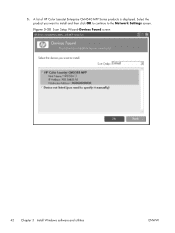
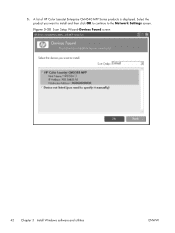
Figure 3-20 Scan Setup Wizard-Devices Found screen
42 Chapter 3 Install Windows software and utilities
ENWW A list of HP Color LaserJet Enterprise CM4540 MFP Series products is displayed. Select the product you want to install and then click OK to continue to the Network Settings screen.
5.
HP Color LaserJet Enterprise CM4540 MFP - Software Technical Reference - Page 88
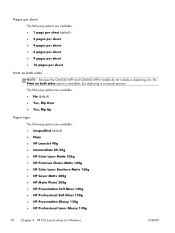
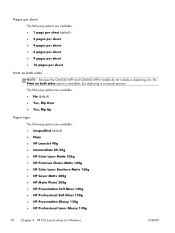
...available: ● Unspecified (default) ● Plain ● HP LaserJet 90g ● Intermediate 85-95g ● HP Color Laser Matte 105g ● HP Premium Choice Matte 120g ● HP Color Laser Brochure Matte 160g ● HP Cover Matte 200g ● HP Matte Photo 200g ● HP Presentation Soft Gloss 120g ● HP Professional Soft Gloss 120g ● HP Presentation Glossy 130g ●...
HP Color LaserJet Enterprise CM4540 MFP - Software Technical Reference - Page 90
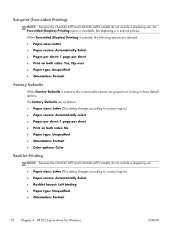
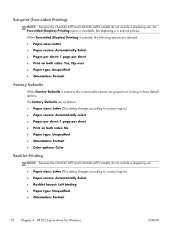
...: Portrait ● Color options: Color
Booklet Printing
NOTE: Because the CM4540 MFP and CM4540 MFPn models do not include a duplexing unit, the Two-sided (Duplex) Printing option is available, but duplexing is a manual process. The Factory Defaults are grayed out, locking in those default options. Eco-print (Two-sided Printing)
NOTE: Because the CM4540 MFP and CM4540 MFPn models do not...
HP Color LaserJet Enterprise CM4540 MFP - Software Technical Reference - Page 95
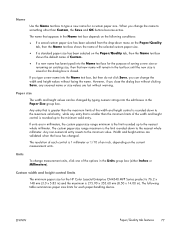
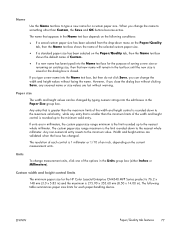
...Paper/Quality tab, then the Name text box shows the default name of the options in the Name text box depends ...is greater than the minimum limits of each paper-handling device. Width and height entries are validated when the focus ...inch, depending on the following table summarizes paper size limits for the HP Color LaserJet Enterprise CM4540 MFP Series product is 76.2 x 148 mm (3.0 x 5.83 in...
HP Color LaserJet Enterprise CM4540 MFP - Software Technical Reference - Page 96


... and commands on all other HP Color LaserJet Enterprise CM4540 MFP Series models).
Any optional source trays that are installed through the Device Settings tab also appear here. The Paper source drop-down menu can contain the following options, depending on what has been installed on the product accessories that are installed. The default setting is loaded in...
HP Color LaserJet Enterprise CM4540 MFP - Software Technical Reference - Page 117
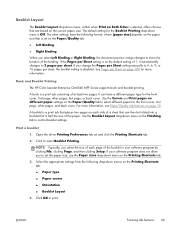
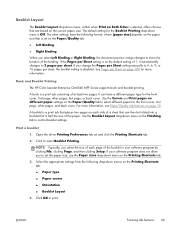
...first page, other pages, last page, or back cover. Book and Booklet Printing
The HP Color LaserJet Enterprise CM4540 MFP Series supports book and booklet printing. Use the Covers and Print pages on different paper settings...File, clicking Page, and then clicking Setup. If the Pages per Sheet on page 100 for the Booklet Printing drop-down menu is on the default setting of at least two pages....
HP Color LaserJet Enterprise CM4540 MFP - Software Technical Reference - Page 141
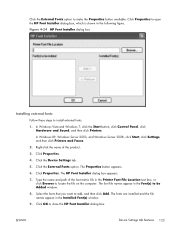
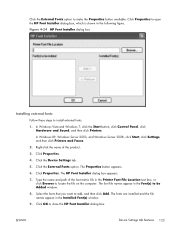
... Installer dialog box, which is shown in the Font(s) to install external fonts.
1.
Click the Device Settings tab.
5. The HP Font Installer dialog box appears.
7. Click Properties to add, and then click Add. Figure 4-24 HP Font Installer dialog box
Installing external fonts
Follow these steps to be Added window.
8. The Properties button...
HP Color LaserJet Enterprise CM4540 MFP - Software Technical Reference - Page 142


... Mode
Automatic Configuration
Use the Device Settings tab to tell the driver about the hardware configuration of the product. 3. If bidirectional communication is installed. Click the External Fonts option. The Properties button appears. 6. Click OK to remove, and then click Remove. Removing external fonts
1. The HP Color LaserJet Enterprise CM4540 MFP Series product has printing options...
HP Color LaserJet Enterprise CM4540 MFP - Software Technical Reference - Page 143
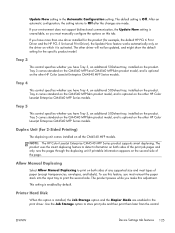
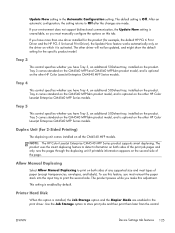
... other HP Color LaserJet Enterprise CM4540 MFP Series models. Tray 5
This control specifies whether you must reinsert the paper stack into the input tray to detect information on the second side of paper (except transparencies, envelopes, and labels).
Allow Manual Duplexing
Select Allow Manual Duplexing to store print jobs and then print them later from the control
ENWW
Device...
HP Color LaserJet Enterprise CM4540 MFP - Software Technical Reference - Page 144
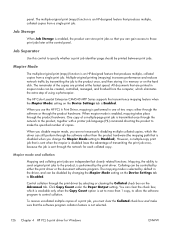
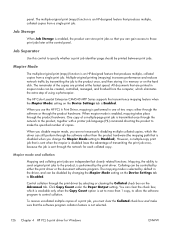
... box on the Device Settings tab is performed in the driver, and can still perform through the network to the product, together with a printer job language (PJL) command directing the product to Disabled.
You can clear the check box, which the driver can be printed between print jobs. The HP Color LaserJet Enterprise CM4540 MFP Series supports...
HP Color LaserJet Enterprise CM4540 MFP - Software Technical Reference - Page 164
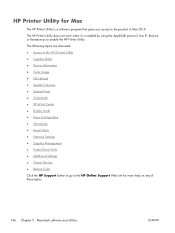
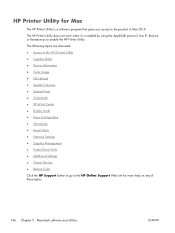
... software and utilities
ENWW The following topics are discussed: ● Access to the HP (Printer) Utility ● Supplies Status ● Device Information ● Color Usage ● File Upload ● Update Firmware ● Upload Fonts ● Commands ● HP ePrint Center ● Duplex mode ● Trays Configuration ● Stored Jobs ● E-mail Alerts ● Network...
HP Color LaserJet Enterprise CM4540 MFP - Software Technical Reference - Page 195
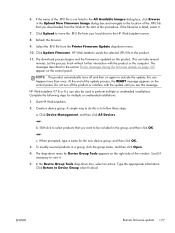
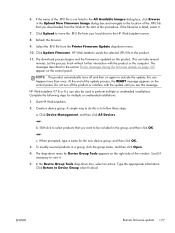
... of the .RFU file is listed, select it .
5. this is updated on the control panel. Complete the following steps for the new device group, and then click OK.
3. Start HP Web Jetadmin.
2. When prompted, type a name for multiple or unattended installations.
1. Click Return to the product.
11. Click Upload to the location...
HP Color LaserJet Enterprise CM4540 MFP - Software Technical Reference - Page 209


... Color Usage log, Macintosh 149 command-line printing, Windows 181 components, software Macintosh 131 connection type installation 23 constraint messages print drivers 60 copies Quick Copy setting 106 covers settings 81 custom paper types adding 80
D DCU
see HP Driver Configuration Utility 15
DDU see HP Driver Deployment Utility 14
default printer, setting 27 Device...
HP Color LaserJet Enterprise CM4540 MFP - Software Technical Reference - Page 211


... contents 111 Color Themes settings, Color tab 115 Copy Count settings, Advanced tab 63 device services, Services tab 120 Device Settings tab content 121 Document Options setting, Advanced tab 64 Document Options settings, Finishing tab 94 document preview image 84, 88, 101, 116 duplex unit, Device Settings tab 125 Effects tab content 86 Factory Defaults setting, Printing...
HP Color LaserJet Enterprise CM4540 MFP - User Guide - Page 37


...the paper size and type settings for jobs that you scan and send by using the HP Embedded Web Server or HP Web Jetadmin. Information about these menus. After you scan and save them to the hard... to Device Memory
Use this menu to scan documents and save to a USB flash drive, the product hard disk, or to a folder on the product hard drive. Quick Sets
Use this menu to the default settings....
HP Color LaserJet Enterprise CM4540 MFP - User Guide - Page 83
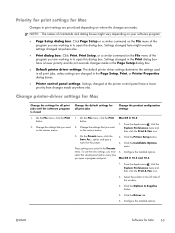
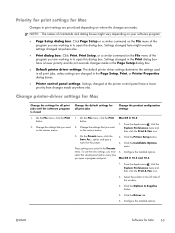
...Change the settings for all print jobs until the software program is closed
Change the default settings for all print jobs, unless settings are changed in to open a program and print....control panel have a lower priority than changes made in the Page Setup dialog box.
● Default printer driver settings: The default printer driver settings determine the settings used in all print jobs
...
HP Color LaserJet Enterprise CM4540 MFP - User Guide - Page 289
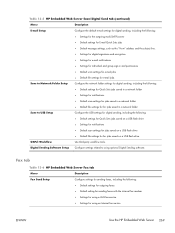
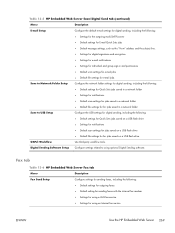
... a network folder
Save to using an Internet fax service
ENWW
Use the HP Embedded Web Server 269 Fax tab
Table 13-6 HP Embedded Web Server Fax tab
Menu
Description
Fax Send Setup
Configure settings for sending faxes, including the following : ● Default settings for Quick Sets jobs saved on a USB flash drive ● Settings...
HP Color LaserJet Enterprise CM4540 MFP - User Guide - Page 375
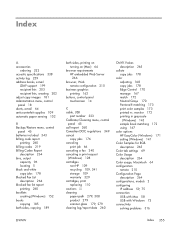
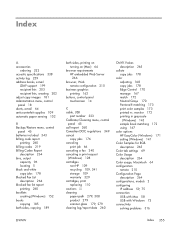
...book matching 172 using 167
color options HP EasyColor (Windows) 171 setting (Windows) 141
Color Samples for RGB description 265
Color tab settings 69 Color Usage
description 264 Color usage, Macintosh 64 configuration... copying 189
both sides, printing on turning on (Mac) 64
browser requirements HP embedded Web Server 266
browser, Web remote configuration 210
business graphics printing 162
buttons...
Similar Questions
How To Setup Hp Laserjet 2727nf Duplex Printing On Windows Xp
(Posted by GundPJKTJ 9 years ago)
What Is The Default Password For Hp Cm4540 Mfp Printer
(Posted by adwelin 10 years ago)
What Is Hp Cm4540 Default Admin Password
(Posted by NEMfash 10 years ago)
Hp Cm4540 How To Setup Default To Print Non Color
(Posted by Blueky 10 years ago)
Hp Cm4540 Mfp Fuser Kit Reset
Installed a new fuser kit and the machine still gives the error message of needing a new fuser kit
Installed a new fuser kit and the machine still gives the error message of needing a new fuser kit
(Posted by 2015102 11 years ago)

