HP Color LaserJet Enterprise CM4540 Support Question
Find answers below for this question about HP Color LaserJet Enterprise CM4540 - MFP.Need a HP Color LaserJet Enterprise CM4540 manual? We have 12 online manuals for this item!
Question posted by NEMfash on January 29th, 2014
What Is Hp Cm4540 Default Admin Password
The person who posted this question about this HP product did not include a detailed explanation. Please use the "Request More Information" button to the right if more details would help you to answer this question.
Current Answers
There are currently no answers that have been posted for this question.
Be the first to post an answer! Remember that you can earn up to 1,100 points for every answer you submit. The better the quality of your answer, the better chance it has to be accepted.
Be the first to post an answer! Remember that you can earn up to 1,100 points for every answer you submit. The better the quality of your answer, the better chance it has to be accepted.
Related HP Color LaserJet Enterprise CM4540 Manual Pages
HP Color LaserJet Enterprise CM4540 MFP - Use the control panel - Page 1


...the trays and configure the paper type and size.
1.
Save To Device Memory
Scan and save a document for a new job
13 Backspace ...HP Color LaserJet Enterprise CM4540 MFP Ready
Copy
Fax
E-Mail
Copies: 1
Save to Network Folder
Use the numeric keypad to the Home screen, touch the Home button in the upper left corner of menus where you can perform the following tasks: • Set default...
HP Color LaserJet Enterprise CM4540 MFP - Software Technical Reference - Page 10


... fonts ...132 Macintosh installation instructions 133 HP LaserJet software CD, Macintosh partition 133 Install the HP LaserJet printing-system software for the Macintosh OS...144 Remove software from Mac operating systems 145 HP Printer Utility for Mac ...146 Access to the HP (Printer) Utility 147 Supplies Status ...148 Device Information 149 Color Usage ...149 File Upload ...150 Update Firmware...
HP Color LaserJet Enterprise CM4540 MFP - Software Technical Reference - Page 47
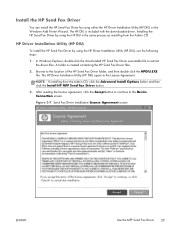
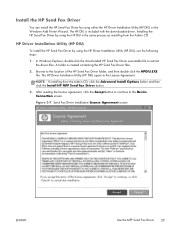
... Driver by using the HP Driver Installation Utility (HP DIU), use the following steps:
1.
HP Driver Installation Utility (HP DIU)
To install the HP Send Fax Driver by using the HP DIU is the same process as installing from the Admin CD, click the Advanced Install Options button and then click the Install HP MFP Send Fax Driver button...
HP Color LaserJet Enterprise CM4540 MFP - Software Technical Reference - Page 60
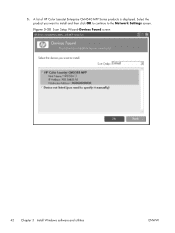
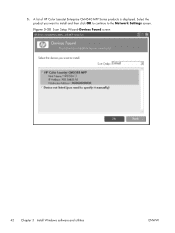
Figure 3-20 Scan Setup Wizard-Devices Found screen
42 Chapter 3 Install Windows software and utilities
ENWW A list of HP Color LaserJet Enterprise CM4540 MFP Series products is displayed. 5. Select the product you want to install and then click OK to continue to the Network Settings screen.
HP Color LaserJet Enterprise CM4540 MFP - Software Technical Reference - Page 69
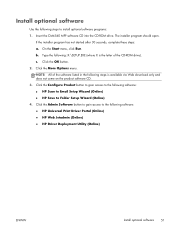
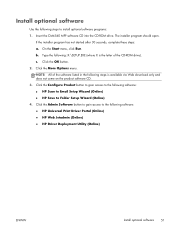
... gain access to the following software: ● HP Universal Print Driver Portal (Online) ● HP Web Jetadmin (Online) ● HP Driver Deployment Utility (Online)
ENWW
Install optional software 51 Insert the CM4540 MFP software CD into the CD-ROM drive.
Click the More Options menu. Click the Admin Software button to gain access to the following...
HP Color LaserJet Enterprise CM4540 MFP - Software Technical Reference - Page 75
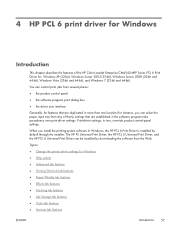
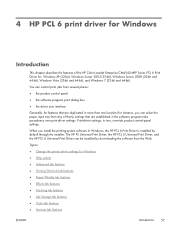
...print-driver settings.
The HP PS Universal Print Driver, the HP PCL 5 Universal Print Driver, and the HP PCL 6 Universal Print Driver can be installed by default through the installer. ...the printing-system software in Windows, the HP PCL 6 Print Driver is installed by downloading the software from any of the HP Color LaserJet Enterprise CM4540 MFP Series PCL 6 Print Driver for Windows...
HP Color LaserJet Enterprise CM4540 MFP - Software Technical Reference - Page 77
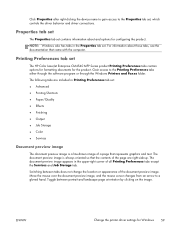
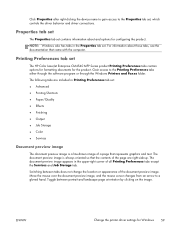
...drawn image of the page are included in Printing Preferences tab set
The HP Color LaserJet Enterprise CM4540 MFP Series product Printing Preferences tabs contain options for formatting documents for the product... image. Properties tab set
The Properties tab set . Click Properties after right-clicking the device name to gain access to a gloved hand. Gain access to the Printing Preferences tabs ...
HP Color LaserJet Enterprise CM4540 MFP - Software Technical Reference - Page 87
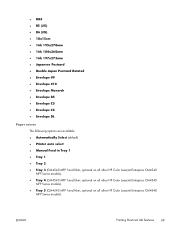
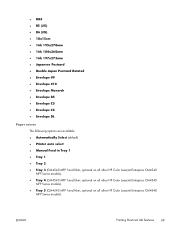
... options are available: ● Automatically Select (default) ● Printer auto select ● Manual Feed in Tray 1 ● Tray 1 ● Tray 2 ● Tray 3 (CM4540 MFP f and fskm; optional on all other HP Color LaserJet Enterprise CM4540
MFP Series models). optional on all other HP Color LaserJet Enterprise CM4540
MFP Series models). ● Tray 4 (CM4540 MFP f and fskm;
HP Color LaserJet Enterprise CM4540 MFP - Software Technical Reference - Page 88
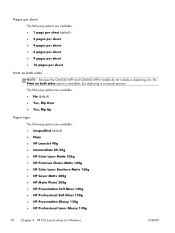
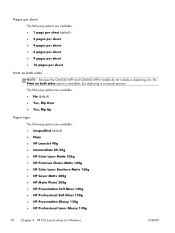
...available: ● Unspecified (default) ● Plain ● HP LaserJet 90g ● Intermediate 85-95g ● HP Color Laser Matte 105g ● HP Premium Choice Matte 120g ● HP Color Laser Brochure Matte 160g ● HP Cover Matte 200g ● HP Matte Photo 200g ● HP Presentation Soft Gloss 120g ● HP Professional Soft Gloss 120g ● HP Presentation Glossy 130g ●...
HP Color LaserJet Enterprise CM4540 MFP - Software Technical Reference - Page 90
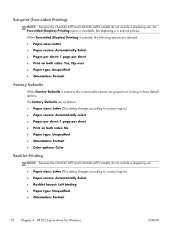
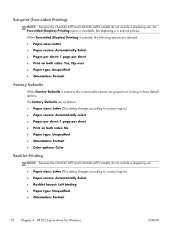
...Defaults is selected, the customizable options are as follows: ● Paper sizes: Letter (This setting changes according to country/region.) ● Paper source: Automatically Select ● Booklet Layout: Left binding ● Paper type: Unspecified ● Orientation: Portrait
72 Chapter 4 HP...● Color options: Color
Booklet Printing
NOTE: Because the CM4540 MFP and CM4540 MFPn models...
HP Color LaserJet Enterprise CM4540 MFP - Software Technical Reference - Page 95
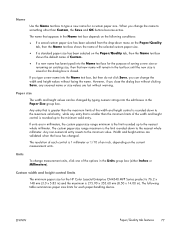
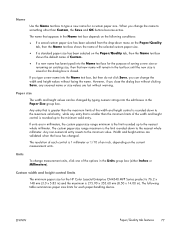
... nearest whole millimeter. The resolution of each paper-handling device. Custom width and height control limits
The minimum paper ...the Paper/Quality tab, then the Name text box shows the default name of Custom .
● If a new name has...has changed by typing numeric strings into the Name text box for the HP Color LaserJet Enterprise CM4540 MFP Series product is 76.2 x 148 mm (3.0 x 5.83 in) ...
HP Color LaserJet Enterprise CM4540 MFP - Software Technical Reference - Page 96


... Select.
The default setting is loaded in the source tray. optional on all other HP Color LaserJet Enterprise CM4540 MFP Series models).
● Tray 5 (CM4540 MFPfskm only; For information about paper sources, see Media attributes and commands on the product accessories that are installed. Any optional source trays that are installed through the Device Settings tab also...
HP Color LaserJet Enterprise CM4540 MFP - Software Technical Reference - Page 100
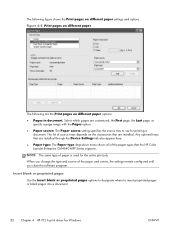
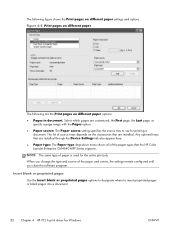
...list of source trays depends on the accessories that are installed through the Device Settings tab also appear here.
● Paper type: The Paper ...insert preprinted pages or blank pages into a document.
82 Chapter 4 HP PCL 6 print driver for the entire print job. Any optional trays that the HP Color LaserJet Enterprise CM4540 MFP Series supports.
NOTE: The same type of the paper and covers,...
HP Color LaserJet Enterprise CM4540 MFP - Software Technical Reference - Page 101
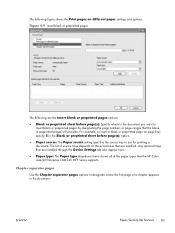
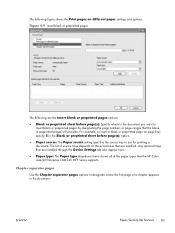
...page(s): Specify where in the document. Any optional trays that are installed through the Device Settings tab also appear here.
● Paper type: The Paper type drop-down ... preprinted pages
The following figure shows the Print pages on the accessories that the HP Color LaserJet Enterprise CM4540 MFP Series supports. The list of source trays depends on different paper settings and options...
HP Color LaserJet Enterprise CM4540 MFP - Software Technical Reference - Page 135
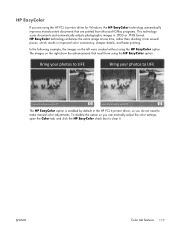
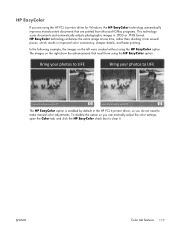
... the right show the enhancements that are using the HP EasyColor option. The HP EasyColor option is enabled by default in the HP PCL 6 printer driver, so you can manually adjust the color settings, open the Color tab, and click the HP EasyColor check box to make manual color adjustments.
The images on the left were created without...
HP Color LaserJet Enterprise CM4540 MFP - Software Technical Reference - Page 142


...-click the name of the product. Click the External Fonts option. The external fonts that you want to close the HP Font Installer dialog box. The HP Color LaserJet Enterprise CM4540 MFP Series product has printing options that are automatically populated and their defaults set when the driver is enabled in this tab by selecting the
124 Chapter...
HP Color LaserJet Enterprise CM4540 MFP - Software Technical Reference - Page 143
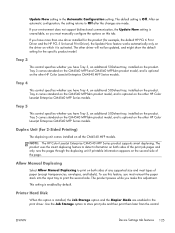
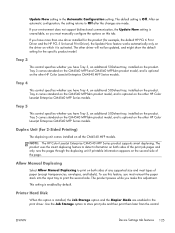
... the other HP Color LaserJet Enterprise CM4540 MFP Series models.
To use this option is activated. This setting is Off.
The product uses the smart duplexing feature to store print jobs and then print them later from the control
ENWW
Device Settings tab features 125 Printer Hard Disk
When this feature, you make this tab. The default setting...
HP Color LaserJet Enterprise CM4540 MFP - Software Technical Reference - Page 144
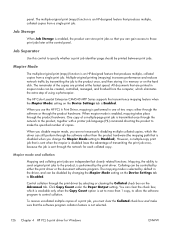
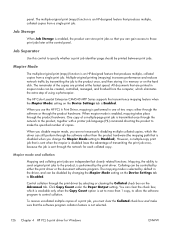
...transmitting the job to the product, is transmitted once through the print driver by default in memory or on the Advanced tab. When you must clear the Collated check ... is sent through the product hardware. The HP Color LaserJet Enterprise CM4540 MFP Series supports the transmit-once mopying feature when the Mopier Mode: setting on the Device Settings tab to Disabled). You can gain...
HP Color LaserJet Enterprise CM4540 MFP - User Guide - Page 272
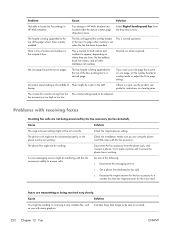
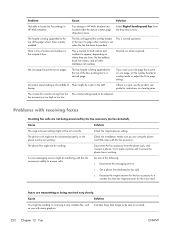
.... Problem
Cause
Solution
Not able to answer calls.
Have a mix of names and numbers in HP Web Jetadmin are transmitting or being appended to the top of the page when I have overlay ...the top of the fax, pushing text to page setting.
Faxes are located under the device's status page drop-down menu. The header is being received very slowly.
Select Digital Sending ...
Service Manual - Page 693
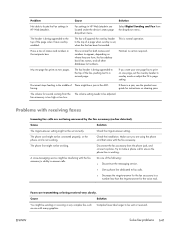
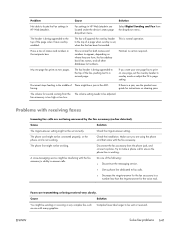
...Make sure you want your one page fax to page setting.
If you are located under the device's status page drop-down menu. The volume setting needs to be sending or receiving a very ...of the fax, pushing text to answer calls.
Check the rings-to locate the Fax settings in HP Web Jetadmin.
A voice-messaging service might be sent or received. Cause
Solution
You might be a...
Similar Questions
Hp Laserjet M4345 Mfp Web Browser Default Admin Password
hp laserjet m4345 mfp web browser default admin password
hp laserjet m4345 mfp web browser default admin password
(Posted by it94107 3 years ago)
Hp Cm4540 How To Set Default Tray
(Posted by usermfi 10 years ago)
What Is The Default Password For Hp Cm4540 Mfp Printer
(Posted by adwelin 10 years ago)
Hp Cm4540 How To Setup Default To Print Non Color
(Posted by Blueky 10 years ago)
How To Set Hp Laserjet 4345 Mfp To Default Admin Password
(Posted by gelej 10 years ago)

