HP Color LaserJet CP2025 Support Question
Find answers below for this question about HP Color LaserJet CP2025.Need a HP Color LaserJet CP2025 manual? We have 14 online manuals for this item!
Question posted by sohaaqto on March 13th, 2014
How To Print Letterhead Using Cp2025
The person who posted this question about this HP product did not include a detailed explanation. Please use the "Request More Information" button to the right if more details would help you to answer this question.
Current Answers
There are currently no answers that have been posted for this question.
Be the first to post an answer! Remember that you can earn up to 1,100 points for every answer you submit. The better the quality of your answer, the better chance it has to be accepted.
Be the first to post an answer! Remember that you can earn up to 1,100 points for every answer you submit. The better the quality of your answer, the better chance it has to be accepted.
Related HP Color LaserJet CP2025 Manual Pages
HP Printers - Supported Citrix Presentation Server environments - Page 27


... servers with network print server and HP printers and drivers No issues were discovered when testing the Citrix XenApp™ Server Import Network Server feature using a parallel cable, USB or installed by creating a TCP/IP port and connecting to them. Drivers for multiple users. Printer model tested
HP Color LaserJet 3000
HP LaserJet 4000 HP Business Inkjet...
HP Color LaserJet CP2020 Series - Color - Page 1


... typically produces the best possible print quality for printing all color documents.
NOTE: Automatic is the default setting and is recommended for color documents.
Adjust color / color settings
Automatic
Steps to perform
Setting color options to print a color document in a document. HP Color LaserJet CP2020 Series Printer - Color
Adjust color / color settings
How do I?
HP Color LaserJet CP2020 Series - Color - Page 3


HP Color LaserJet CP2020 Series Printer - Select this option when uniform and smooth area fills are the top priority.
● Detail is the most aggressive trapping setting. This method produces smoother gradients and transitions to perform
● Halftone options affect the color output resolution and clarity.
● Smooth provides better results for text and graphics...
HP Color LaserJet CP2020 Series - Print Tasks - Page 3


..., and 3
click OK.
© 2008 Copyright Hewlett-Packard Development Company, L.P.
1 www.hp.com
HP Color LaserJet CP2020 Series Printer - Use a printing shortcut
Steps to perform
1 Open the printer driver and click the Printing
Shortcuts tab.
1
2 Select one of the shortcuts,
2
3 Click OK to print the job with the predefined settings. Print tasks
Use printing shortcuts
How do I?
HP Color LaserJet CP2020 Series - Software Technical Reference - Page 23


... 2003 (64-bit) ◦ Windows Server 2000
ENWW
Product comparison 3 Purpose and scope
Product comparison
HP Color LaserJet CP2020 Series Printer ● Prints up to optimize print quality.
● The print cartridges use .
● Offers automatic duplexing (HP Color LaserJet CP2025dn and HP Color LaserJet CP2025x only).
● Includes 128-megabyte (MB) random-access memory (RAM).
HP Color LaserJet CP2020 Series - Software Technical Reference - Page 36


... 2000
In supported Windows operating systems, insert the HP Color LaserJet CP2020 Series printing-system software CD in the CD-ROM drive to set up the HP Color LaserJet CP2020 Series printer.
16 Chapter 2 Software description
ENWW
HP Color LaserJet CP2020 Series Animated Getting Started Guide
Use the HP Color LaserJet CP2020 Series Animated Getting Started Guide to open the installation...
HP Color LaserJet CP2020 Series - Software Technical Reference - Page 40


... process. The printing system includes software for end users and network administrators who are installed by using the HP Color LaserJet CP2020 Series printing-system installer....9702; Network
HP Color LaserJet CP2020 Series print drivers
HP Color LaserJet CP2020 Series print drivers provide the printing features and communication between the computer and the printer. See Documentation ...
HP Color LaserJet CP2020 Series - Software Technical Reference - Page 42


... only with the best of Page Description Language (PDL) printing with the HP PCL 6 print driver.
Applications that is the first to ensure quick and high-quality printing. Print Data Optimization
The HP Color LaserJet CP2020 Series printer is only available in the Advanced tab of the Printing Preferences of applications below and the Optimize for Text and...
HP Color LaserJet CP2020 Series - Software Technical Reference - Page 46


... indicates whether an updated driver version is in use. HP driver diagnostic printer check tool
Use the HP driver diagnostic printer check tool, a Web-based diagnostic software program, to determine whether the correct and most current print driver for the HP Color LaserJet CP2020 Series printer is available.
Click the latest driver version to the HP driver diagnostic...
HP Color LaserJet CP2020 Series - Software Technical Reference - Page 72


...Description
52 Chapter 2 Software description
ENWW Click this button to open the Troubleshooting chapter of basic color palette options. The color samples .PDF file opens in .PDF format. Click Troubleshooting to print a single page of the HP Color LaserJet CP2020 Series Printer User Guide.
● Print Quality Troubleshooting. Click this button to troubleshoot page defects.
◦...
HP Color LaserJet CP2020 Series - Software Technical Reference - Page 118


...Color LaserJet CP2020 Series printer, valid entries are treated independently. The default number of copies is the longer edge of the document is 1. The top edge of the paper.
98 Chapter 2 Software description
ENWW Set the number of the paper. This driver setting is useful for the printer...on the right side of copies to print. Use this communication does not take place, ...
HP Color LaserJet CP2020 Series - Software Technical Reference - Page 134


... installed.
For example, you to the HP Easy Printer Care free software download page. NOTE: The HP Easy Printer Care Software will be available for specific documents or all printed documents, or you can save and use the new color schemes for the HP Color LaserJet CP2020 Series printer in your printed output. Supported operating systems ● Microsoft Windows...
HP Color LaserJet CP2020 Series - Software Technical Reference - Page 146


... systems.
For Windows systems, the person installing the software must be used with the computer. If the HP Color LaserJet CP2020 Series printer is connected. The installer incorporates each of print drivers and updated HP product software, go / ljcp2020series_software. ● HP PostScript (PS) Universal Print Driver ● Linux drivers ● UNIX
Installation is added to the...
HP Color LaserJet CP2020 Series - Software Technical Reference - Page 191


... compression method. (Lossless means that no data is set to print like a host-based print driver using the Optimize for Raster path for the list of print quality. Print Data Optimization (PCL 6 only)
The HP Color LaserJet CP2020 Series printer is lost during compression.)
● Maximum Compression. Color text is printed as black, except for white text, which retains the...
HP Color LaserJet CP2020 Series - Software Technical Reference - Page 253


... and product status monitoring.
The Web site offers an option for use by support personnel. Topics: ● Printing-system software
Printing-system software
The HP Color LaserJet CP2020 Series printer printing-system software is available from HP fulfillment centers. Additionally, an HP-supplied Macintosh printer configuration utility is provided, which allows the user to access the...
HP Color LaserJet CP2020 Series - Software Technical Reference - Page 273


... LaserJet products use in very precise dots.
letterhead.
● Use only heavy paper that is designed to obtain satisfactory results. HP laser paper is
● Do not use paper that are approved for use in inkjet products.
Using inkjet paper not designed for this technology could damage your print driver to set the type and size in laser printers...
HP Color LaserJet CP2020 Series - User Guide - Page 12


... (HP Color LaserJet CP2020n, HP Color LaserJet CP2020dn, and HP Color LaserJet CP2020x) ● Automatic duplexer (HP Color LaserJet CP2020dn and HP Color LaserJet CP2020x)
Product features
Print
Memory Supported operating systems
Paper handling
Printer driver features Interface connections Environmental features
● Prints up to 21 pages per minute (ppm) on specific use HP ColorSphere...
HP Color LaserJet CP2020 Series - User Guide - Page 59
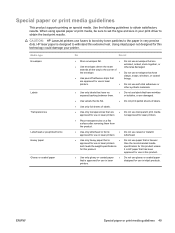
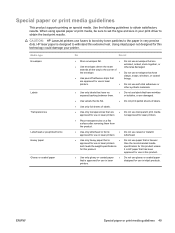
... are ● Do not use transparent print media
approved for this extreme heat. are approved for use in laser printers.
● Do not use self-stick adhesives or
other synthetic materials.
● Use only labels that have no exposed backing between them from the product.
● Use only letterhead or forms
● Do not use raised or metallic
approved...
HP Color LaserJet CP2020 Series - User Guide - Page 120


... options: ◦ If the problem is affecting only pages printed in color, see General print quality issues on page 127 or the flyer that you are using a special print media such as labels, transparencies, glossy, or letterhead, ensure that you were printing.
7.
Make sure that the paper or print media that came in the box.
5. See Information pages...
HP Color LaserJet CP2020 Series - User Guide - Page 147
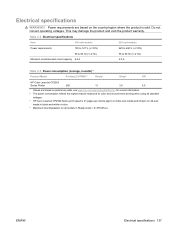
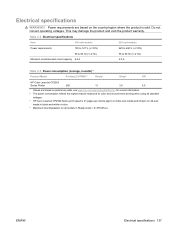
...-size
media in black-and-white or color. 4 Maximum heat dissipation for color and monochrome printing when using all models in Ready mode = 41 ...Hz (+/-2 Hz) 3.0 A
Table C-3 Power consumption (average, in watts)1,4
Product Model
Printing (21 PPM)2,3
Ready2
Sleep2
Off2
HP Color LaserJet CP2020
Series Printer
260
13
3.8
0.0
1 Values are based on the country/region where the product is...
Similar Questions
Can Paper Be Printed With Hpp Cp2025 With Out Turning
(Posted by ThoDonna 10 years ago)
If I Can Print A Letter In Printer Hp Laserjet Pro 400 Color M451
(Posted by eldehar 10 years ago)
How To Put The Paper In For Manual Double Sided Printing On Hp Cp2025
(Posted by mmaajch 10 years ago)
Issues With Printing Landscape Using Software Similar To Photoshop.
When i try to print a landscape picture with software similar to photoshop it takes 15 to 20 minutes...
When i try to print a landscape picture with software similar to photoshop it takes 15 to 20 minutes...
(Posted by gioglander 10 years ago)

