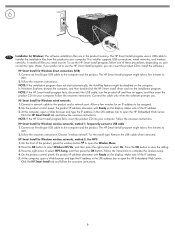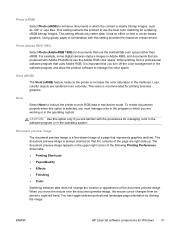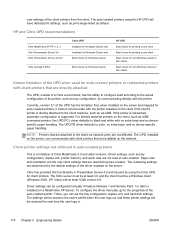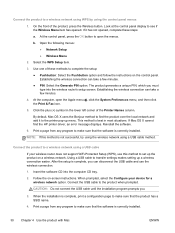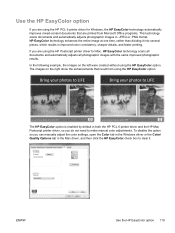HP LaserJet Pro 300 Support Question
Find answers below for this question about HP LaserJet Pro 300.Need a HP LaserJet Pro 300 manual? We have 6 online manuals for this item!
Question posted by gioglander on July 14th, 2013
Issues With Printing Landscape Using Software Similar To Photoshop.
When i try to print a landscape picture with software similar to photoshop it takes 15 to 20 minutes for the picture to print. When i print in portrait it prints in less than a minute. Whey would there be such a long lag to print and how can i fix this.
Thanks,
Brian
Current Answers
Related HP LaserJet Pro 300 Manual Pages
Similar Questions
Can I Use Software Other Than Out Of The Box For Hp 815 Mfp
(Posted by dbajdun 10 years ago)
How To Print Envelopes Using Hp Deskjet 1000 Printer
(Posted by ae27wtr 10 years ago)
How To Print On Both Sides Of Paper Using Laserjet Pro 300 Color Mfp
(Posted by oedyacaca 10 years ago)
How To Default To Print Black Only Hp Laserjet M451 Color
(Posted by fabmay 10 years ago)