HP Color LaserJet CP2025 Support Question
Find answers below for this question about HP Color LaserJet CP2025.Need a HP Color LaserJet CP2025 manual? We have 14 online manuals for this item!
Question posted by mmaajch on November 8th, 2013
How To Put The Paper In For Manual Double Sided Printing On Hp Cp2025
The person who posted this question about this HP product did not include a detailed explanation. Please use the "Request More Information" button to the right if more details would help you to answer this question.
Current Answers
There are currently no answers that have been posted for this question.
Be the first to post an answer! Remember that you can earn up to 1,100 points for every answer you submit. The better the quality of your answer, the better chance it has to be accepted.
Be the first to post an answer! Remember that you can earn up to 1,100 points for every answer you submit. The better the quality of your answer, the better chance it has to be accepted.
Related HP Color LaserJet CP2025 Manual Pages
HP Universal Print Driver for Windows, Version 4.1 - Technical Frequently Asked Questions (FAQ) - Page 8


...Print Policies that manage notifications and control color access. HP Managed Printing Administration (MPA) software
What is MPA software?
How do I export printer lists from www.hp.com/go/mpa.
Create an Export XML file. HP....www2.hp.com/Hpsub/downloads/UPD_SAG_Updated_5_29_07.pdf and the Active Directory Administrator Template White Paper at http://h20000.www2.hp.com/bc/...
HP Universal Print Driver for Windows, Version 4.1 - Technical Frequently Asked Questions (FAQ) - Page 11


... printer list xml definitions are not compatible with Universal Print Driver 4.4.2
Job storage/secure printing issues
• The HP Color LaserJet 5550 does not use the client's username as default. • Navigating to Printing Shortcuts resets the Job Storage options. Universal Print Driver defaults
How does the Universal Print Driver determine the default paper size?
No.
Universal Print...
HP Color LaserJet CP2020 Series - Software Technical Reference - Page 12


... in Macintosh 244 Resize documents or print on a custom paper size 244 Use watermarks ...244 Print multiple pages on one sheet of paper in Macintosh 245 Print on both sides of the page (duplex printing 245 Use the Services menu ...246
Macintosh readme ...247 Mac OS X printer queue setup for your HP LaserJet printer 247 Troubleshooting Notes ...247
6 Engineering details
x
ENWW
HP Color LaserJet CP2020 Series - Software Technical Reference - Page 192
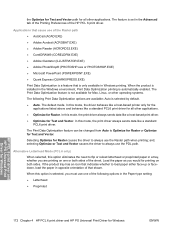
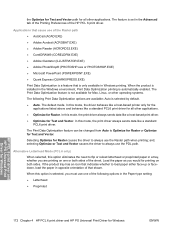
... the Paper type setting: ● Letterhead ● Preprinted
HP PCL 6 print driver and HP PS Universal Print Driver for Windows
172 Chapter 4 HP PCL 6 print driver and HP PS Universal Print Driver for Text and Vector.
Selecting Optimize for Mac, Linux, or other operating systems.
The following options in the Advanced tab of the Printing Preferences of the HP PCL 6 print driver...
HP Color LaserJet CP2020 Series - Software Technical Reference - Page 204


...; Envelope DL
Paper source:
● Automatically Select (default)
● Printer auto select
● Manual Feed in Tray 1
● Tray 1
● Tray 2
Color options:
● Color (default)
● Black & White
Factory Defaults
When Factory Defaults is selected, the customizable options are selected, the Save as... HP PCL 6 print driver and HP PS Universal Print Driver for Windows...
HP Color LaserJet CP2020 Series - Software Technical Reference - Page 230


.... In the Finishing tab, select the Print on the back side. HP PCL 6 print driver and HP PS Universal Print Driver for Windows
210 Chapter 4 HP PCL 6 print driver and HP PS Universal Print Driver for Windows
ENWW In addition, a folded-over corner points in the print driver.
4. See the Printing a booklet on the current paper size. Click OK in the direction that...
HP Color LaserJet CP2020 Series - Software Technical Reference - Page 243
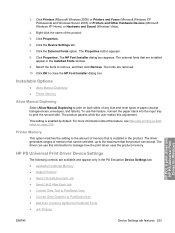
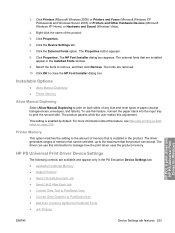
...
5. Installable Options
● Allow Manual Duplexing ● Printer Memory
Allow Manual Duplexing
Select Allow Manual Duplexing to PostScript Fonts ● Job Timeout
HP PCL 6 print driver and HP PS Universal Print Driver for Windows
ENWW
Device Settings tab features 223 To use this feature, reinsert the paper stack into the input tray to print the second side.
The driver can be...
HP Color LaserJet CP2020 Series - Software Technical Reference - Page 292


... animated guides 16 languages, Windows 11
localized versions 5 operating systems
supported 232 dots per inch (dpi)
HP ImageREt 3600 27 specifications 3 double-sided printing custom paper sizes 190 print driver settings 207 Print on Both Sides (Manually)
check box 207 specify in a printing
shortcut 174 downloading
printing-system software 11 downloading software
Linux 126 dpi (dots per inch...
HP Color LaserJet CP2020 Series - Software Technical Reference - Page 293


... font settings 169 Watermarks settings 201
HP PCL6 print driver Color Themes 217
HP Postscript Emulation Universal Print Driver. Help folder, HP ToolboxFX 51 print drivers 166
HP Basic Color Match tool 30, 114, 157
HP ColorSphere toner 27 HP Customer Participation
Program HP EWS 113
HP Driver Diagnostic Printer Check Tool 26
HP Easy Printer Care 31, 114, 157
HP Embedded Web Server (Macintosh).
HP Color LaserJet CP2020 Series - Software Technical Reference - Page 295
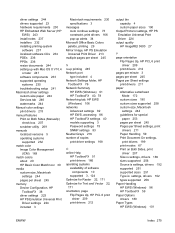
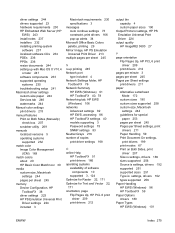
... setup 241 Macintosh driver settings custom-size paper 244 Services tab 246 watermarks 244 Manual color settings print drivers 215 manual features Print on Both Sides (Manually)
check box 207 scrubber utility 269 manuals localized versions 5 operating systems
supported 232 match color
Image Color Management (ICM) 169
match colors about 29 HP Basic Color Match tool 30
media custom-size, Macintosh...
HP Color LaserJet CP2020 Series - Software Technical Reference - Page 296


... Tray Assignment 220 Graphic settings 168 Help 166 Image Color Management
(ICM) 169 included 3, 20 install by ...HP PS Emulation Universal Print Driver Print Info Pages HP EWS (Windows) 92 HP ToolboxFX 41 print modes for paper types 67 Print Modes, HP ToolboxFX 69 Print on Both Sides print driver settings 207 Print pages on Both Sides 207 Printer Features 171 Printing Preferences tab 164 Printing...
HP Color LaserJet CP2020 Series - Software Technical Reference - Page 297
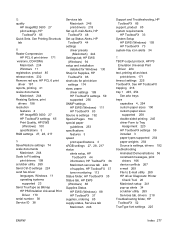
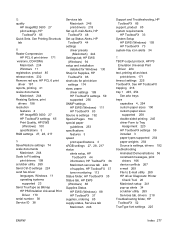
..., 254
See also trays trays
capacities 4, 254 custom paper sizes 190 custom paper sizes
supported 258 double-sided printing 245 driver Form to Tray
Assignment 220 HP ToolboxFX settings 59 included 3 paper types supported 254 paper weights 254 Source is settings 192 Special Pages 194 special paper
guidelines 253 specifications
features 3 speed
print specifications 3 sRGB settings 27, 28, 217 status...
HP Color LaserJet CP2020 Series - Software Technical Reference - Page 298
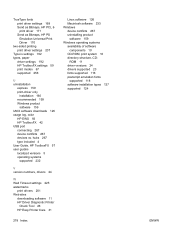
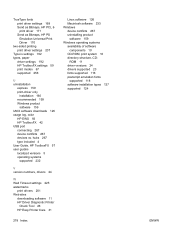
..., HP PCL 6 print driver 171 Send as Bitmaps, HP PS Emulation Universal Print Driver 170
two-sided printing print driver settings 207
Type is settings 192 types, paper
driver settings 192 HP ToolboxFX settings 59 print modes 67 supported 256
U uninstallation
express 159 print-driver only
installation 160 recommended 159 Windows product
software 159 UNIX software downloads 126 usage log, color
HP...
HP Color LaserJet CP2020 Series - User Guide - Page 6


... Use features in the Macintosh printer driver 30 Create and use printing presets in Macintosh 30 Resize documents or print on a custom paper size 30 Print a cover page ...30 Use watermarks ...31 Print multiple pages on one sheet of paper in Macintosh 31 Print on both sides of the page (duplex printing 31 Set the color options ...32 Use the Services...
HP Color LaserJet CP2020 Series - User Guide - Page 7


...the printer driver ...55 Use printing shortcuts ...55 Set paper and quality options 55 Set document effects ...55 Set document finishing options 56 Obtain support and product-status information 56 Set advanced printing options 56
8 Color for Windows Manage color ...60 Automatic ...60 Print in Grayscale ...60 Manual color adjustment ...60 Manual color options 60 Color themes ...61 Match colors...
HP Color LaserJet CP2020 Series - User Guide - Page 30


...time. HP Universal Print Driver (UPD)
The HP Universal Print Driver (UPD) for the product, such as two-sided printing and stapling, so you do not need to enable them manually.
The HP UPD ... you can
discover and print to HP products in any HP LaserJet product, from a CD for a single computer.
● When installed with this mode, UPD operates like traditional printer drivers.
● If...
HP Color LaserJet CP2020 Series - User Guide - Page 123


... on which you are printing.
To determine if the fuser has a problem, open the HP ToolboxFX and print the print-quality diagnostics page. See Service and support on which cartridge has a problem, open the HP ToolboxFX and print the print-quality diagnostics page. The device is not set Type is intended for color laser printers. Print speed might not meet...
HP Color LaserJet CP2020 Series - User Guide - Page 151


... separately. Since this product. Thank you . Please do not use
This product's manual duplex feature (two-sided printing) and N-up printing (multiple pages printed on one page) capability can reduce paper usage and the resulting demands on natural resources.
For information about recycling your HP LaserJet print cartridges are also listed at the end of charge-with several attributes...
HP Color LaserJet CP2020 Series - User Guide - Page 160


... paper settings 14 curled media 114 custom-size paper ...HP ImageREt 3600 64 specifications 2 dots, troubleshooting 111 double-sided printing 32 dpi (dots per inch) HP...Colors
palette, printing 62 Network Settings tab 76 opening 69 Print Quality Troubleshooting
page 117 Product information tab 71 supported browsers 26 supported operating
systems 26 System Setup tab 75 HP Universal Print Driver 20 HP...
HP Color LaserJet CP2020 Series - User Guide - Page 164


... loading 50 locating 4 settings 11 tray 3 capacity 4 jams, clearing 104 locating 4 trays capacities 2 double-sided printing 32 included 2 jams, clearing 103, 104 load error messages 98 locating 4 settings 11, 74 troubleshooting blank pages 119 calibration 118 checklist 94 color 115 configuration page,
printing 38 control panel messages 95 curled media 114 EPS files 122 faded...
Similar Questions
How To Set Up Double Sided Printing Hp Cp 2025
(Posted by maxlwire 10 years ago)
How To Print Double Side On Hp Deskjet 1000
(Posted by AMANKTX5 10 years ago)
Hp Cp2025 Won't Display Double Sided Printing Option
(Posted by VINOclaud 10 years ago)
Cant Print Double Sided On Hp Color Laserjet Cp2025
(Posted by RyanBrayn 10 years ago)
Double Sided Printing.
Hi everyone, I currently just got an HP printer and I am having troubles trying to change the print...
Hi everyone, I currently just got an HP printer and I am having troubles trying to change the print...
(Posted by Anonymous-103372 11 years ago)

