HP Color LaserJet CP2025 Support Question
Find answers below for this question about HP Color LaserJet CP2025.Need a HP Color LaserJet CP2025 manual? We have 14 online manuals for this item!
Question posted by zionl5jml on January 22nd, 2014
Where Is The Diagnostic Menu Onhp Cp2025
The person who posted this question about this HP product did not include a detailed explanation. Please use the "Request More Information" button to the right if more details would help you to answer this question.
Current Answers
There are currently no answers that have been posted for this question.
Be the first to post an answer! Remember that you can earn up to 1,100 points for every answer you submit. The better the quality of your answer, the better chance it has to be accepted.
Be the first to post an answer! Remember that you can earn up to 1,100 points for every answer you submit. The better the quality of your answer, the better chance it has to be accepted.
Related HP Color LaserJet CP2025 Manual Pages
HP Jetdirect External Print Server Products - External USB Compatibility - Page 2


...currently available as they are currently a print only solution. HP Color LaserJet CP1515, CP1518, CP2025, CP3505, CP3525, CP4005, CP6015, 2500, 2550, 2600, 2605...printers, AIO's, and MFP's:
HP Business Inkjet 2300, 2600, 2800, and 3000; HP Officejet Pro K550, K850, K5300, K5400 and 8000
Print and Windows based scanning:
HP Color LaserJet CM1015mfp and CM1017mfp
Print only:
HP Color LaserJet...
HP Color LaserJet CP2020 Series - Color - Page 1


... settings
Automatic
Steps to perform
Setting color options to print a color document in black and white.
The Automatic color adjustment option optimizes the neutral-gray color treatment, halftones, and edge enhancements for color documents.
Color
Adjust color / color settings
How do I? HP Color LaserJet CP2020 Series Printer -
NOTE: Automatic is the default setting and is recommended...
HP Color LaserJet CP2020 Series - Color - Page 2


...-gray color treatment, halftones, and edge enhancements for text, graphics, and photographs. Manual color adjustment
Steps to perform
Use the Manual color adjustment option to the manual color options, from the Color tab, select Manual, and then select Settings.
© 2008 Copyright Hewlett-Packard Development Company, L.P.
2 www.hp.com HP Color LaserJet CP2020 Series Printer - Color
How...
HP Color LaserJet CP2020 Series - Color - Page 3


.... Adaptive halftoning is on .
● Off turns off both trapping and adaptive halftoning.
© 2008 Copyright Hewlett-Packard Development Company, L.P.
3 www.hp.com HP Color LaserJet CP2020 Series Printer - Adaptive halftoning increases edge sharpness. Select this option when sharp edges and details are rendered. This setting is useful for documents and grayscale viewgraphs...
HP Color LaserJet CP2020 Series - Print Tasks - Page 1
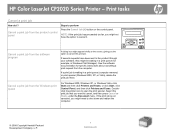
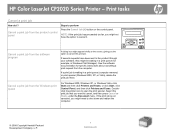
...the screen, giving you want to cancel, and then press Cancel or Delete under the Document menu. Cancel a print job from the product control
panel
NOTE: If the print job has ...printer icon to cancel the print job. Cancel a print job from the software program
Cancel a print job from the computer. If a print job is not canceled, you might appear briefly on the control panel. HP Color LaserJet...
HP Color LaserJet CP2020 Series - Print Tasks - Page 2


... then click Properties or Preferences. Or, click Help to perform
1 On the File menu in the printer driver.
HP Color LaserJet CP2020 Series Printer - A pop-up message displays that provides information about the item. Open the printer driver
Steps to open the online Help.
© 2008 Copyright Hewlett-Packard Development Company, L.P.
1 www.hp.com Print tasks...
HP Color LaserJet CP2020 Series - Software Technical Reference - Page 5


... features 19 HP Color LaserJet CP2020 Series print drivers 20 Select the best print driver 21 Complete LaserJet printing system (Recommended Install 21 HP PCL 6 22 HP PS Universal Print Driver 23 HP print drivers 23 Driver version numbers for MS Windows operating systems 24 HP driver diagnostic printer check tool 26 Advanced color use ...27...
HP Color LaserJet CP2020 Series - Software Technical Reference - Page 35


... driver diagnostic printer check tool ● Advanced color use ● Match colors ● HP Basic Color Match tool ● HP Easy Printer Care ● HP ToolboxFX ● HP Embedded Web Server ● HP Customer Participation Program ● Optional software ● Font support
ENWW
Introduction 15 Software Description
2 Software description
Introduction
The HP Color LaserJet CP2020...
HP Color LaserJet CP2020 Series - Software Technical Reference - Page 46


... driver version is in order to download and install it. HP driver diagnostic printer check tool
Use the HP driver diagnostic printer check tool, a Web-based diagnostic software program, to determine whether the correct and most current print driver for the HP Color LaserJet CP2020 Series printer is available. Open a Web browser.
2.
The tool gathers information about the...
HP Color LaserJet CP2020 Series - Software Technical Reference - Page 49


... the Help folder.
2.
ENWW
Match colors 29 Software Description
Match colors
The process of matching printer output color to print a palette of producing color. Use HP ToolboxFX to print the Microsoft Office Basic Colors palette
You can influence your ability to match printed colors to those on your monitor: ● Paper ● Printer colorants (inks or toners, for example...
HP Color LaserJet CP2020 Series - Software Technical Reference - Page 72


... site:
www.adobe.com
Software Description
52 Chapter 2 Software description
ENWW Click this option to match a specific color.
◦ View Custom Colors. Click this button to print a single page of the HP Color LaserJet CP2020 Series Printer User Guide.
● Print Quality Troubleshooting. Troubleshooting
The following sections appear on the computer to read documents in...
HP Color LaserJet CP2020 Series - Software Technical Reference - Page 79


...menu lists all of the paper types that does not require different paper sizes. When you to set paper size only when printing from software programs that do not include a paper-size setting, such as NotePad, or when producing a book or a booklet that the HP Color LaserJet CP2020 Series printer...settings, use the default setting, Unspecified, the printer uses the default paper type, which is ...
HP Color LaserJet CP2020 Series - Software Technical Reference - Page 106


... and type the printer IP address in the product that allows users to Main menu/Reports. The HP EWS is available only if the HP Color LaserJet CP2020 Series printer is a Web ...printed sheet beneath the Product Settings heading.
The following these steps on the HP Color LaserJet CP2020 Series printer through a network rather than a USB connection. The Status tab contains the following...
HP Color LaserJet CP2020 Series - Software Technical Reference - Page 116


... the size command and specify different paper sizes within a single document. Click Apply to each option and highlighting the selection. This drop-down menu lists all of the paper types that the HP Color LaserJet CP2020 Series printer supports. When you to a paper size that does not require different paper sizes.
This drop-down...
HP Color LaserJet CP2020 Series - Software Technical Reference - Page 237
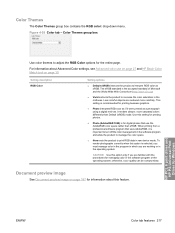
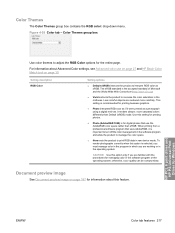
...for printing business graphics.
● Photo interprets RGB color as a photograph using a digital mini-lab.
For information about Advanced Color settings, see Advanced color use the AdobeRGB color space rather than Default (sRGB) mode. Color Themes
The Color Themes group box contains the RGB color: drop-down menu. Figure 4-28 Color tab - This setting is recommended for Windows
ENWW...
HP Color LaserJet CP2020 Series - Software Technical Reference - Page 253


... and product status monitoring. The Web site offers an option for Mac: ● HP Color LaserJet CP2025 PPD ● HP Color LaserJet CP2025 PDE ● HP EWS Gateway
Topics: ● Availability
Availability
This document provides information about new software releases. Additionally, an HP-supplied Macintosh printer configuration utility is available from HP fulfillment centers.
HP Color LaserJet CP2020 Series - Software Technical Reference - Page 287


....
-or- NOTE: Do not connect both a 10/100Base-T TCP/IP network port and a USB port.
ENWW
Troubleshooting 267 Device conflicts in Windows
Overview
The HP Color LaserJet CP2025 Series printer has a USB port. The following sections contain a few guidelines for identifying and resolving these steps to E-mail utility ● Manual scrubber ● E-mail
Port...
HP Color LaserJet CP2020 Series - User Guide - Page 20


... a list of all the product settings. Prints a list of the control-panel-menu layout. Menu item Demo page Menu structure Config report Supplies status
Network report Usage page
PCL font list PS font list PCL6 font list Color usage log Service page Diagnostics page
Description
Prints a color page that shows the user name, application name, and...
HP Color LaserJet CP2020 Series - User Guide - Page 42
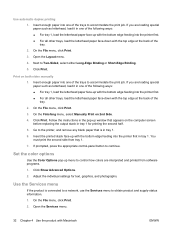
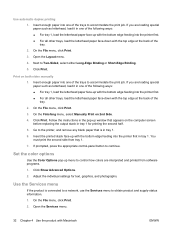
... stack in one of the following ways: ● For tray 1, load the letterhead paper face-up menu to continue. Set the color options
Use the Color Options pop-up with the bottom edge feeding into the printer first. ● For all other trays, load the letterhead paper face-down with the top edge at...
HP Color LaserJet CP2020 Series - User Guide - Page 72


... tool allows you to all printed documents, or you can create multiple color schemes that print when you select these factors in mind when colors on your printed output. Adjust color in your monitor: ● Print media ● Printer colorants (inks or toners, for example) ● Printing process (inkjet, press, or laser technology, for example...
Similar Questions
Will My Hp Printers Color Laser Cp2025 Work With Windows 98
(Posted by moy5Mr 10 years ago)
How To Enter Secondary Service Menu Color Laserjet Cp2025
(Posted by jeffprati 10 years ago)
How To Get Into Hp Designjet T770 Diagnostic Menu
(Posted by lupesbilal 10 years ago)
How To Interpret The Hp Color Laserjet Cp2025 Diagnostics Page
(Posted by xxxccha 10 years ago)

