HP Designjet T790 Support Question
Find answers below for this question about HP Designjet T790.Need a HP Designjet T790 manual? We have 6 online manuals for this item!
Question posted by vikaAlek65 on June 3rd, 2014
How To Access Diagnostic Menu Designjet T790
The person who posted this question about this HP product did not include a detailed explanation. Please use the "Request More Information" button to the right if more details would help you to answer this question.
Current Answers
There are currently no answers that have been posted for this question.
Be the first to post an answer! Remember that you can earn up to 1,100 points for every answer you submit. The better the quality of your answer, the better chance it has to be accepted.
Be the first to post an answer! Remember that you can earn up to 1,100 points for every answer you submit. The better the quality of your answer, the better chance it has to be accepted.
Related HP Designjet T790 Manual Pages
HP Designjet T1300/T790/T2300 Web Connected Features User's Guide - Page 5


...The Connectivity wizard; Your computer should be running Microsoft Windows XP or later, with your Web-connected printer's touchscreen. see http://www.hp.com/go /eprintandshare/, create a free HP ePrint & Share ... Pack.
see Internet communication failures on page 8
New Web-connected features
The HP Designjet T790, T1300 and T2300 are always available from your computer and from HP ePrint &...
HP Designjet T790 and T1300 ePrinter: User's Guide - English - Page 4


4 Personalizing the printer 29 Change the language of the front-panel display 30 Access the HP Utility ...30 Access the Embedded Web Server 30 Change the language of the HP Utility... the Embedded Web Server or HP Utility (T1300 series 53 Print from a computer using a printer driver 54 Advanced print settings ...54
8 Job queue management (T790 PS and T1300 series 67 Introduction ...68
iv
ENWW
HP Designjet T790 and T1300 ePrinter: User's Guide - English - Page 12


...and automatic easy load, see Printer emulation on page 34, with information and presets accessible from a remote computer using the...printer driver. Full name HP Designjet T790 ePrinter HP Designjet T790 PostScript ePrinter HP Designjet T1300 ePrinter HP Designjet T1300 PostScript ePrinter
Short name T790 T790 PS T1300 T1300 PS
The printer's main features
Your printer is a color inkjet printer...
HP Designjet T790 and T1300 ePrinter: User's Guide - English - Page 15


Communication ports 3. Spindle 6. Power switch 4. Introduction
Rear view
HP Designjet T1300 series
HP Designjet T790 series
1. Paper roll
ENWW
The printer's main components
7 Spindle stop 7. Roll cover 2. Power socket 5.
HP Designjet T790 and T1300 ePrinter: User's Guide - English - Page 16


... a USB flash drive. Fast (T790) or Gigabit (T1300) Ethernet port, to connect to connect a computer 2.
Otherwise, you place the printer with its back against a wall, lower the two wall spacers at the rear of the printer to be used by service engineers 4. Hi-Speed USB device port, to a network 3. Diagnostic LEDs, to ensure that...
HP Designjet T790 and T1300 ePrinter: User's Guide - English - Page 19


...series only)
See Access the Embedded Web Server on page 30 and Access the HP Utility on page 30.
● HP ePrint & Share allows you to:
◦ Print documents on any HP Designjet printer to which you ...queue management (T790 PS and T1300 series) on page 67
◦ View job accounting information (T1300 series only), see Change the sleep mode setting on and off
TIP: The printer can resume ...
HP Designjet T790 and T1300 ePrinter: User's Guide - English - Page 23
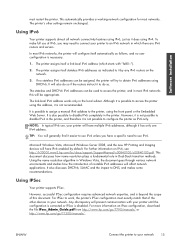
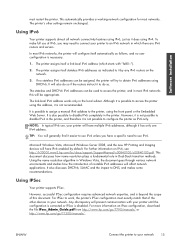
...is necessary:
1. NOTE: In typical IPv6 use, your printer to access the printer using IPv6, just as indicated to access the printer, and in your network. This document discusses how name ...T790/manuals/ or http://www.hp.com/go/T1300/manuals/. This automatically provides a working network configuration for most IPv6 networks, the printer will try to use IPv6. Using IPv6
Your printer...
HP Designjet T790 and T1300 ePrinter: User's Guide - English - Page 27


... Open the Mac OS X HP Designjet Installer.
5. Follow the instructions on your printer. Continue following the instructions on the screen. Continue following the instructions on the screen. ENWW
Connect a computer to the front panel and make a note of the printer's URL (see Access the Embedded Web Server on your printer's mDNS service name (which you...
HP Designjet T790 and T1300 ePrinter: User's Guide - English - Page 49


....
4. You may need to wait while it from the front panel. 1. When using a T1300 series printer, ensure that procedure.
2. If a roll is already loaded, you have already started the unload process, ...appear in the paper list, see The paper type is recommended. Pull from the printer. the back of the paper is accessible;
If it .
3.
NOTE: If at any time you have to reload it...
HP Designjet T790 and T1300 ePrinter: User's Guide - English - Page 94


... from the front panel
You can color-calibrate the loaded paper type from the front panel by the printer. T790 series and T1300 series options
● Color/Grayscale: you can choose to emulate a different HP Designjet printer. Default: Print in color.
● Select RGB source profile: you can choose from a selection of CMYK source...
HP Designjet T790 and T1300 ePrinter: User's Guide - English - Page 143


... Q8835A
Part numbers
Q1961A (AEJN) Q1962A (AEN)
Q5486A Q5487A Q5489A Q5490A
Accessories
ENWW
How to order supplies and accessories 135 Name HP Designjet PostScript Upgrade HP Designjet External Hard Disk HP Designjet T790 24-in Spindle HP Designjet T790 & T1300 44-in Spindle HP Designjet T790 24-in )
Order accessories
The following accessories can be ordered for your printer.
HP Designjet T790 and T1300 ePrinter: User's Guide - English - Page 144


... computer and printer, without network infrastructure, please use the external hard disk to share files between HP Designjets or to download files from any computer to the printer.
CAUTION: ...printer's USB device port is disabled, it to other devices. Introduction to the accessories
PostScript upgrade
The PostScript upgrade enables a T790 or T1300 to print the same file types that a T790...
HP Designjet T790 and T1300 ePrinter: User's Guide - English - Page 190
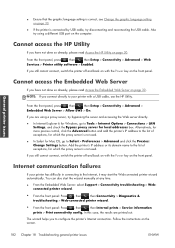
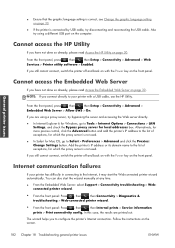
....
● From the front panel: Press , then
, then Connectivity > Diagnostics &
troubleshooting > Web-connected printer wizard.
● From the front panel: Press , then
, then Internal prints > Service information
prints > Print connectivity config. The wizard helps you have not done so already, please read Access the HP Utility on the screen.
182 Chapter 18 Troubleshooting...
HP Designjet T790 and T1300 ePrinter: User's Guide - English - Page 198


...-winning support to ensure you get the best performance from your HP Designjet printers and solutions. Join the HP community at the Knowledge Center, your ...go/T790/knowledgecenter/ ● http://www.hp.com/go/T790ps/knowledgecenter/ ● http://www.hp.com/go/T1300/knowledgecenter/ ● http://www.hp.com/go/T1300ps/knowledgecenter/ By customizing your registration for 24×7 access to...
HP Designjet T790 and T1300 ePrinter: User's Guide - English - Page 199


...printer downtime by clicking on the link provided on page 30. HP Customer Care
ENWW
HP Instant Support 191 HP Start-Up Kit
The HP Start-Up Kit is the DVD that collect diagnostic... Instant Support
HP Instant Support Professional Edition is accessible only through the Embedded Web Server.
● You must have access to extend your printer's warranty beyond the standard period. To be available...
HP Designjet T790 and T1300 ePrinter: User's Guide - English - Page 204


...
HP PCL3GUI, HP-GL/2 and HP RTL, CALS G4, TIFF, JPEG, Adobe PDF 1.7, Adobe PostScript 3
Physical specifications
Table 21-7 Printer physical specifications
HP Designjet T790 24-in series HP Designjet T790 44-in series HP Designjet T1300 series
Weight 60 kg (132 lb)
81.6 kg (180 lb)
86 kg (189 lb)
Width 1262 mm (49.7 in...
HP Designjet T790 and T1300 ePrinter: User's Guide - English - Page 205


... 80% RH, depending on paper type
Storage humidity
0 to 95% RH
Acoustic specifications
Printer acoustic specifications (declared according to http://www.hp.com/go/energystar/. Specifications
Memory specifications
Table 21-8 Memory specifications
HP Designjet
Dedicated file-processing memory *
T790 series
8 GB
T1300 series
32 GB
Hard disk
160 GB 160 GB
* 640 MB...
HP Designjet T790 and T1300 ePrinter: User's Guide - English - Page 209


... control accessories and USB flash drives. A printer can control the device. Your printer has two USB host ports, which a ...printer over which the Internet is based. For a computer to print to computers. TCP/IP Transmission Control Protocol/Internet Protocol: the communications protocols on which the paper passes while it is being printed on computers. In the HP Designjet T790...
HP ePrint & Share User's Guide - Page 11


A new printer driver in your computer and Windows. Run the HP ePrint & Share Uploader
The Uploader runs automatically when you start your system, called HP Designjet Go Web...successfully, you remain authenticated until the Printing tool is complete, you can access the Uploader options by right-clicking the HP ePrint & Share icon in...menu. The HP ePrint & Share Uploader icon in your desktop:
2.
HP ePrint & Share User's Guide - Page 24
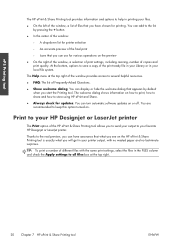
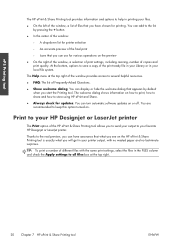
...You are recommended to your HP Designjet or LaserJet printer
The Print option of the print-ready file in your Library or in your local file system.
The Help menu at the top right.
20 Chapter...at the top right of the window provides access to your printer output, with the same print settings, select the files in your favorite HP Designjet or LaserJet printer. TIP: To print a number of ...
Similar Questions
Need Default Username And Password For Hp Designjet T790
(Posted by dutumatawa 6 years ago)
How To Get Into Hp Designjet T770 Diagnostic Menu
(Posted by lupesbilal 10 years ago)
Menu Lock For Hp Designjet T790 Eprinter
hello the menu of the printer is locked by the one who left company and now printer is usless and w...
hello the menu of the printer is locked by the one who left company and now printer is usless and w...
(Posted by frzrackyzadeh 11 years ago)

