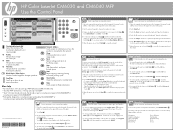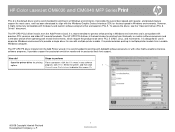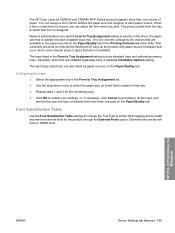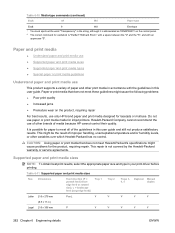HP Color LaserJet CM6030/CM6040 Support Question
Find answers below for this question about HP Color LaserJet CM6030/CM6040 - Multifunction Printer.Need a HP Color LaserJet CM6030/CM6040 manual? We have 29 online manuals for this item!
Question posted by malkhalefa on July 24th, 2011
The Quality Of Print Is Pad
Current Answers
Answer #1: Posted by ehjohnson7 on July 24th, 2011 11:46 PM
Print QualityTable 2-16 Print Quality menuMenu item Sub-menu item Values DescriptionAdjust Color Highlights Cyan Density. MagentaDensity. Yellow Density.Black Density+5 to –5. Default is 0.Adjust the darkness or lightness of highlights on aprinted page. Lower values represent lighter highlightson a printed page, and higher values represent darkerhighlights on a printed page.Midtones Cyan Density. MagentaDensity. Yellow Density.Black Density+5 to –5. Default is 0.Adjust the darkness or lightness of midtones on aprinted page. Lower values represent lighter midtoneson a printed page, and higher values represent darkermidtones on a printed page.Shadows Cyan Density. MagentaDensity. Yellow Density.Black Density+5 to –5. Default is 0.Adjust the darkness or lightness of shadows on aprinted page. Lower values represent lighter shadowson a printed page, and higher values represent darkershadows on a printed page.Restore Color Values Sets all the density values back to the factory defaultsettings.Set Registration Test Page Print Shift the margin alignment to center the image on thepage from top to bottom and from left to right. You canalso align the image on the front with the image printedon the back.Print a test page for setting the registration.Source All traysTray <X>: <contents>(choose a tray)Select the source input tray for printing the SetRegistration page.Adjust Tray <X> Shift from -20 to 20 alongthe X or Y axes. 0 is thedefault.X1 ShiftX2 ShiftY ShiftPerform the alignment procedure for each tray.When it creates an image, the device scans across thepage from side to side as the sheet feeds from top tobottom into the device.The scan direction is referred to as X. X1 is the scandirection for the first side of a 2-sided page. X2 is thescan direction for the second side of a 2-sided page.The feed direction is referred to as Y.
Related HP Color LaserJet CM6030/CM6040 Manual Pages
Similar Questions
My copies and faxes have a line down the middle. How do I clear that up?
standard printing is great but photos are not good.
pls give us your price for hp coloured laerjet cm 6030 mp