HP CM1312nfi Support Question
Find answers below for this question about HP CM1312nfi - Color LaserJet MFP Laser.Need a HP CM1312nfi manual? We have 19 online manuals for this item!
Question posted by swpvideo on April 12th, 2012
Hp Cm1312 Mfp What Settings For Best Quality Print
standard printing is great but photos are not good.
Current Answers
There are currently no answers that have been posted for this question.
Be the first to post an answer! Remember that you can earn up to 1,100 points for every answer you submit. The better the quality of your answer, the better chance it has to be accepted.
Be the first to post an answer! Remember that you can earn up to 1,100 points for every answer you submit. The better the quality of your answer, the better chance it has to be accepted.
Related HP CM1312nfi Manual Pages
HP Color LaserJet CM1312 MFP - Color - Page 1


... access to Automatic typically produces the best possible print quality for each element in Grayscale is selected, the product uses the monochrome mode, which reduces use of the color cartridges. HP LaserJet CM1312 MFP Series - NOTE: Automatic is the default setting and is useful for printing all color documents.
Adjust color / color settings
Automatic
Print in black and white. This...
HP Color LaserJet CM1312 MFP - Color - Page 2


... details are the top priority.
● The Neutral Grays setting determines the method for large, solid-filled print areas and enhances photographs by using only black toner. Edge control has two components: adaptive halftoning and trapping. HP LaserJet CM1312 MFP Series - Adaptive halftoning is on .
● Normal sets trapping at a medium level. Trapping reduces the effect of...
HP Color LaserJet CM1312 MFP Series - User Guide - Page 8


... ...90 HP ImageREt 3600 ...90 Media selection ...90 Color options ...90 Standard red-green-blue (sRGB 90
11 Scan Load originals for scanning ...94 Use scan ...95 Scan methods ...95 Use the Scan To feature (fax/photo-card model 96 Cancel scan ...99 Scan settings ...100 Scan file format ...100 Scanner resolution and color 100 Scan quality...
HP Color LaserJet CM1312 MFP Series - User Guide - Page 15


...Supplies
●
●
●
●
Accessibility
●
●
●
Prints at speeds up printing (printing more information. Adjustable settings to 12 pages per minute (ppm) monochrome and 8 ppm color. 1,200 dots per inch (ppi), 24-bit full-color scanning from the ADF (HP LaserJet CM1312 (fax/photo-card model) only). Full-functionality fax capabilities with Image REt 3600...
HP Color LaserJet CM1312 MFP Series - User Guide - Page 81


.... b) In the Page Order drop-down list, select Enabled. On the Paper/Quality tab, select the resolution or print-quality settings that you can change the setting. The HP Color LaserJet CM1312 MFP Series does not support edge-to print a particular number of copies, you are printed
NOTE: If the software program that you can change the number of copies in the...
HP Color LaserJet CM1312 MFP Series - User Guide - Page 178
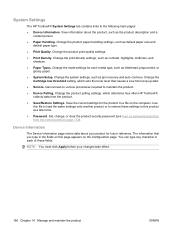
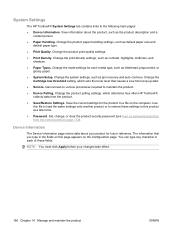
...default paper size and default paper type.
● Print Quality.
Device Information
The Device Information page stores data about the product, such as the product description and a contact person.
● Paper Handling. System Settings
The HP ToolboxFX System Settings tab contains links to maintain the product.
● Device Polling. View information about your changes take effect.
166...
HP Color LaserJet CM1312 MFP Series - User Guide - Page 201


...ADF. Press Start Fax to verify that the HP Color LaserJet CM1312 MFP Series is damaged.
See Change fax settings on page 143).
If the print quality from the internal tests and the copy from the...another fax machine to send a fax to access and print the faxes. The product fax settings are not connected in , or telephone devices are set , if necessary). Turn Private Receive off or use...
HP Color LaserJet CM1312 MFP Series - User Guide - Page 219
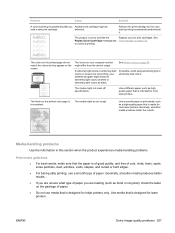
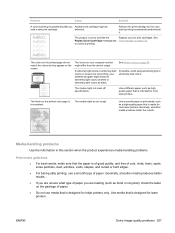
... good quality, and free of cuts, nicks, tears, spots, loose particles, dust, wrinkles, voids, staples, and curled or bent edges.
● For best-quality printing, use media that is designed for inkjet printers only.
AaBbCc AaBbCc AaBbCc AaBbCc AaBbCc
The colors on screen are not printing, your computer monitor might differ from the device output.
The colors on the printed...
HP Color LaserJet CM1312 MFP Series - Software Technical Reference - Page 6


... alert 30 Desktop alert ...30 E-mail alert ...30 HP ToolboxFX folders ...30 Status folder ...31
Device Status 32 Supplies Status 33 Device Configuration 34 Network Summary 36 Print Info Pages 38 Color Usage Job Log 39 Event Log 39 Alerts folder ...40 Set up Status Alerts 41 Set up E-mail Alerts 43 Product Information folder 45 Demonstration...
HP Color LaserJet CM1312 MFP Series - Software Technical Reference - Page 20
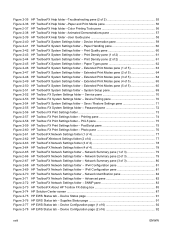
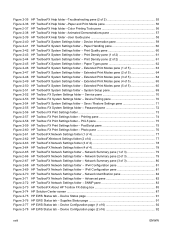
... Print Modes pane (4 of 3 79 HP ToolboxFX Network Settings folder - Device Polling pane 70 HP ToolboxFX System Settings folder - Save / Restore Settings pane 71 HP Toolbox FX System Settings folder - Photo pane 76 HP ToolboxFX Network Settings folder (1 of 4 77 HP ToolboxFXNetwork Settings folder (2 of 4 77 HP ToolboxFX Network Settings folder (3 of 4 78 HP ToolboxFX Network Settings...
HP Color LaserJet CM1312 MFP Series - Software Technical Reference - Page 42


...set up your acceptance of HP's Software License terms.
More Information
Get access to the following are available for the product. Return to start the installer.
The common installer is also available in a .CHM format that shows the simple steps to get the best print quality when printing... the HP Color LaserJet CM1312 MFP Series Printer Install Notes.
● Print Quality Optimizer ...
HP Color LaserJet CM1312 MFP Series - Software Technical Reference - Page 43


... solutions software CD. The HP Color LaserJet CM1312 MFP Series solutions software CD also includes the following features: ● The HP Color LaserJet CM1312 MFP Series solutions software CD features an interactive software
interface. ● The network connection is integrated so that you can install printer-drivers and connect to paper-handling features and print-quality features. All of...
HP Color LaserJet CM1312 MFP Series - Software Technical Reference - Page 87
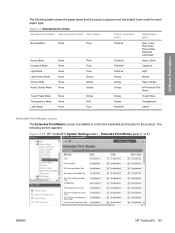
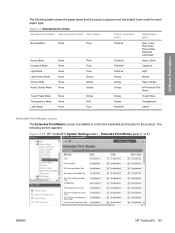
...:
Figure 2-46 HP ToolboxFX System Settings folder - Table 2-4 Standard print modes
Standard print modes Extended print modes Color tables
Sensor correlation prefix
Default...HP Premium Plus Photo
Tough Paper Mode
None
Glossy
Glossy
Tough Paper
Transparency Mode
None
OHT
Glossy
Transparency
Label Mode
None
Plain
PlainHalf
Labels
Extended Print Modes screen
The Extended Print...
HP Color LaserJet CM1312 MFP Series - Software Technical Reference - Page 88


Extended Print Modes pane (3 of 5) Figure 2-48 HP ToolboxFX System Settings folder - Figure 2-47 HP ToolboxFX System Settings folder - Extended Print Modes pane (2 of 5)
64 Chapter 2 Software description
ENWW
HP Color LaserJet CM1312 MFP Series - Software Technical Reference - Page 89


... follows: ● Plain ● HP LaserJet 90g ● HP Color LaserJet Matte 105g
ENWW
HP ToolboxFX 65
Extended Print Modes pane (4 of 5)
The Extended Print Modes screen contains a Print Modes section and an Optimize section. Extended Print Modes pane (5 of 5)
Software Description
Figure 2-50 HP ToolboxFX System Settings folder - Figure 2-49 HP ToolboxFX System Settings folder -
HP Color LaserJet CM1312 MFP Series - Software Technical Reference - Page 111


... can also transfer images from a camera or photo memory card. The HP Color LaserJet CM1312 MFP Series printers can view and print images or video clips, go to product-specific software, default settings, status, and onscreen Help. To start the HP Solution Center, click Start, Programs, HP, and HP Solution Center.
By using the HP Solution Center, you select a Recommended installation of...
HP Color LaserJet CM1312 MFP Series - Software Technical Reference - Page 183


... 6 and universal printer-drivers for Windows
Introduction
The HP Color LaserJet CM1312 MFP Series product includes the following printer-drivers: HP printer control language (PCL) 6, TWAIN, and a fax driver. ● Change the printer-driver settings for Windows ● Help system ● Advanced tab features ● Paper/Quality tab features ● Effects tab features ● Finishing tab...
HP Color LaserJet CM1312 MFP Series - Software Technical Reference - Page 196
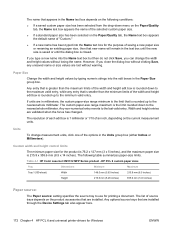
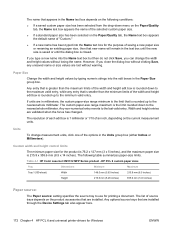
...Quality tab, the Name text box appears the name of the selected custom paper size.
● If a standard paper size has been selected on the Paper/Quality... are installed through the Device Settings tab also appear here.
172 Chapter 4 HP PCL 6 and universal...control limits
The minimum paper size for printing a document.
However, if you can ...HP Color LaserJet CM1312 MFP Series product -
HP Color LaserJet CM1312 MFP Series - Software Technical Reference - Page 265


...LaserJet CM1312 MFP Series ● HP Color LaserJet CM1312 MFP Series
● HP EWS
● USB Printing Support
● USB Composite Product
● USB Mass Storage Product
E-mail
If scan to e-mail is loaded incorrectly, the resulting scan might appear skewed. ● Adjust the software settings according to how you can be sent to HP Customer Support to improve copy and scan quality...
HP Color LaserJet CM1312 MFP Series - Software Technical Reference - Page 281
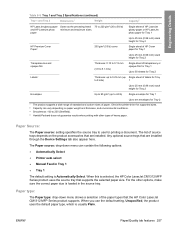
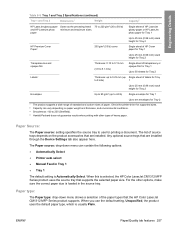
... paper types that are installed through the Device Settings tab also appear here. The list of source trays depends on paper weight and thickness, and environmental conditions. 3 Smoothness: 100 to use the default setting, Unspecified, the product uses the default paper type, which is selected, the HP Color LaserJet CM1312 MFP Series product uses the source tray that...
Similar Questions
Hp Cm1312 Mfp Problem With Dirty Page When Print
(Posted by jajazzy 10 years ago)
How To Change Hp 8600 Premium To Draft Quality Printing
(Posted by parkrnla 10 years ago)
How To Run Color Test Page On A Hp Cm1312 Mfp
(Posted by radWi 10 years ago)
How To Setup An Hp Cm1312 Mfp Wireless Printer
(Posted by chiniExT 10 years ago)
Hp Cm1312 Mfp Scanning Issue
After getting a new laptop withWindows 7 (64bit), user is unable to save scanned image in PDF format...
After getting a new laptop withWindows 7 (64bit), user is unable to save scanned image in PDF format...
(Posted by ycsau 11 years ago)

