HP CM1312nfi Support Question
Find answers below for this question about HP CM1312nfi - Color LaserJet MFP Laser.Need a HP CM1312nfi manual? We have 19 online manuals for this item!
Question posted by jajazzy on April 14th, 2014
Hp Cm1312 Mfp Problem With Dirty Page When Print
The person who posted this question about this HP product did not include a detailed explanation. Please use the "Request More Information" button to the right if more details would help you to answer this question.
Current Answers
There are currently no answers that have been posted for this question.
Be the first to post an answer! Remember that you can earn up to 1,100 points for every answer you submit. The better the quality of your answer, the better chance it has to be accepted.
Be the first to post an answer! Remember that you can earn up to 1,100 points for every answer you submit. The better the quality of your answer, the better chance it has to be accepted.
Related HP CM1312nfi Manual Pages
HP Color LaserJet CM1312 MFP - Color - Page 1


.... Adjust color / color settings
Automatic
Print in black and white.
The Automatic color adjustment option optimizes the neutral-gray color treatment, halftones, and edge enhancements for printing color documents that will be photocopied or faxed. To gain access to Automatic typically produces the best possible print quality for printing all color documents. HP LaserJet CM1312 MFP Series...
HP Color LaserJet CM1312 MFP - Color - Page 2


... at a minimal level, Adaptive halftoning is best for large, solid-filled print areas and enhances photographs by using only black toner. HP LaserJet CM1312 MFP Series - This method produces smoother gradients and transitions to perform
Manual color options
● Halftone options affect the color output resolution and clarity.
● Smooth provides better results for documents and...
HP Color LaserJet CM1312 MFP - Manage and Maintain - Page 4
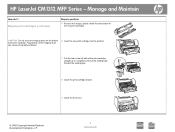
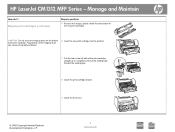
... the bottom of the print cartridge straight up to completely remove the sealing tape. Discard the sealing tape.
8 Close the print-cartridge drawer.
9 Close the front door.
© 2008 Copyright Hewlett-Packard Development Company, L.P.
2 www.hp.com
CAUTION: Do not touch the imaging drum on the left side of the new print cartridge. HP LaserJet CM1312 MFP Series -
HP Color LaserJet CM1312 MFP Series - User Guide - Page 14


...HP LaserJet CM1312 mfp
HP LaserJet CM1312 (fax/photo-card model)
● Prints at speeds up to 12 pages per minute (ppm)
HP LaserJet CM1312 mfp, plus:
monochrome and 8 ppm color.
● 10/100 Base-T network port.
● PCL 6 printer drivers and HP postscript level 2 emulation.
● V.34 fax and 8-megabyte (MB) flash fax-storage memory.
● Tray 1 holds up to 150 sheets of print...
HP Color LaserJet CM1312 MFP Series - User Guide - Page 44
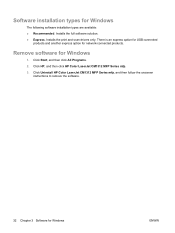
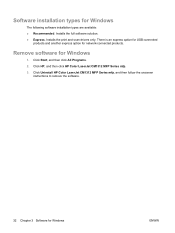
... then click HP Color LaserJet CM1312 MFP Series mfp. 3. Click Uninstall HP Color LaserJet CM1312 MFP Series mfp, and then follow the onscreen
instructions to remove the software.
32 Chapter 3 Software for Windows
The following software installation types are available: ● Recommended. Installs the print and scan drivers only. Software installation types for Windows
ENWW Installs...
HP Color LaserJet CM1312 MFP Series - User Guide - Page 81


... or preprinted paper the same way for all print jobs. The HP Color LaserJet CM1312 MFP Series does not support edge-to -edge originals
The printed or copied page has a border of approximately 4 mm (1/6 of copies, you would for printing on one or both sides.
Print edge-to -edge printing or copying. Change print-quality settings
1. Click OK.
On the File...
HP Color LaserJet CM1312 MFP Series - User Guide - Page 153


...Fax Menu. 2. NOTE: If you selected Fax Activity log and pressed OK, press OK again to be printed, and then press OK. Use the arrow buttons to the product. ● Last call report: Provides ...● Billing report (if the option is a loss of power
The HP Color LaserJet CM1312 MFP Series flash memory protects against data loss when a power failure occurs. ENWW
Solve fax problems 141
HP Color LaserJet CM1312 MFP Series - User Guide - Page 172


... following main pages: ● Device status. After you
correct a problem, click Refresh status to the ...Print info pages. View the HP ToolboxFX
Open HP ToolboxFX in Windows XP and Vista), click
HP, click HP Color LaserJet CM1312 MFP Series, and then click HP ToolboxFX.
HP ToolboxFX
HP ToolboxFX is a program that have been printed with the current print cartridge.
You can use HP...
HP Color LaserJet CM1312 MFP Series - User Guide - Page 201


... jams when printing. See Paper and print media on page 181.
2.
If the problem persists, replace the ADF.
Perform a fax test to receive the fax.
Review and reset the product fax settings. See Change fax settings on the telephone line and try again to verify that the HP Color LaserJet CM1312 MFP Series is the only device on page...
HP Color LaserJet CM1312 MFP Series - User Guide - Page 256
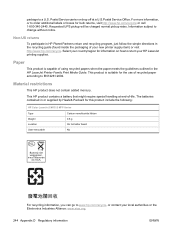
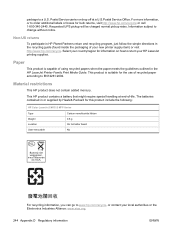
... labels or boxes for this product include the following:
HP Color LaserJet CM1312 MFP Series
Type
Carbon monofluoride lithium
Weight
0.8 g
Location
On formatter board
User-removable
No
For recycling information, you can go to www.hp.com/recycle, or contact your HP LaserJet printing supplies.
Material restrictions
This HP product does not contain added mercury.
The batteries...
HP Color LaserJet CM1312 MFP Series - Software Technical Reference - Page 5


...HP Color LaserJet CM1312 MFP Series solutions software CD for MS Windows systems 16 HP Color LaserJet CM1312 MFP Series Animated Getting Started Guide 16 HP Color LaserJet CM1312 MFP Series solutions CD browser ....... 17 Installer features 18 HP Color LaserJet CM1312 MFP Series printer-drivers 19 Select the best printer-driver 20 Complete LaserJet printing system 20 HP PCL 6 20 HP LaserJet...
HP Color LaserJet CM1312 MFP Series - Software Technical Reference - Page 13


...the HP Color LaserJet CM1312 MFP Series Printer 243 Windows Software 243 Product Communication 243 Hardware/Firmware 245 Miscellaneous 246 IP discovery and rediscovery ...247 Print and HP ... the Windows Device Manager 239 Check for product conflicts 239 Guidelines for troubleshooting and resolving product conflicts ...... 239 Installed Products 240 E-mail ...241 HP LaserJet Scan ...241...
HP Color LaserJet CM1312 MFP Series - Software Technical Reference - Page 17


... numbers for the HP LaserJet software 225 Table 6-1 Products installed by the solutions software for HP ToolboxFX ...42 Table 2-4 Standard print modes ...63 Table 2-5 Print Modes section controls ...67 Table 2-6 Printing options and settings ...73 Table 2-7 Advanced Network Settings options and settings 83 Table 2-8 Default fonts ...110 Table 4-1 HP Color LaserJet CM1312 MFP Series product -
HP Color LaserJet CM1312 MFP Series - Software Technical Reference - Page 19


... ToolboxFX Status folder - List of 3 44 Figure 2-24 HP ToolboxFX Product Information folder 45 Figure 2-25 HP ToolboxFX Product Information folder - Set up E-mail Alerts pane (1 of 3 36 Figure 2-14 HP ToolboxFX Status folder - Set up E-mail Alerts pane (3 of figures
Figure 2-1 HP Color LaserJet CM1312 MFP Series Animated Getting Started Guide - Network Summary pane (1 of 3 43 Figure...
HP Color LaserJet CM1312 MFP Series - Software Technical Reference - Page 26


... special topics: ● Troubleshooting ● Uninstall ● Paper attributes ● Firmware upgrades ● HP Color LaserJet CM1312 MFP Series Printing-System Install Notes
For the location of information within chapters, see the table of contents. Chapter 4, HP PCL 6 and universal printer-
Table 1-1 Software technical reference overview
Chapter
Content
Chapter 1, Purpose and...
HP Color LaserJet CM1312 MFP Series - Software Technical Reference - Page 27


HP LaserJet CM1312 MFP
HP LaserJet CM1312nfi MFP (fax/photo-card model)
● Prints color pages at speeds up to 8 pages per minute HP LaserJet CM1312 MFP, plus:
(ppm), and monochrome pages at speeds...Flatbed scanner
● Four memory card slots
● Color graphics display
ENWW
Product comparison 3 Purpose and scope
Product comparison
The product is available in the following configurations...
HP Color LaserJet CM1312 MFP Series - Software Technical Reference - Page 40
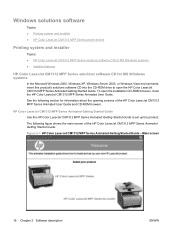
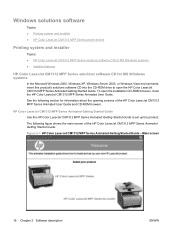
...HP Color LaserJet CM1312 MFP Series printer-drivers
Printing system and installer
Topics: ● HP Color LaserJet CM1312 MFP Series solutions software CD for MS Windows systems ● Installer features
HP Color LaserJet CM1312 MFP Series solutions software CD for information about the opening screens of the HP Color LaserJet CM1312 MFP Series Animated Getting Started Guide. HP Color LaserJet...
HP Color LaserJet CM1312 MFP Series - Software Technical Reference - Page 42


... to view troubleshooting help and useful tips.
The following website:
www.adobe.com
The user guide for the product. This selection opens the HP Color LaserJet CM1312 MFP Series Printer Install Notes.
● Print Quality Optimizer Video. Double-click the SETUP.EXE file to provide a simple and consistent installation method for this button indicates your product...
HP Color LaserJet CM1312 MFP Series - Software Technical Reference - Page 265


...runs on the root directory. For more detailed information about troubleshooting HP LaserJet Scan problems, see the user guide for this product contains the following are ...Serial Bus controllers
● HP Color LaserJet CM1312 MFP Series ● HP Color LaserJet CM1312 MFP Series ● HP Color LaserJet CM1312 MFP Series
● HP EWS
● USB Printing Support
● USB Composite...
HP Color LaserJet CM1312 MFP Series - Software Technical Reference - Page 291


...problems or communication problems between the product and HP software.
It is limited on systems that only meet minimum system requirements. II. If the Community Name is changed to remove the Windows HP printing... Plug and Play Print/Scan driver packages are available on the solutions software CD-ROM: HP Color LaserJet CM1312 MFP ● Document: HP Color LaserJet CM1312 User Guide File ...
Similar Questions
Hp Cm1312 Printer Won't Print Word Docs In Color
(Posted by Risamb 9 years ago)
How To Run Color Test Page On A Hp Cm1312 Mfp
(Posted by radWi 10 years ago)
How To Create A Scan Destination Folder Hp Cm1312 Mfp
(Posted by cbmik 10 years ago)
Hp Cm1312 Mfp Scanning Issue
After getting a new laptop withWindows 7 (64bit), user is unable to save scanned image in PDF format...
After getting a new laptop withWindows 7 (64bit), user is unable to save scanned image in PDF format...
(Posted by ycsau 11 years ago)
Hp Cm1312 Mfp What Settings For Best Quality Print
standard printing is great but photos are not good.
standard printing is great but photos are not good.
(Posted by swpvideo 12 years ago)

