HP Color LaserJet CM6030/CM6040 Support Question
Find answers below for this question about HP Color LaserJet CM6030/CM6040 - Multifunction Printer.Need a HP Color LaserJet CM6030/CM6040 manual? We have 29 online manuals for this item!
Question posted by BB200rp on May 29th, 2014
How Can I Set Ip Address In Hp 6040
The person who posted this question about this HP product did not include a detailed explanation. Please use the "Request More Information" button to the right if more details would help you to answer this question.
Current Answers
There are currently no answers that have been posted for this question.
Be the first to post an answer! Remember that you can earn up to 1,100 points for every answer you submit. The better the quality of your answer, the better chance it has to be accepted.
Be the first to post an answer! Remember that you can earn up to 1,100 points for every answer you submit. The better the quality of your answer, the better chance it has to be accepted.
Related HP Color LaserJet CM6030/CM6040 Manual Pages
HP QuickPage - HP Embedded Web Server (EWS) Configuration to Enable AutoSend and Outgoing Email - Page 1


Identify the IP address of the printer/MFP: Navigate through the menu in the device firmware on HP printers and MFPs. Gather SMTP server details (server name, port, user name, and password if authentication is vital for "Port." http://IPofTheDevice/ (for the port if no other is evident. b) Provide the SMTP server IP and port (if asked*) along...
HP Color LaserJet CM6030/CM6040 MFP Series - Software Technical Reference (external) - Page 35
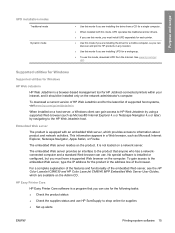
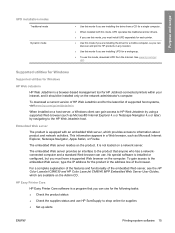
... the HP Color LaserJet CM6030 and HP Color LaserJet CM6040 MFP Embedded Web Server User Guides, which provides access to HP products in any location.
● Use this mode if you are installing UPD for a workgroup.
● To use . See www.hp.com/go /webjetadmin.
No special software is installed or configured, but you must install UPD separately for each printer...
HP Color LaserJet CM6030/CM6040 MFP Series - Software Technical Reference (external) - Page 37


... Selector to the device. Turns on the device hard disk. Open the HP Printer Utility in the Configuration Settings list.
Item Configuration Page Supplies Status HP Support
File Upload Upload Fonts Firmware Update Duplex Mode Economode & Toner Density Resolution Lock Resources Stored Jobs Trays Configuration IP Settings Bonjour Settings
Description Prints a configuration page. Transfers...
HP Color LaserJet CM6030/CM6040 MFP Series - Software Technical Reference (external) - Page 99
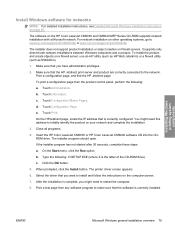
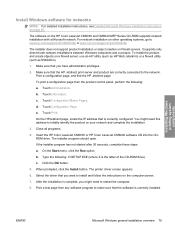
...IP address that is the letter of the CD-ROM drive). Touch Configuration/Status Pages. For network installation on other operating systems, go to install and follow the instructions on your network and complete the installation.
3. The printer driver screen appears.
6.
ENWW
Microsoft Windows general installation overview 79 Insert the HP Color LaserJet CM6030 or HP Color LaserJet CM6040...
HP Color LaserJet CM6030/CM6040 MFP Series - Software Technical Reference (external) - Page 119


... when the product is the name that you select the HP Standard TCP/IP Port option from the Select a Printer Port dialog box.
You can change this device, even if its IP address changes check box is only available if you typed in the Printer Name or IP Address text box. ENWW
Detailed Microsoft Windows installation instructions 99 NOTE...
HP Color LaserJet CM6030/CM6040 MFP Series - Software Technical Reference (external) - Page 127


...Device Connection screen. License Agreement screen
Installing Windows printing-system components
4. Install the HP Send Fax Driver
The HP Easy Printer Care can enter either the HP Driver Installation Utility (HPDIU) or the Windows Add Printer Wizard. HP Driver Installation Utility (HPDIU)
To install the HP Send Fax Driver by using either the Host Name, IP Address, or the Hardware Address...
HP Color LaserJet CM6030/CM6040 MFP Series - Software Technical Reference (external) - Page 248


.... 7.
iii. On the first configuration page, under Product Settings, find the IP Address. The product appears in the Model Name list. Choose Socket/HP Jet Direct from the Printer Type pull-down menu, select one of the following steps: a. Touch Configuration Page. Type this address into the Printer Address field on again and restart the setup process. 6. Touch...
HP Color LaserJet CM6030/CM6040 MFP Series - Software Technical Reference (external) - Page 288
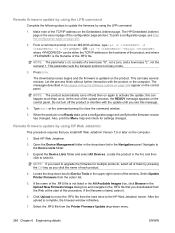
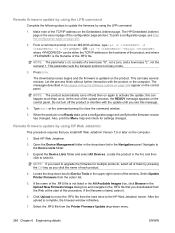
...Printer Firmware from the hard drive to the HP Web Jetadmin server. Remote firmware update by using the LPR command
Complete the following steps to update the firmware by using HP Web Jetadmin
This procedure requires that you install HP... page printout. This parameter sets the transport protocol to the Device Lists folder.
3. This can be either the TCP/IP address or the hostname of the...
HP Color LaserJet CM6030/CM6040 MFP Series - Software Technical Reference (external) - Page 292
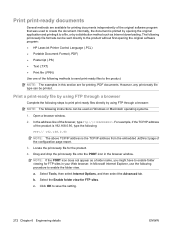
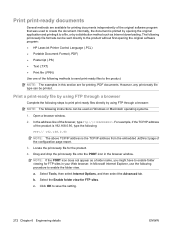
...
NOTE: The above TCP/IP address is printed by using FTP through a browser
Complete the following methods to send print-ready files to create the document.
Print a print-ready file by opening the original application and printing it to the product without first opening the original software program: ● HP LaserJet Printer Control Language (.PCL...
HP Color LaserJet CM6040/CM6030 MFP Series - Service Manual - Page 141
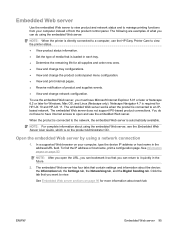
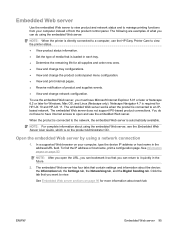
... open and use the HP Easy Printer Care to view the printer status.
● View product status information. ● Set the type of product and supplies events. ● View and change network configuration. See Information pages on your computer instead of from your computer, type the device IP address or host name in the address/URL field. The...
HP Color LaserJet CM6040/CM6030 MFP Series - Service Manual - Page 479


... following information. Figure 7-2 HP embedded Jetdirect page
hp color LaserJet CP 6040 MFP Series
Embedded Jetdirect Page
1
4
1
2
5
3
6
1 HP Jetdirect Configuration indicates the product status, model number, hardware firmware version, port select, port configuration, auto negotiation, manufacturing identification, and manufactured date.
2 Security Settings 3 Network Statistics indicates...
HP Color LaserJet CM6030 and CM6040 MFP Series - Embedded Web Server - Page 13
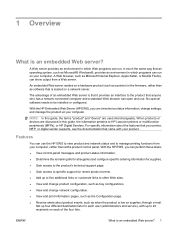
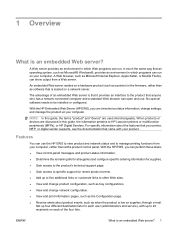
... in which programs can use . No special software needs to HP LaserJet printers or multifunction peripherals (MFPs), or HP Digital Senders. Set up four different destination lists for recent product events.
●... such as Microsoft Internet Explorer, Apple Safari, or Mozilla Firefox, can view device status information, change network configuration.
● View and print information pages, ...
HP Color LaserJet CM6030 and CM6040 MFP Series - Embedded Web Server - Page 125


... device 8 network 105 supplies 8, 12 supplies AutoSend feature 35
ordering 57, 108 status 8 status page 12 usage information 15 Supplies Status screen 12 support instant 57, 107 product 57, 109 system requirements 2
Web server, embedded defined 1 features 1
Web sites firmware updates 23 instant support 57, 107 product support 57, 109
T TCP/IP address...
HP Color LaserJet CM6040/CM6030 MFP Series - User Guide - Page 85


... on the network administrator's computer. Supported utilities for Windows
HP Web Jetadmin
HP Web Jetadmin is a browser-based management tool for HP Jetdirect-connected printers within your intranet, and it is connected to a network. To gain access to the embedded Web server, type the IP address for the device in a Web browser, such as Microsoft® Internet...
HP Color LaserJet CM6040/CM6030 MFP Series - User Guide - Page 106


... and other equipment operating on the network requires an IP address. TCP/IP
Similar to a common language that people use to communicate with printers in the packet has been corrupted during transmission, TCP discards the packet and requests that each other networks. If the data in which an HP Jetdirect print server is sent independently.
HP Color LaserJet CM6040/CM6030 MFP Series - User Guide - Page 199
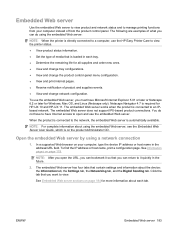
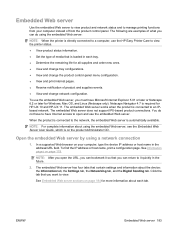
... the URL, you can bookmark it so that you open and use the HP Easy Printer Care to view the printer status.
● View product status information. ● Set the type of from your computer, type the device IP address or host name in the address/URL field. You do using the embedded Web server:
NOTE: When the...
HP Color LaserJet CM6040/CM6030 MFP Series - User Guide - Page 296


... IP address or host name of the device.
To
order supplies and accessories worldwide, go to www.hp.com/easyprintercare.
280 Appendix A Supplies and accessories
ENWW
In the Other links area, double-click Order Supplies. Select the part numbers that you can obtain the following steps to order printing supplies directly through the HP Easy Printer...
HP Color LaserJet CM6040/CM6030 MFP Series - User Guide - Page 330


... 91 changing 92 input 92 Macintosh,
troubleshooting 276 overview 90 IP addressing 89 IPX/SPX setting 33
J jam-access lever, locating 8 jams
clearing 229 common causes of 228 envelopes 261 recovery 257 Japanese VCCI statement 308 Jetadmin firmware updates 220 Jetadmin, HP Web 69, 187 Jetdirect print server firmware updates 221 installing 205 lights...
HP Color LaserJet CM6040/CM6030 MFP - Send Fax Guide - Page 12


... 8.
6 Chapter 1 Setting up
ENWW The MFP Send Fax driver cannot be on a printer that is not connected to the MFP, go to the MFP, under Select a Printer Port, select Use the following port.
Click Next. It must be installed on a network.
6. If your computer is connected to another computer, then the IP address of the...
HP Color LaserJet CM6040/CM6030 MFP - Send Fax Guide - Page 28


10. Under Type a printer hostname or IP address, type the MFP printer name or IP address in the Port name text box.
22 Chapter 1 Setting up
ENWW You can change this name by typing a new name in the Hostname or IP address text box and then click Next.
NOTE: The default port name is the name that you typed in the Hostname or IP address text box.
Similar Questions
How To Change System Board In Hp 6040 Printer
(Posted by dgslpool1 9 years ago)
How To Change The Document Feeder Kit For Hp 6040 Mfp
(Posted by DocMa 9 years ago)
How To Change The Ip Address Hp 8500 A910 Printer
(Posted by cdswani 9 years ago)
How To Fix Hp 6040 Mfp Scan Failure
(Posted by ldonvmi3ked 10 years ago)

