HP 8500 Support Question
Find answers below for this question about HP 8500 - Officejet Pro All-in-One Color Inkjet.Need a HP 8500 manual? We have 6 online manuals for this item!
Question posted by cdswani on June 17th, 2014
How To Change The Ip Address Hp 8500 A910 Printer
The person who posted this question about this HP product did not include a detailed explanation. Please use the "Request More Information" button to the right if more details would help you to answer this question.
Current Answers
There are currently no answers that have been posted for this question.
Be the first to post an answer! Remember that you can earn up to 1,100 points for every answer you submit. The better the quality of your answer, the better chance it has to be accepted.
Be the first to post an answer! Remember that you can earn up to 1,100 points for every answer you submit. The better the quality of your answer, the better chance it has to be accepted.
Related HP 8500 Manual Pages
Wired/Wireless Networking Guide - Page 7


... to your HP Officejet/Officejet Pro device to see lights, there might help solve the problem.
5. Make sure the wireless version of connections, along with the IP address and other ... on and another that the HP Officejet/Officejet Pro device is set as the default printer driver (Windows only) (page 10)
6. HP Officejet Pro 8000 Printer Series
On the HP device's control panel, press and ...
Solutions-Getting Started Guide - Page 9


...the HP device and make sure it has a valid IP address.
• PING the HP device and make sure that the HP Officejet Pro device is set up HP Digital Fax, any HTTP errors while using small media/photos. HP Digital...8226; Make sure the DNS server is set up HP Digital Fax either the network folder or e-mail address that you have recently changed the DNS settings, turn off and then turn on ...
Solutions-Getting Started Guide - Page 10


... enabled SMB sharing. If the e-mail server does have such a limit, change the time zone to a value smaller than a pre-determined size. The HP Officejet Pro device cannot create a unique filename using the same prefix.
If you are using an IPv4 network environment and the IP address is created on page 12.
3. NOTE: For more information, see...
Solutions-Getting Started Guide - Page 11


... folder name is different from the HP Officejet Pro device control panel. Incorrect date and time on faxes during Daylight Savings Time, use the EWS to manually change the time zone to reflect your ...has not been set up correctly
If you are using an IPv4 network environment and the IP address is switched on your operating system. Open a supported Web browser (such as Microsoft Internet ...
Wireless-Getting Started Guide - Page 7


... test might be a problem with the IP address and other and have a USB cable...then it is possible that the HP Officejet/Officejet Pro device is set as the default printer driver (Windows only) (page ...change to your computer.)
2. Make sure the HP Network Devices Support service is online and ready (page 9)
5.
If the lights are still unable to connect your HP Officejet/Officejet Pro device...
User Guide - Page 9


...122 Embedded Web server pages 122 Use the HP Device Manager (Mac OS X 123 Use the HP Printer Utility (Mac OS X 123 Open the HP Printer Utility 124 HP Printer Utility panels 124
Understand the self-test ...radio on and off 128
Change advanced network settings 128 Set link speed ...128 To view IP settings ...129 To change IP settings 129
Set up faxing for the device 129 Set up faxing (parallel...
User Guide - Page 65


...address into the Web browser: http://123.123.123.123. Load the document on a computer connected to Network Folder Setup in the Web browser window. Change any scan settings, and then touch Start Scan. Create a folder on the HP Officejet Pro device... environment and the IP address is added to the network folder is FE80::BA:D0FF:FE39:73E7, type the following address into the Web browser...
User Guide - Page 67


... any changes made to E-mail
1. If you are using the EWS, see Use the Embedded Web server.
3. Digital Filing, click E-mail Address Book. b. Set up successfully.) The entry is added to the Outgoing E-mail Profile List. 6. Open a supported Web browser (such as Microsoft Internet Explorer, Opera,
Mozilla Firefox, or Safari) on the HP Officejet Pro device...
User Guide - Page 69


For example, if you are using Fax to HP Officejet Pro device.
Open a supported Web browser (such as Microsoft Internet Explorer, Opera,
Mozilla Firefox, or Safari) on your inbox, you receive will be printer, by default, and then saved to the designated destination-either the network folder or e-mail address that has been assigned to Network Folder...
User Guide - Page 122


... toolbox opens, click the Utilities tab, and then click Run Network Diagnostic.
• Change the printer's IP address: In the Network Settings tab, click Wired or Wireless tab, depending on the connection, edit the IP Settings, and then click OK.
• Change the printer's DNS setting: In the Network Settings tab, click Wired or Wireless tab, depending...
User Guide - Page 124
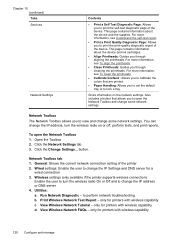
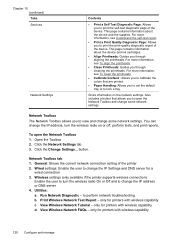
... colors that allows you to print the self-test diagnostic page of the device. Gives information on or off, perform tests, and print reports. You can change the IP address, turn the wireless radio On or Off and to open the Network Toolbox 1.
Open the Toolbox 2. Network Toolbox tab 1. Wireless settings (only available if the printer...
User Guide - Page 126
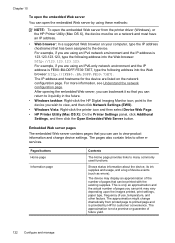
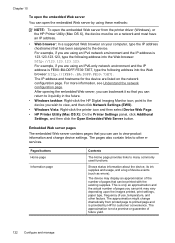
...).
• Windows Vista: Right-click the printer icon and then select Device Web Page. • HP Printer Utility (Mac OS X): On the Printer Settings panel, click Additional
Settings, and then click the Open Embedded Web Server button. For example, if you can be on a network and must have an IP address.
• Web browser: In a supported Web...
User Guide - Page 133


... faxing works successfully with equipment and services you might want to manually change IP settings The default IP setting for the device 129 TIP: You can access the Fax Setup Wizard (Windows) or HP Fax Setup Utility (Mac OS X) through the software you enter an invalid IP address during the installation, your getting started guide for the...
User Guide - Page 163


... the IP address. Double-click Add Printer, and then click Next. 3. Click Next and locate the device in the list of the shared device, and then click Next. NOTE: If you attempt to install the device software from the Starter CD, you will show any wireless connection and it to your Printers folder. • Add the device and...
User Guide - Page 172


.... To enter the address into your Bluetooth device. The device address is
displayed, which is printing. d.
Do the following, as the name of the device a. NOTE: The device ships with
your all-in-one, follow the instructions that came with the predefined name of the device from the default a.
You can change the name of "Officejet Pro 8500 A909 Series." Chapter...
User Guide - Page 195
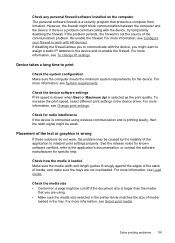
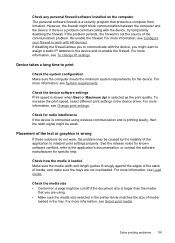
...information, see Change print settings.
For more information, see Load media. Solve printing problems 191 For more information, see To change IP settings. Check the device software settings ...with the device, you might want to assign a static IP address to interpret print settings properly. For more information, see Configure your firewall to communicate with HP devices. Check ...
User Guide - Page 223
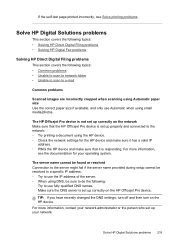
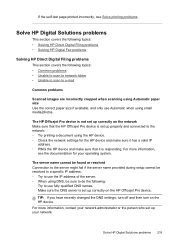
... the HP Officejet Pro device is set up properly and connected to e-mail
Common problems
Scanned images are incorrectly cropped when scanning using the HP device. ◦ Check the network settings for your network. If the self-test page printed incorrectly, see the documentation for the HP device and make sure it has a valid IP
address. ◦ PING the HP device and...
User Guide - Page 225


... zone. Incorrect date and time on your computer. ◦ Type the IP address that email messages are in the Web browser window.
If the e-mail server does have such a limit, change the time zone used by the HP Officejet Pro device to multiple recipients The e-mail addresses might not be correct or might be recognized by the e-mail...
User Guide - Page 227


...(typically a time zone that has been assigned to reflect your computer. ◦ Type the IP address that is one hour ahead of the following, run the installation program again. In addition, ... reported on faxes during Daylight Savings Time, use the EWS to manually change the time zone to HP Officejet Pro device. The EWS page appears in a country/region that is observing Daylight Savings...
User Guide - Page 228


...-click Printers. ◦ Right-click the device icon, click Properties, and then click the Ports tab. ◦ Select the TCP/IP port for 3 seconds. Problems connecting to a wired network (Windows) • If the Link light on the network connector does not turn on the network configuration page. Step 1 - If the IP addresses are different, change the IP address...
Similar Questions
How To Change Ip Address On My Hp3050a Printer
(Posted by host 9 years ago)
How Do You Unjam Paper In A Hp 8500 A910 Printer
(Posted by bamsmale 10 years ago)
How To Change Ip Address Hp Photosmart C310
(Posted by POji 10 years ago)
How To Get Ur Hp Officejet 8500 A910 Printer To Connected Wireless?
(Posted by JreDm 10 years ago)
Why Wont My Hp Officejet Pro 8500 A910 Printer Offline
(Posted by barbkDrSan 10 years ago)

