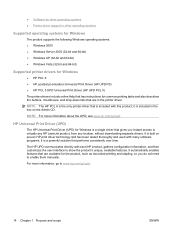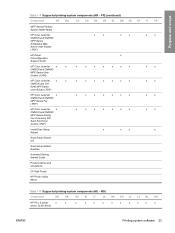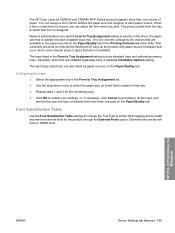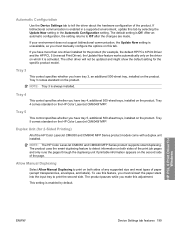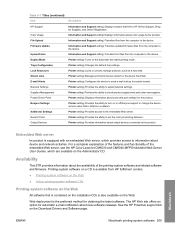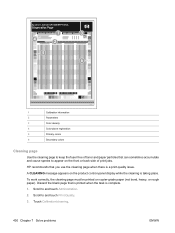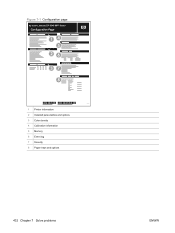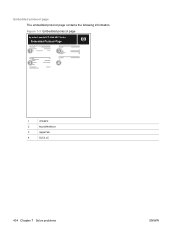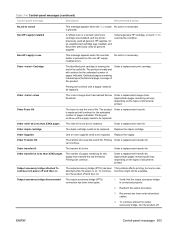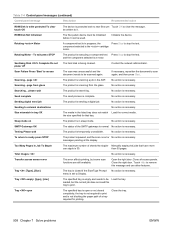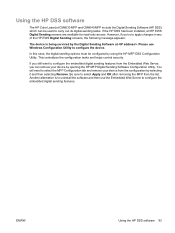HP Color LaserJet CM6030/CM6040 Support Question
Find answers below for this question about HP Color LaserJet CM6030/CM6040 - Multifunction Printer.Need a HP Color LaserJet CM6030/CM6040 manual? We have 29 online manuals for this item!
Question posted by ldonvmi3ked on January 24th, 2014
How To Fix Hp 6040 Mfp Scan Failure
The person who posted this question about this HP product did not include a detailed explanation. Please use the "Request More Information" button to the right if more details would help you to answer this question.
Current Answers
Related HP Color LaserJet CM6030/CM6040 Manual Pages
Similar Questions
When I Try To Print To My Hp 6040 Mfp The Cyan Color Does Not Print
(Posted by baespri 9 years ago)
How To Change System Board In Hp 6040 Printer
(Posted by dgslpool1 9 years ago)
How To Change The Document Feeder Kit For Hp 6040 Mfp
(Posted by DocMa 9 years ago)
How To Fix Hp Officejet 6500 General Failure
(Posted by dslaswe 10 years ago)
Hp Cm1312 Mfp Scanning Issue
After getting a new laptop withWindows 7 (64bit), user is unable to save scanned image in PDF format...
After getting a new laptop withWindows 7 (64bit), user is unable to save scanned image in PDF format...
(Posted by ycsau 11 years ago)