HP Color LaserJet CM2320 Support Question
Find answers below for this question about HP Color LaserJet CM2320 - Multifunction Printer.Need a HP Color LaserJet CM2320 manual? We have 20 online manuals for this item!
Question posted by zackjar on August 15th, 2014
How To Cold Start Hp Lj Cm2320
The person who posted this question about this HP product did not include a detailed explanation. Please use the "Request More Information" button to the right if more details would help you to answer this question.
Current Answers
There are currently no answers that have been posted for this question.
Be the first to post an answer! Remember that you can earn up to 1,100 points for every answer you submit. The better the quality of your answer, the better chance it has to be accepted.
Be the first to post an answer! Remember that you can earn up to 1,100 points for every answer you submit. The better the quality of your answer, the better chance it has to be accepted.
Related HP Color LaserJet CM2320 Manual Pages
HP Jetdirect External Print Server Products - External USB Compatibility - Page 4


...M9040mfp*, M9050mfp*, 3050*; HP CM 8060 Color MFP with these USB network-capable HP peripherals:
HP Color LaserJet 4730mfp*, 9500mfp*; HP Officejet Pro K550, K850, K5300, K5400, L7300, L7500, L7600, and L7700
Also works with respect to change without notice. HP PSC 7350, and 7550 All-in -One; HP makes no webscan ** except HP Photosmart 7200 series printers
© February 2007...
HP Printers - Supported Citrix Presentation Server environments - Page 26


... D2360 XenApp Plugin for Hosted Apps, version 11.x
HP LaserJet 3020 HP Universal, PCL, PS printers & 32-bit/64-bit drivers
HP Officejet Pro K5400
HP Officejet Pro L7680 All-in-One
HP Deskjet 5440
HP Business Inkjet 1100
HP Officejet 720
HP LaserJet 3200
HP LaserJet 4000
HP Designjet 4000 PostScript
HP Color LaserJet 3000
Testing methodology for each test case.
This is a base...
HP Color LaserJet CM2320 MFP - Scan Tasks - Page 3


... Development Company, L.P.
1 www.hp.com NOTE: Pressing Start Scan on the product control panel also starts HP LaserJet Scan.
2 Choose the action that you begin scanning.
• Select Set up the device to start HP LaserJet Scan. Scan
Scan from the PC
Steps to perform 1 In the HP program group, select Scan to program the Scan To button.
HP Color LaserJet CM2320 MFP Series -
HP Color LaserJet CM2320 MFP Series - Quick Reference Guide - Page 10


....
3 Click OK.
?
NOTE: Pressing Start Scan on the product control panel also starts HP LaserJet Scan.
2 Choose the action that you want to accomplish.
● Select a destination to begin scanning immediately.
?
● Select Scan after prompting me for settings to specify
additional settings before you begin scanning.
● Select Set up the device to start HP LaserJet Scan.
HP Color LaserJet CM2320 MFP Series - Software Technical Reference - Page 5


...HP Color LaserJet CM2320 MFP Series solutions software CD for MS Windows systems 16 HP Color LaserJet CM2320 MFP Series Animated Getting Started Guide 16 HP Color LaserJet CM2320 MFP Series solutions CD browser ....... 17 Installer features 18 HP Color LaserJet CM2320 MFP Series printer-drivers 19 Select the best printer-driver 20 Complete LaserJet printing system 20 HP PCL 6 20 HP LaserJet...
HP Color LaserJet CM2320 MFP Series - Software Technical Reference - Page 6


... HP Basic Color Match tool 27
HP ToolboxFX ...28 HP ToolboxFX overview ...28 Start HP ToolboxFX 28 Structure ...28 Opening screen 29 System requirements ...29 Key features ...29 HP product pop-up alert messages 29 System-tray icon alert 30 Desktop alert ...30 E-mail alert ...30 HP ToolboxFX folders ...30 Status folder ...31 Device Status 32 Supplies Status 33 Device...
HP Color LaserJet CM2320 MFP Series - Software Technical Reference - Page 14
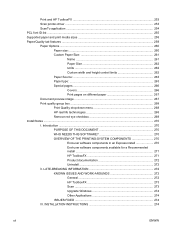
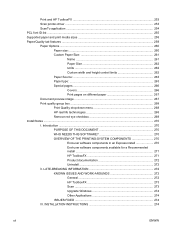
...BREAKING INFORMATION 272 KNOWN ISSUES AND WORK-AROUNDS 272 General 272 HP ToolboxFX 273 Scan 273 Upgrade Windows 274 Other Applications 274 ISSUES... 270 End-user software components available for a Recommended install 271 HP ToolboxFX 271 Product documentation 272 Uninstall 272 II. Print and HP ToolboxFX 253 Scan printer-driver ...253 ScanTo application ...254 PCL font ID list ...255...
HP Color LaserJet CM2320 MFP Series - Software Technical Reference - Page 36


... CD contains the AUTORUN.EXE file, the SETUP.EXE file, support files, and the directories listed in CD browser
Easy Printer Care Universal Printer-Driver
Basic Color Match Tool (Windows Vista and XP only)
HP Smart Web Printing (Windows Vista and XP only)
Marketing Resource Software (Windows Vista and XP only)
PostSmart Essentials
Topics...
HP Color LaserJet CM2320 MFP Series - Software Technical Reference - Page 49


... standard improves your screen.
It is a worldwide color standard that HP and Microsoft developed as a common color language for monitors, input devices (such as scanners and digital cameras), and output devices (such as the type of the room in the printer-driver. For more information see Match colors on the Color tab in which objects appear on your...
HP Color LaserJet CM2320 MFP Series - Software Technical Reference - Page 52


...an Express installation. The
Devices pane shows the HP products that
includes the HP logo. ● Devices pane. HP ToolboxFX
This section provides information about the following methods: ● Double-click the HP ToolboxFX icon in the Windows system tray. ● Click Start, click Programs, click HP, click HP Color LaserJet CM2320 MFP Series, and then
click HP ToolboxFX. ● Right-click...
HP Color LaserJet CM2320 MFP Series - Software Technical Reference - Page 134


... 2 Software description
ENWW
For example, you can match the color of your company logo on the Install More Software window: ● Universal printer-driver ● Basic Color Match ● Web Printsmart
Universal printer-driver
Click the Get a universal printer-driver button to go to the HP website to download a universal printerdriver for specific documents or all...
HP Color LaserJet CM2320 MFP Series - Software Technical Reference - Page 140


... and scan driver
● Windows XP (64 bit) ● Windows 2000 ● Windows 2003 Server (32-bit and 64-bit)
NOTE: The HP PCL 5 universal printer-driver (UPD) and HP PostScript Level 3 Emulation printerdrivers are only available on the HP support website: www.hp.com/support/CM2320series.
116 Chapter 3 Install Windows solutions software components
ENWW
HP Color LaserJet CM2320 MFP Series - Software Technical Reference - Page 141


... getting started guide for network-connected products.
For a list of the network environments that has access to a network to which the product is directly connected to the product through a USB
port. ● Install the solutions software on the CD, but are available from www.hp.com/go/ LJCM2320_software. ● Linux printer-drivers ● HP...
HP Color LaserJet CM2320 MFP Series - Software Technical Reference - Page 182


...
The following options are available on the Install More Software window. ● HP Photosmart Essential ● Universal Print Driver ● Basic Color Match ● HP Easy Printer Care ● HP SmartWeb Printing
HP Photosmart Essential
Get simple digital photography software that you to adjust spot color in your printed output. Click this button to go to the...
HP Color LaserJet CM2320 MFP Series - Software Technical Reference - Page 233


... when users request paper sizes or types that is loaded into each input tray.
The following figure shows the Device Settings tab for the HP PS Emulation. Figure 4-24 Device Settings tab
HP PCL 6 and universal printer-driver for Windows
The following controls: ● Form to Tray Assignment ● Font Substitution Table ● External Fonts...
HP Color LaserJet CM2320 MFP Series - Software Technical Reference - Page 274


... install dialog boxes appears. The check for HP ToolboxFX to resume communication with this information. The installer
continues as designed. Solution: Open HP Marketing Assistant from the desktop icon, or click Start, then All Programs, then HP, then HP Marketing Assistant, and then click Start HP Marketing Assistant. ● Issue: HP Solution Center might not show the second...
HP Color LaserJet CM2320 MFP Series - Software Technical Reference - Page 304


...printer-driver HP Software License Agreement dialog box Macintosh installation 236 HP Solution Center features 87 opening 87 troubleshooting 250 HP ToolboxFX About 85 Advanced network settings 81 Alerts folder 40 Animated Demonstrations
pane 57 Auto continue settings 70
browsers supported 29 Color Printing Tools pane 57 Color Usage Job Log 39 desktop alerts 30 Device...
settings 82 starting 28, 30...
HP Color LaserJet CM2320 MFP - User Guide - Page 7


...sided documents automatically (HP Color LaserJet CM2320 MFP MemoryCard Model only) ...85 Copy two-sided documents manually 87
10 Color for Windows Manage color ...90 Automatic ...90 Print in Grayscale ...90 Manual color adjustment ...90 Color themes ...91 Match colors ...92 Match colors using the Microsoft Office Basic Colors palette 92 Match colors using the HP Basic Color Match tool 92 Match...
HP Color LaserJet CM2320 MFP - User Guide - Page 48
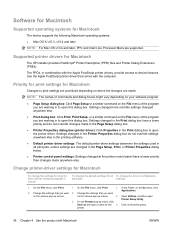
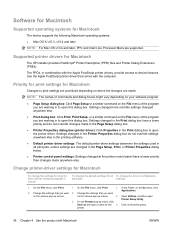
... Utilities, and then open this dialog box.
preset.
36 Chapter 4 Use the product with the Apple PostScript printer drivers, provide access to open the printer driver. Software for Macintosh
Supported operating systems for Macintosh
The device supports the following Macintosh operating systems: ● Mac OS X v10.3, v10.4 and later NOTE: For Mac OS...
HP Color LaserJet CM2320 MFP - User Guide - Page 106


...(text, graphics, and photos) on page 92.
94 Chapter 10 Color for monitors, input devices (scanners and digital cameras), and output devices (printers and plotters). Carefully designed and tested color tables provide smooth, accurate color rendition of all printable colors. HP ColorSphere toner
HP designs the print system (printer, print cartridges, toner, and paper) to work .
In the Windows...
Similar Questions
How To Perform Cold Reset Hp Lj M9050 Mfp
(Posted by ogmgm1 9 years ago)
Hp Lasejer Cm2320 Cannot Access 2ndry Service Menu
(Posted by nod1abl 9 years ago)
Hp Clj Cm2320nf Mfp Printer Does A Self-cleaning In Middle Of Print Job
(Posted by jesslu 9 years ago)
Device Busy Hp Lj Cm2320 Will Not Scan
(Posted by Robedman71 10 years ago)
Hp Lj Cm 1415 Printer Scan Light Does Not Come On
When scanning or printing on our HP CM1415 the scan light does not come on and pages come out solid ...
When scanning or printing on our HP CM1415 the scan light does not come on and pages come out solid ...
(Posted by bmason55793 12 years ago)

