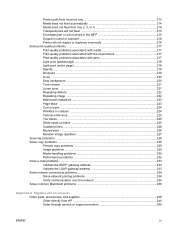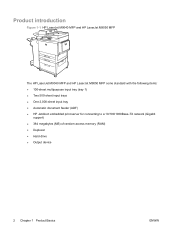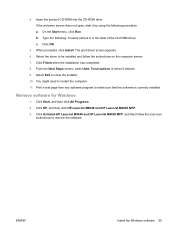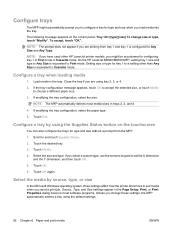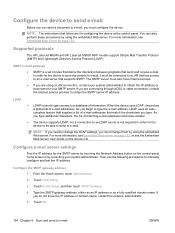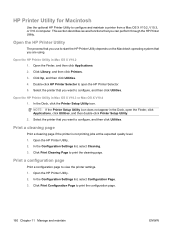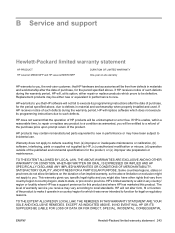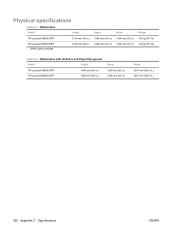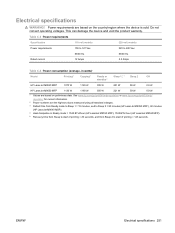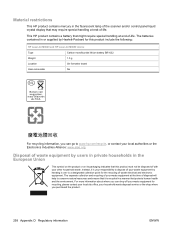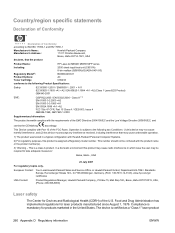HP M9050 Support Question
Find answers below for this question about HP M9050 - LaserJet MFP B/W Laser.Need a HP M9050 manual? We have 1 online manual for this item!
Question posted by ogmgm1 on September 15th, 2014
How To Perform Cold Reset Hp Lj M9050 Mfp
The person who posted this question about this HP product did not include a detailed explanation. Please use the "Request More Information" button to the right if more details would help you to answer this question.
Current Answers
Related HP M9050 Manual Pages
Similar Questions
Cold Reset Hp Cm2320 To Bypass Forgotten Password
how to do a Cold Reset HP CM2320 to bypass forgotten password
how to do a Cold Reset HP CM2320 to bypass forgotten password
(Posted by rbenson2337 7 years ago)
How To Do A Cold Reset On Hp Laserjet M9050 Mfp Printer
(Posted by baylhawl 9 years ago)
How To Cold Reset Hp Laserjet Cm3530 Mfp
(Posted by meeitc 10 years ago)
Laserjet M9040mfp
i have a laserjet m9040 mfp .when i switch it on it initialises and goes to ready position.the green...
i have a laserjet m9040 mfp .when i switch it on it initialises and goes to ready position.the green...
(Posted by chafadzam 10 years ago)
Reset To Factory Default.
I want to reset hp laserjet m9040 mfp printer to factory default. What should i do.
I want to reset hp laserjet m9040 mfp printer to factory default. What should i do.
(Posted by henrycofieagortimevor 12 years ago)