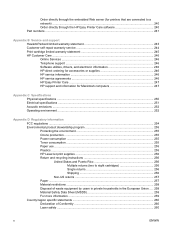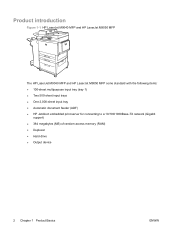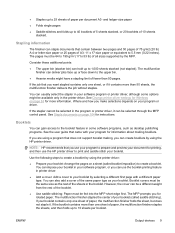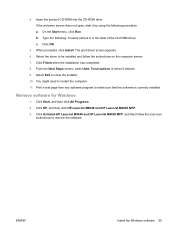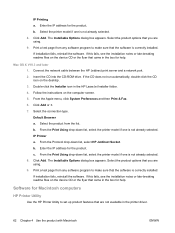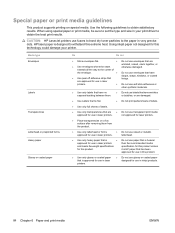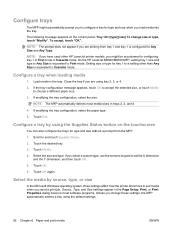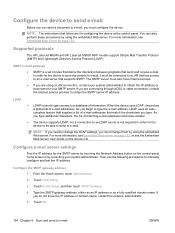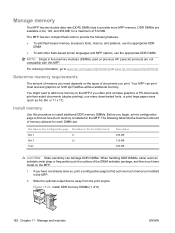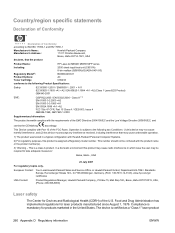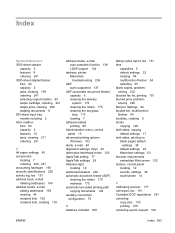HP M9050 Support Question
Find answers below for this question about HP M9050 - LaserJet MFP B/W Laser.Need a HP M9050 manual? We have 1 online manual for this item!
Question posted by chafadzam on May 12th, 2013
Laserjet M9040mfp
Current Answers
Answer #1: Posted by TommyKervz on May 13th, 2013 12:10 AM
The printer can be reseted by following the steps below -
1. Turn off the printer
2. Disconnect the cable from the rear of the printer
3. Unplug the printer's power cable from the wall outlet
4. Wait for about 15 seconds
5. Plug the power cable back to the wall outlet
6. Connect the cable to the rear of the printer
7. If the printer does not turn on by it self press the power button
You printer's drivers are avalable on the link below if need be -
http://h20565.www2.hp.com/hpsc/swd/public/readIndex?sp4ts.oid=3644759&lang=en&cc=us;
And your 'User Manual' is available on the link below for free download in pdf -
Hope this helpsRelated HP M9050 Manual Pages
Similar Questions
the cd hp laserJet p 1000 and 1500 Series is damage , I can't open the printer without the cd .pleas...
printer is not getting on. ready and data permantly lightup
hp 2050 print fine but scanner not support what can i do