HP Color LaserJet CM2320 Support Question
Find answers below for this question about HP Color LaserJet CM2320 - Multifunction Printer.Need a HP Color LaserJet CM2320 manual? We have 20 online manuals for this item!
Question posted by nod1abl on August 25th, 2014
Hp Lasejer Cm2320 Cannot Access 2ndry Service Menu
The person who posted this question about this HP product did not include a detailed explanation. Please use the "Request More Information" button to the right if more details would help you to answer this question.
Current Answers
There are currently no answers that have been posted for this question.
Be the first to post an answer! Remember that you can earn up to 1,100 points for every answer you submit. The better the quality of your answer, the better chance it has to be accepted.
Be the first to post an answer! Remember that you can earn up to 1,100 points for every answer you submit. The better the quality of your answer, the better chance it has to be accepted.
Related HP Color LaserJet CM2320 Manual Pages
HP Color LaserJet CM2320 MFP - Manage and Maintain - Page 12


...when the process is loaded in the Ready state, and that media is completed.
1 www.hp.com
? Service menu
? HP Color LaserJet CM2320 MFP Series - Clean the paper path from the product control panel.
1 Make sure that... Use HP ToolboxFX to confirm and begin the cleaning process. Cleaning mode
?
? If you do I? Manage and Maintain
Clean the paper path
How do not have access to HP ToolboxFX,...
HP Color LaserJet CM2320 MFP Series - Quick Reference Guide - Page 22


Clean the paper path
If you do not have access to HP ToolboxFX, you can print and use a cleaning page from the product control panel. 1 Press Setup ( ).
2 Use the arrow buttons to find the Service menu, and then press OK.
3 Use the arrow buttons to find Cleaning mode, and then press OK.
? Service Menu
?
Cleaning Mode
?
20
HP Color LaserJet CM2320 MFP Series - Software Technical Reference - Page 114


...; Networking tab ● E-mail tab
NOTE: The Networking tab appears only for both network-connected and USB-connect products by using Device Configuration Utility.
HP EWS can only be accessed if the HP Color LaserJet CM2320 MFP Series product is documented on a Configuration Page. Use the arrow buttons to control settings on the product through a network rather...
HP Color LaserJet CM2320 MFP Series - Software Technical Reference - Page 302


... pane, HP ToolboxFX 60
Device Polling pane 71 Device Polling pane, HP
ToolboxFX 71 Device Settings tab
printer-drivers 208 Device Status page, EWS
(Windows) 91 Device Status pane, HP
ToolboxFX 32 diagnostics 23, 206 dialog boxes, Macintosh
installation 234 dimensions
media 258 DIMMs, fonts
printer-driver settings 210 direct connections
Macintosh installation 234 Director, HP LaserJet 226...
HP Universal Print Driver - Direct IP Printing - Page 6


...only allowed printing from IT. Limited impact to printer features.
5
Different IT tools are available for managing printer access lists and access to an enterprise as servers and print servers,
...select users). Driver update services are aware of real-time print job status.
25 concurrent users per printer is available. Security concerns
+/- MPA and HP Active Directory Templates are ...
HP Color LaserJet CM2320 MFP - User Guide - Page 20


... this button to the previous menu. 3 Copy Menu button. Access the scan menu. Setup button. Access the Copy menu. Cancel button. Back button. Perform a black and white copy operation. Perform a color copy operation. 4 Scan Menu button. Perform a scan operation.
8 Chapter 2 Control panel
ENWW Access the main Setup menu. HP Color LaserJet CM2320 control panel
1 Liquid Crystal Display...
HP Color LaserJet CM2320 MFP - User Guide - Page 21


... main Setup menu. Access the scan menu. Start Scan button. ENWW HP Color LaserJet CM2320 MFP Fax Model and HP Color LaserJet CM2320 MFP Memory-Card 9 Model control panel
Start Copy Color button. Photo Menu button (HP Color LaserJet CM2320 MFP Memory-Card Model only).
Access the e-mail menu. HP Color LaserJet CM2320 MFP Fax Model and HP Color LaserJet CM2320 MFP Memory...
HP Color LaserJet CM2320 MFP - User Guide - Page 22


... (HP Color LaserJet CM2320 MFP Memory-Card Model only) menu to configure the basic settings for printing photos from a memory card.
● Use the System setup menu to establish basic product settings such as TCP/IP configuration. See Information pages on page 168. NOTE: To access the function specific menus press Fax Menu Copy Menu Scan Menu or Photo Menu.
2. Use...
HP Color LaserJet CM2320 MFP - User Guide - Page 204


... do not have access to find the Service menu, and then press OK. 3. Click the Service tab, and then click Start. Discard the page when the process is completed. Clean the paper path from the product control panel If you do not have access to HP ToolboxFX, use a cleaning page from HP ToolboxFX Use HP ToolboxFX to clean...
HP Color LaserJet CM2320 MFP - User Guide - Page 234
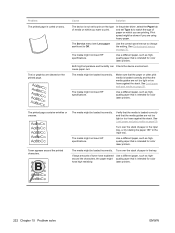
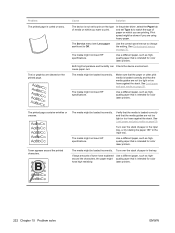
... not meet HP specifications. See Control-panel menus on the printed page.
Make sure that the paper or other print media is intended for color laser printers.
cause paper curl.
Turn over the stack of paper in the input tray, or try rotating the paper 180° in the tray.
The Service menu item Less...
Service Manual - Page 30


... Use these buttons to cancel the current menu selection. Setup button. Access the scan menu. Use this button to select and confirm menu choices. HP Color LaserJet CM2320 control panel
1 Liquid Crystal Display 2 OK button and navigation arrows. Start Copy Black button. Perform a black and white copy operation. Perform a color copy operation. 4 Scan Menu button. Cancel button. Start Copy...
Service Manual - Page 31


.... Start Photo button (HP Color LaserJet CM2320 MFP Memory-Card Model only). Use these buttons to cancel the current menu selection. Access the scan menu. Access the photo menu. Use this button to select and confirm menu choices. Back button. Access the fax menu. Start Copy Black button.
ENWW HP Color LaserJet CM2320 MFP Fax Model and HP Color LaserJet CM2320 MFP Memory-Card 19...
Service Manual - Page 32
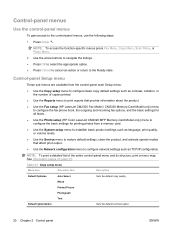
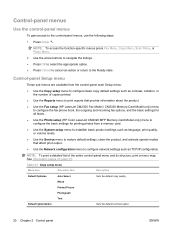
... setup (HP Color LaserJet CM2320 MFP Memory-Card Model only) menu to configure the basic settings for printing photos from the control-panel main Setup menu:
● Use the Copy setup menu to configure network settings such as contrast, collation, or the number of the entire control-panel menu and its structure, print a menu map. NOTE: To access the function...
Service Manual - Page 86


... the product, and then click the System Settings tab. 3. Use the arrow buttons to HP ToolboxFX, you do not have access to highlight the Service menu, and then press OK. 3. This is loaded in Tray 1 or Tray 2. 2.
Click the Service tab, and then click Start. Load plain letter or A4 paper when you do not...
Service Manual - Page 140


...unless you have removed Tray 2 to replace the roller. NOTE: If you are going to service the product, reinstall the tray before turning the power on immediately when the power cord is...cord and then place the power switch in this procedure to remove it to rotate. Open the 2ndry Service menu by pressing the Left Arrow button and the Cancel button simultaneously.
Skin oils on .
128 ...
Service Manual - Page 146


Perform the following steps rotate the engine paper-pickup roller and the Tray 1 paper-pickup roller into the service position. a. Open the 2ndry Service menu by pressing the Left Arrow button and the Cancel button simultaneously. When the roller is done rotating, unplug the power cord and then place the ...
Service Manual - Page 286
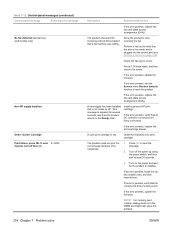
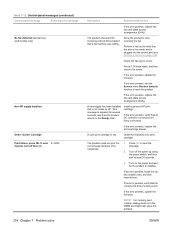
...the product to initialize. If the error persists, replace the fax card (data access arrangement (DAA)). Order the indicated color print cartridge. Turn on page 316). Perform a fax test to the Ready... power by HP. The product answered the incoming call but did not detect that all DC controller connectors are firmly connected.
If the error persists, use the Service menu Restore defaults ...
Service Manual - Page 323
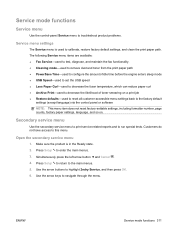
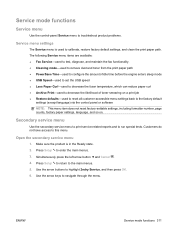
... on. Use the arrow keys to run special tests. Service mode functions
Service menu
Use the control-panel Service menu to troubleshoot product problems.
Service menu settings
The Service menu is in the Ready state. 2. Customers do not have access to enter the main menus. 3. The following Service menu items are available: ● Fax Service-used to test, diagnose, and maintain the fax...
Service Manual - Page 398


... the product power is off, the data is a statement of volatility regarding customer stored data in the memory devices of the HP Color LaserJet CM2320 MFP Series Series printer. This non-volatile memory can be erased and restored to factory default values by using the Restore defaults option of the Service menu.
Certificate of volatility
This is erased.
Service Manual - Page 401


Index
Symbols/Numerics 2ndary service menu 311
A accessibility features 4 accessories
ordering 328 part numbers 328 activity log, fax troubleshooting ... 308 scans 306
C cables
part numbers 328 calibrating color 59, 252, 312 call report, fax
troubleshooting 322 Canadian DOC regulations 387 cartridge-door release, locating 5 cartridges
HP fraud hotline 66 image-formation system 94 part numbers 328...
Similar Questions
How To Cold Start Hp Lj Cm2320
(Posted by zackjar 9 years ago)
Does Hp Laserjet Cm2320 Print Back To Back
(Posted by rgNE 9 years ago)
Device Busy Hp Lj Cm2320 Will Not Scan
(Posted by Robedman71 10 years ago)
How To Access Service Menu On My Hp Officejet Pro 8600
(Posted by gurBil 10 years ago)

